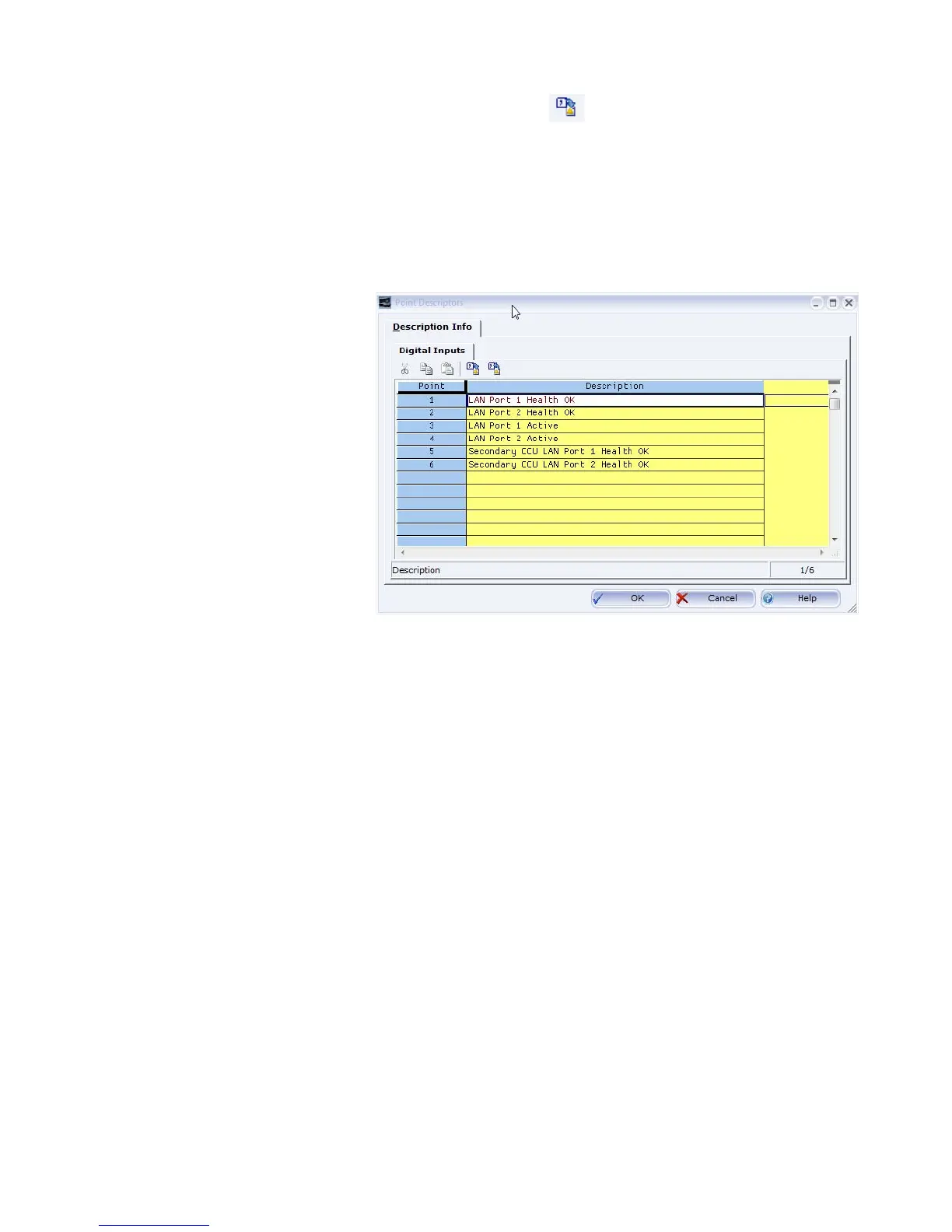CHAPTER 5: CONFIGURING THE SOFTWARE
D20MX HARDWARE USER’S MANUAL GE INFORMATION 75
16.5. Click on the Import button.
Result: The Import Point Descriptors dialog appears.
16.6. Use the default settings for the Select Range of Points to Import and click OK.
Result: The Browse For Folder dialog appears.
16.7. Browse for the folder containing the exported IP Redundancy Monitor point
descriptions and click OK.
Result: The Point Descriptors dialog appears.
16.8. Confirm the point descriptors are as shown in the following figure.
16.9. Click OK, OK and Close.
Result: The main project window appears.
17. Change the baud rate of COM0 to 19.2K:
17.1. Click the Project tab of the original D20 device configuration.
17.2. Double-click the D20 device.
Result: The Application List popup appears.
17.3. Double-click the WESMAINT II+ application.
Result: The WESMAINT II+ table icon set appears.
17.4. Double-click the Port Configuration table icon.
Result: The Port Configuration table editor appears.
17.5. Change the Baud Rate of COM0 to 19.2k.
Result: The WESMAINT II+ table editor closes.
17.6. Click OK and Close.
Result: The main project window appears
18. Optionally, update the RADIUS and SYSLOG settings in B014-1N (WESMAINT II+):
18.1. Click the Project tab of the original D20 device configuration.
18.2. Double-click the D20 device.
Result: The Application List popup appears.
18.3. Double-click the WESMAINT II+ application.
Result: The WESMAINT II+ table icon set appears.