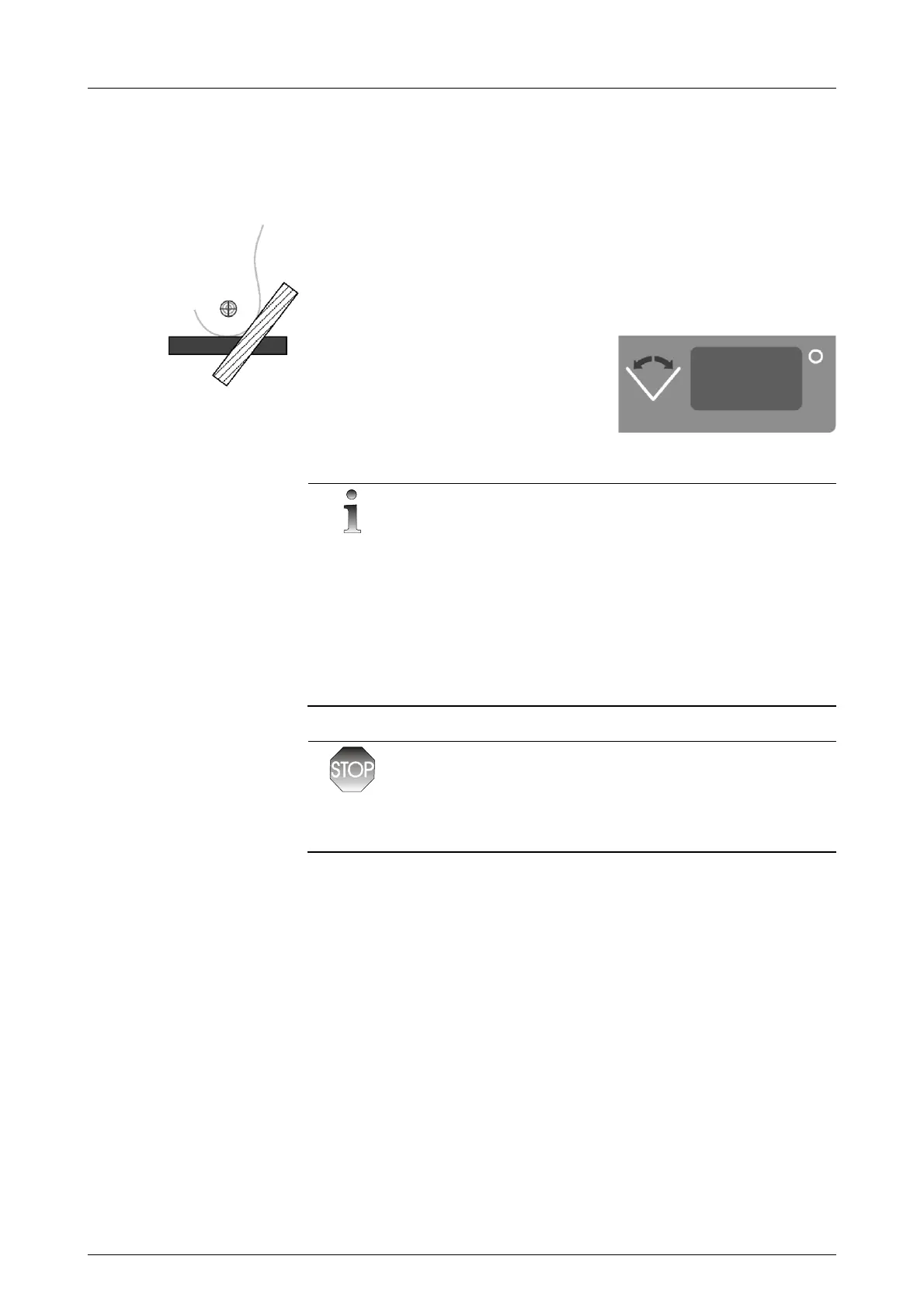5 Operating procedures
86500-IMG rev 3 GE Healthcare 21
5 Operating procedures
5.1 ANATOMIC C-ARM ROTATION (ACR)
Diamond has a motorized C-Arm that has a rotation range of (185°). The
axis of rotation is close to the film plane so that the image receptor is able
to follow the contour of the breast. This movement, Anatomic C-Arm
Rotation (ACR) minimizes the need to adjust the height of the C-Arm when
rotating between CC and OBL projections.
The C-Arm rotation angle is digitally
displayed. C-Arm movements are
inhibited under compression of more
than 30 Newtons. The separate patient
handles are located on the C-Arm.
NOTE!
In order to maximize patient safety, show the patient the location of the
emergency button and explain its use. Check periodically that the
emergency buttons work correctly. Press one of the emergency buttons
and check that no such motorized movement is allowed that affects the
patient (Tube head, ECS, Z-movement, C-Arm and Stereo). The movement
can also be canceled by pressing any button on Diamond unit, except on
the Control Panel. All motorized movements should stop. Release the
emergency stop button, then repeat the test using the emergency button
on the opposite side of the unit.
WARNING!
During the rotation of the C-Arm, keep clear of the moving parts of the
unit so that no body parts could are struck by or become trapped in the
unit, causing possible injury.
Fig 5.1. Anatomic
C-Arm
rotation
(ACR)
Fig 5.2. C-Arm rotation display
FOR TRAINING PURPOSES ONLY!
NOTE: Once downloaded, this document is UNCONTROLLED, and therefore may not be the latest revision. Always confirm revision status against a validated source (ie CDL).