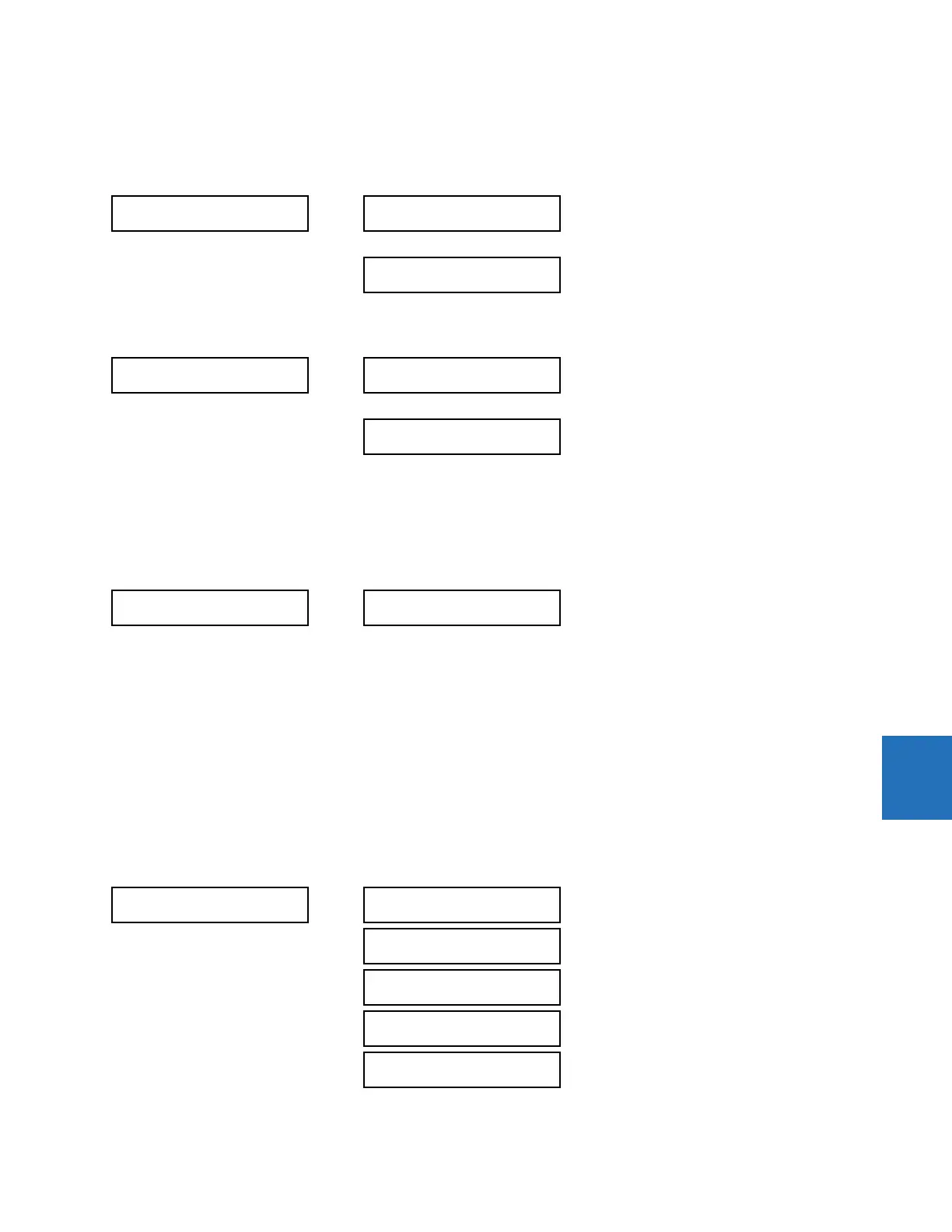CHAPTER 7: COMMANDS AND TARGETS COMMANDS MENU
F35 MULTIPLE FEEDER PROTECTION SYSTEM – INSTRUCTION MANUAL 7-3
7
This menu contains commands for clearing historical data such as the event records. Data is cleared by changing a
command setting to “Yes” and pressing the
ENTER key. After clearing data, the command setting automatically reverts to
“No.”
COMMANDS CLEAR RECORDS CLEAR IEC61850 XWSI OPCNT
COMMANDS CLEAR RECORDS CLEAR IEC61850 XCBR OPCNT
The Clear XSWI commands clear the disconnect operation counters for each phase and the three-phase counter. Similarly,
the Clear XCBR commands clear the circuit breaker operation counters for each phase and the three-phase counter.
7.1.3 Set date and time
COMMANDS SET DATE AND TIME
The date and time can be entered on the front panel keypad. The time setting is based on the 24-hour clock. The complete
date, as a minimum, must be entered to allow execution of this command. The new time and date take effect when the
ENTER key is pressed.
The clock also can be synchronized to the local computer time among several UR devices. Use the Synchronize Devices
entry in the Online Window area of the EnerVista software. (Click the button at the top of the window that opens.)
When the relay is synchronizing to an external time source such as PTP, IRIG-B, or SNTP, the manually entered time or the
manually synchronized time is over-written.
The timescale of the entered time is local time, including daylight savings time where and when applicable.
7.1.4 Relay maintenance
COMMANDS RELAY MAINTENANCE
CLEAR IEC61850
XWSI OPCNT
CLEAR XSWI 1
OpCnt? No
Range: No, Yes
CLEAR XSWI 24
OpCnt? No
Range: No, Yes
CLEAR IEC61850
XCBR OPCNT
CLEAR XCBR 1
OpCnt? No
Range: No, Yes
CLEAR XCBR 8
OpCnt? No
Range: No, Yes
COMMANDS
SET DATE AND TIME
SET DATE AND TIME:
2000/01/14 13:47:03
Range: YYYY/MM/DD HH:MM:SS
COMMANDS
RELAY MAINTENANCE
PERFORM LAMP TEST?
No
Range: No, Yes
PERFORM LCD TEST?
Off
Range: Off, Red, Green, Blue, White & Text Pattern,
Black & Text Pattern, TV Test Pattern
PERFORM PUSHBUTTON
TEST? No
Range: No, Yes
UPDATE ORDER CODE?
No
Range: No, Yes
REBOOT RELAY?
No
Range: No, Yes