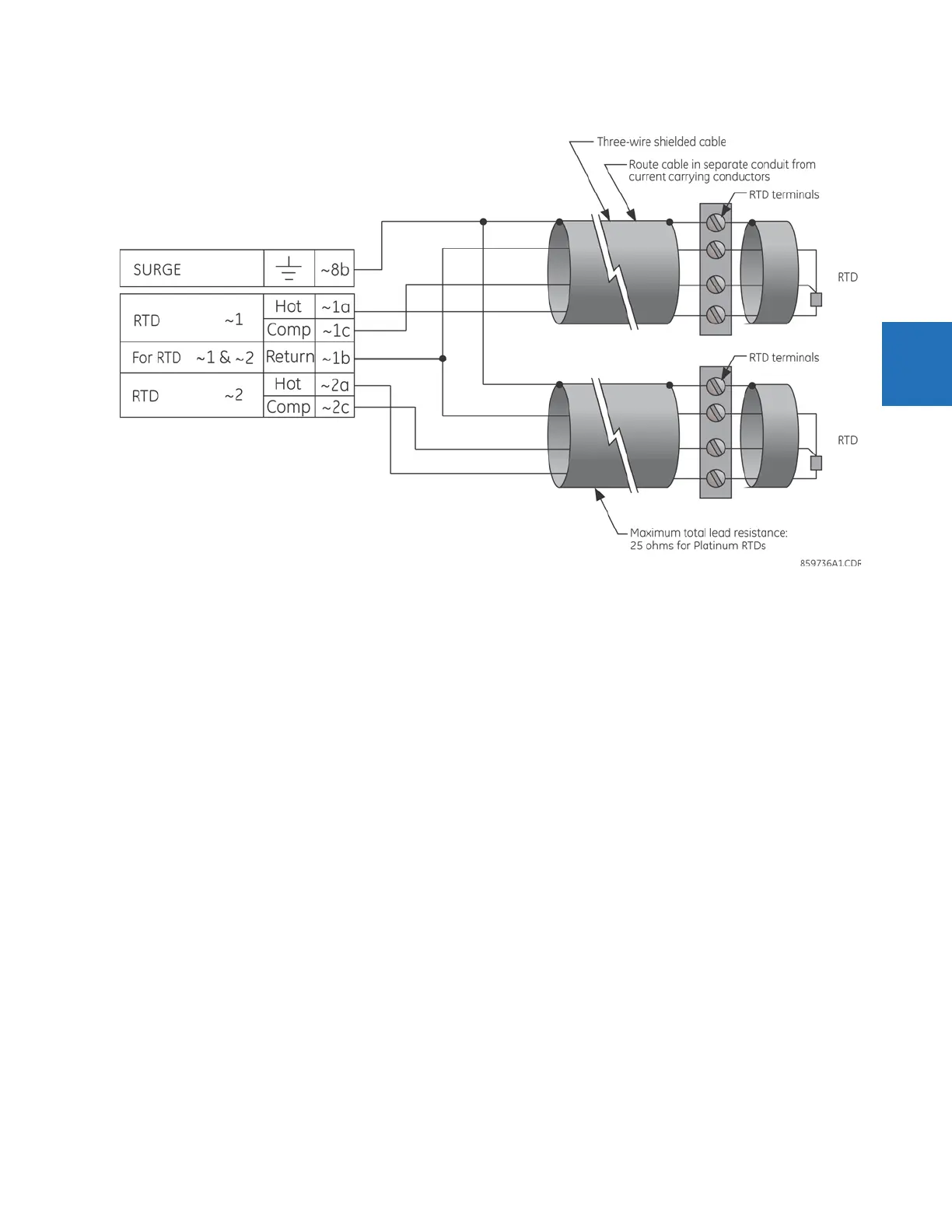CHAPTER 3: INSTALLATION WIRING
F35 MULTIPLE FEEDER PROTECTION SYSTEM – INSTRUCTION MANUAL 3-29
3
Figure 3-26: RTD connections
3.3.8 RS232 port
A nine-pin RS232C serial port is located on the front panel for programming with a computer. All that is required to use this
interface is a computer running the EnerVista UR Setup software provided with the relay. Cabling for the RS232 port is
shown in the following figure for both 9-pin and 25-pin connectors.
The baud rate for this port can be set, with a default of 115200 bps.