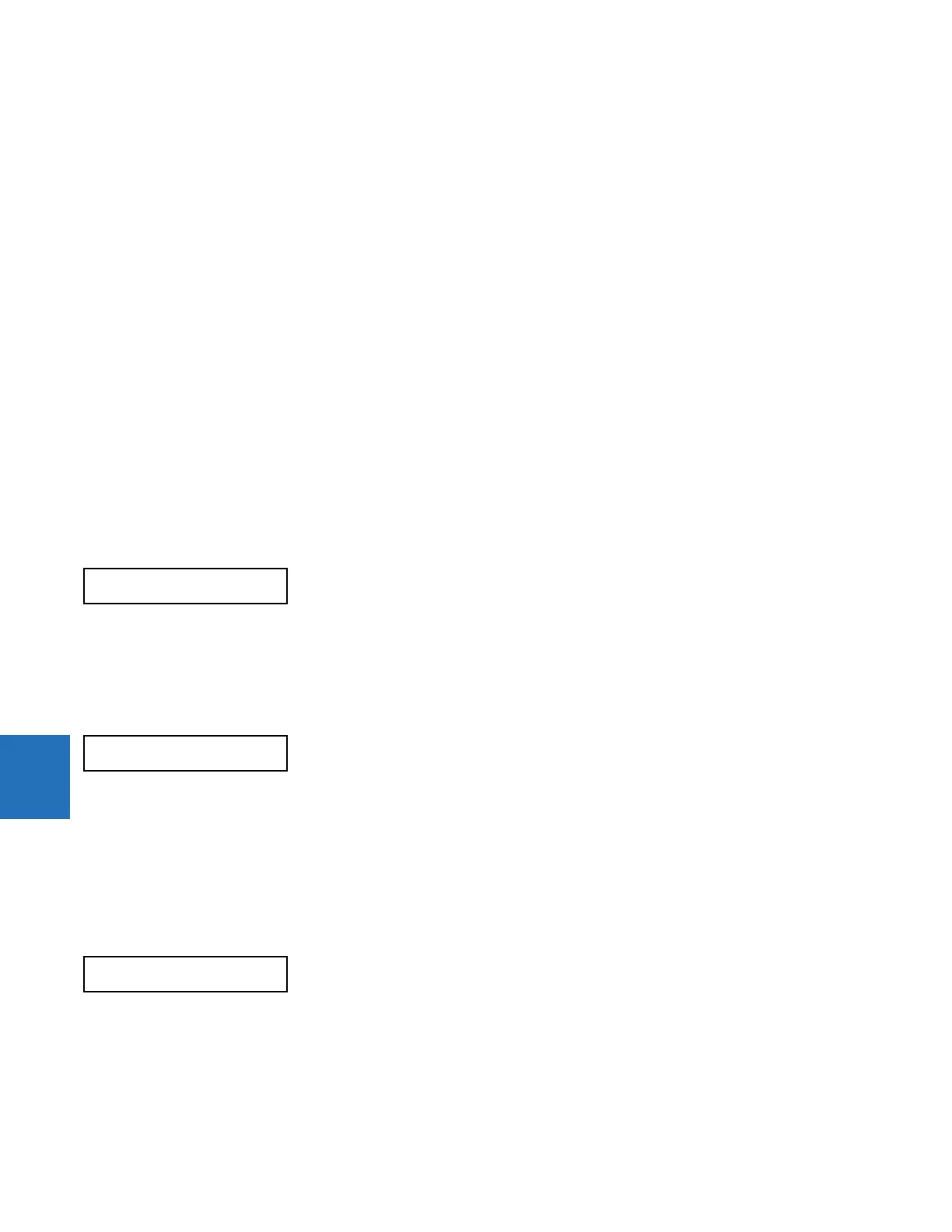7-6 F35 MULTIPLE FEEDER PROTECTION SYSTEM – INSTRUCTION MANUAL
TARGETS CHAPTER 7: COMMANDS AND TARGETS
7
If a self test error is detected, a message appears indicating the cause of the error. For example UNIT NOT PROGRAMMED
indicates that the minimal relay settings have not been programmed.
7.2.2 Relay self-tests
7.2.2.1 Description
The relay performs a number of self-test diagnostic checks to ensure device integrity. The two types of self-tests (major
and minor) are listed in the following tables. When either type of error occurs, the Trouble LED Indicator turns on and a
target message displays. All errors record an event in the event recorder. Latched errors can be cleared by pressing the
RESET key, providing the condition is no longer present.
Major self-test errors also result in the following:
• The critical fail relay on the power supply module de-energizes
• All other output relays de-energize and are prevented from further operation
• The front panel In Service LED indicator turns off
• A RELAY OUT OF SERVICE event is recorded
To view error messages in EnerVista software:
1. Access Actual Values > Records > Event Records.
7.2.2.2 Major self-test error messages
The major self-test errors are outlined in this section.
• Latched target message: Yes.
• Description of problem: One or more installed hardware modules is not compatible with the F35 order code.
• How often the test is performed: Module dependent.
• What to do: Contact the factory and supply the failure code noted in the display. The “xxx” text identifies the failed
module (for example, F8L).
• Latched target message: No.
• Description of problem: The number or type of installed hardware modules does not match the order code stored in
the F35.
• How often the test is performed: On power up. Afterwards, the backplane is checked for missing cards every five
seconds.
• What to do: Check all modules against the order code, ensure they are inserted properly, and cycle control power. If a
module has intentionally been added or removed, refresh the order code under Device Setup. If the problem persists,
contact the factory.
• Latched target message: No.
• Description of problem: A FlexLogic equation is incorrect.
• How often the test is performed: The test is event driven, performed whenever FlexLogic equations are modified
.
• What to do: Finish all equation editing and use self tests to debug any errors.
INCOMPATIBLE H/W:
Contact Factory (xxx)
EQUIPMENT MISMATCH:
with 2nd line detail
FLEXLOGIC ERROR:
with 2nd line detail