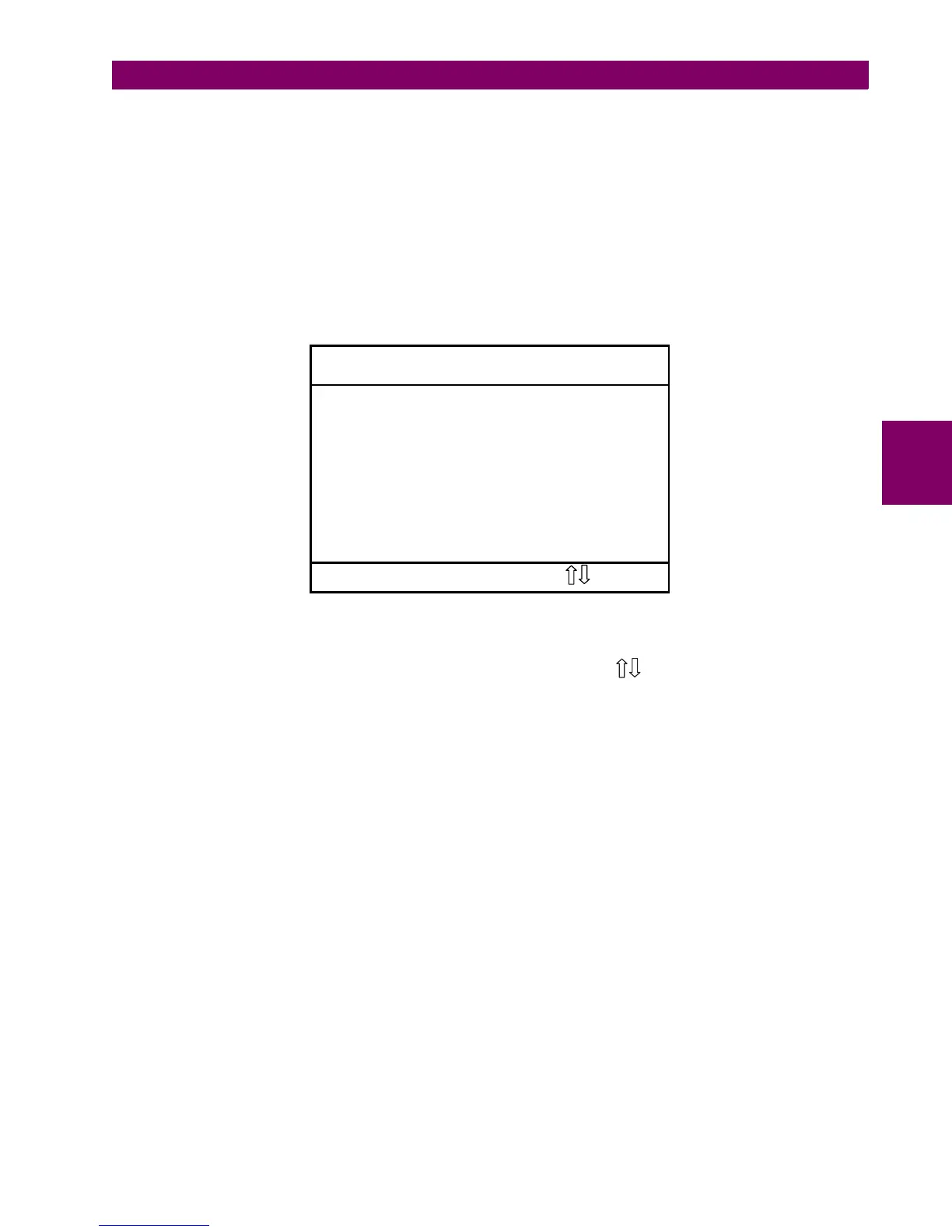GEK-106310AE F650 Digital Bay Controller 3-69
3 HUMAN INTERFACES. SETTINGS & ACTUAL VALUES 3.2 HUMAN MACHINE INTERFACE (HMI)
3
3.2.7.3 ALL EVENTS SCREEN
This screen shows all events that have been produced in the relay. The top of the screen shows its name (All Events), and
the relative and total number of events contained in the screen.
All Events (1/479) or (1/511 for Firmware version 7.20 or higher)
This legend means that there are a total of events stored in the relay, and that the cursor is located on event number 1. The
information shown on this screen for each event is as follows:
"Hour:Minute:Second:Millisecond" "Event text" "Event status (ON/OFF)"
Figure 3–35: ALL EVENTS SCREEN
The screen legend options are:
Esc: Prev. Enter: Menu. : Scroll.
Esc: Prev.
Pressing the ESC key, the user returns to the previous screen (Metering screen)
Intro: Menu.
Pressing the enter/shuttle key, the user accesses the Events menu that offers the following options at the bottom of the
screen:
next prev reload details At
To access the different options in the snapshot events graphic menu the user must move the cursor from up to down or
from left to right. The selected option will be displayed in upper case and between brackets. To access the selected option,
the user must press again the enter/shuttle key.
<NEXT>
The user accesses the next available graphic screen (Events – New)
<PREV>
This option returns to the general events graphic menu (All Events)
<RELOAD>
This option updates all events stored in the relay and returns to the general events screen.
All Events (1/479).
- [ Ready LED ON ] -
16:11:08.035 Ready LED ON ON
16:11:08.017 Breaker Closed ON ON
16:11:08.005 Isolated Gnd3 Block OFF OFF
16:11:08.005 Isolated Gnd2 Block OFF OFF
16:11:08.005 Isolated Gnd1 Block OFF OFF
16:11:08.005 Sens Gnd TOC3 Block OFF OFF
16:11:08.005 Sens Gnd TOC2 Block OFF OFF
16:11:08.005 Sens Gnd TOC1 Block OFF OFF
16:11:08.005 Ground TOC3 Block OFF OFF
16:11:08.005 Ground TOC2 Block OFF OFF
16:11:08.005 Ground TOC1 Block OFF OFF
Esc: Prev. Ente
