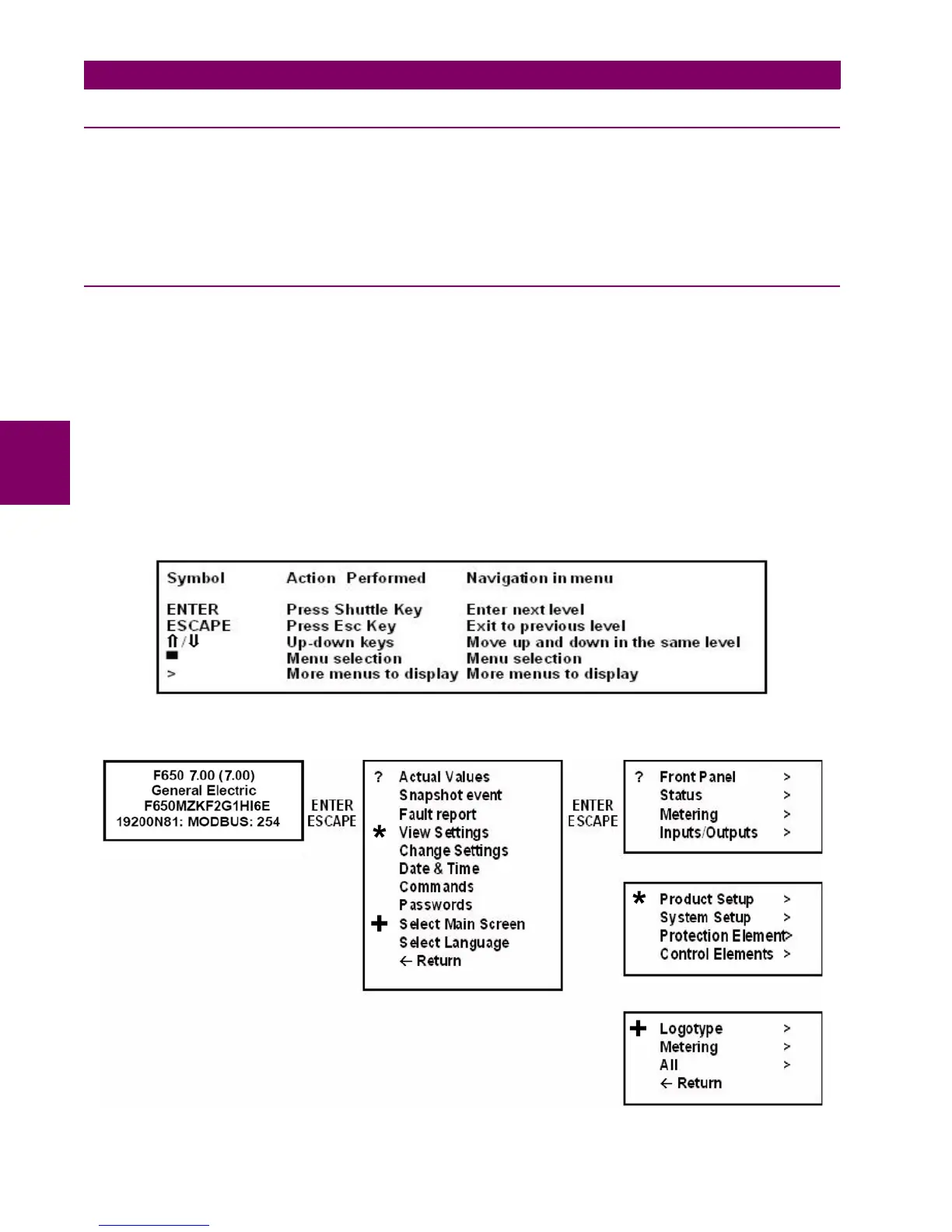3-44 F650 Digital Bay Controller GEK-106310AE
3.2 HUMAN MACHINE INTERFACE (HMI) 3 HUMAN INTERFACES. SETTINGS & ACTUAL VALUES
3
3.2.5 SCREEN CONTRAST
Regulation of screen contrast should be performed as described below depend on display model selected:
Non-enhanced HMI: Dedicated screen contrast regulator is located below cover sealing system. See Figure 3–22:.
Enhanced HMI: Backlight level regulation can be performed by using enhanced keypad. Reset button must be
pressed at the same time that up or down key is pressed to respectively increase or decrease the
contrast.
3.2.6 TEXT MENUS
3.2.6.1 NAVIGATION IN TEXT MENU
Text menu is available for all models, this is the main menu for visualizing actual values, metering, changing settings, etc.
through the HMI. In models with graphical display besides this text main menu there are several screens providing more
performance for control purposes.
Press (or rotate left or right) the enter/shuttle key to enter the main menu, starting from the standby screen (default main
screen). The default main screen can be accessed pressing ESC key till it appears. In all the navigation press the enter/
shuttle key to select the desired header display (top-level menu). Each press of the enter/shuttle key advances through the
main heading pages as illustrated below. To return to previous menus press the ESC key. To move inside the top-level
menu without changing to other low levels, rotate the shuttle key left to move up and right to move down (or use up/down
keys).
When rotating the shuttle keys (or up/down keys) the selected menu is marked by a single scroll bar character. The mark
(>) in the right part of any menu means that contains more than one level.
Figure 3–23: Shows an example of main menu navigation:
Figure 3–23: NAVIGATION IN MAIN TEXT MENU
