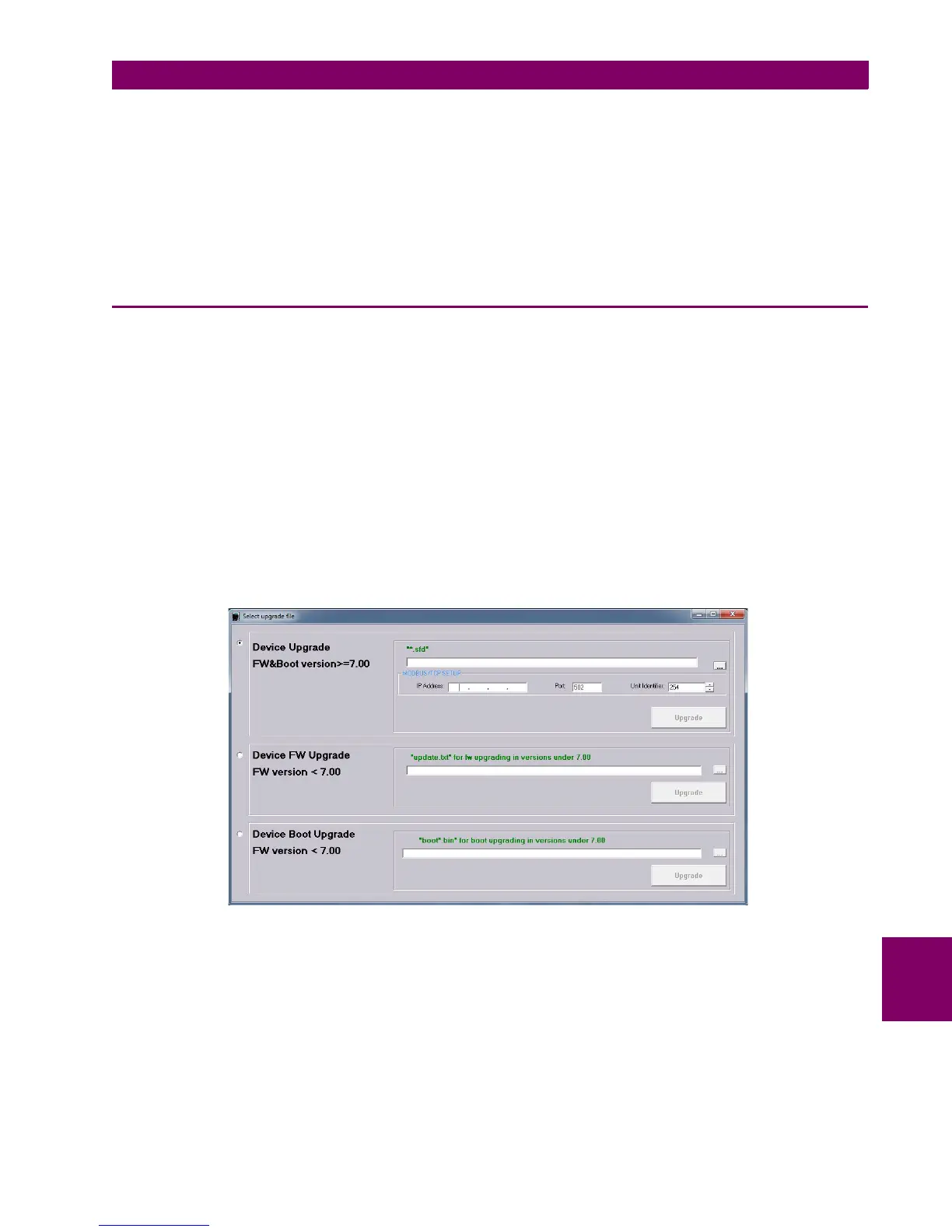GEK-113000AE F650 Digital Bay Controller 5-23
5 BOOTCODE AND FIRMWARE UPGRADE 5.2 FIRMWARE UPGRADE VERSION V7.00 OR HIGHER
5
Then the PC settings should be the same pattern as follows:
IP Address:192.168.37.xxx
Netmask:255.255.255.0
Gateway:192.168.37.10 (if desired)
Where XXX is a number between 0 and 255 that is not assigned to any other device to avoid collisions.
5.2.3 FIRMWARE VERSION UPGRADE
5.2.3.1 INTRODUCTION
1. The relay settings and configuration will be lost, so it is advisable to save them to a file.
2. 2. In case of error during the firmware upgrading process, the user could repeat the whole process as many times as
necessary.
3. 3. Firmware upgrading process should be done using the EnerVista 650 Setup software and Ethernet connection (Port
ETH_E, A or B) via Cross-Over RJ45 Ethernet cable.
5.2.3.2 FIRMWARE UPGRADE
1. Once the communication with the relay through Ethernet connection has been verified, enter the EnerVista 650 Setup
program, select Communication and the Upgrade Relay option on the top menu bar.
Figure 5–36: FIRMWARE UPGRADE STARTUP
2. Select "Device Upgrade. FW&Boot>=7.00" option and click on […] button for selecting the file. The file *.SFD would be
obtained from, http://www.gegridsolutions.com/index.htm or from TS Dept. at any GE Multilin facility. Then it must be
saved in some directory in the root drive or in the desktop of the PC.Choose the corresponding firmware file for
upgrading the device.
