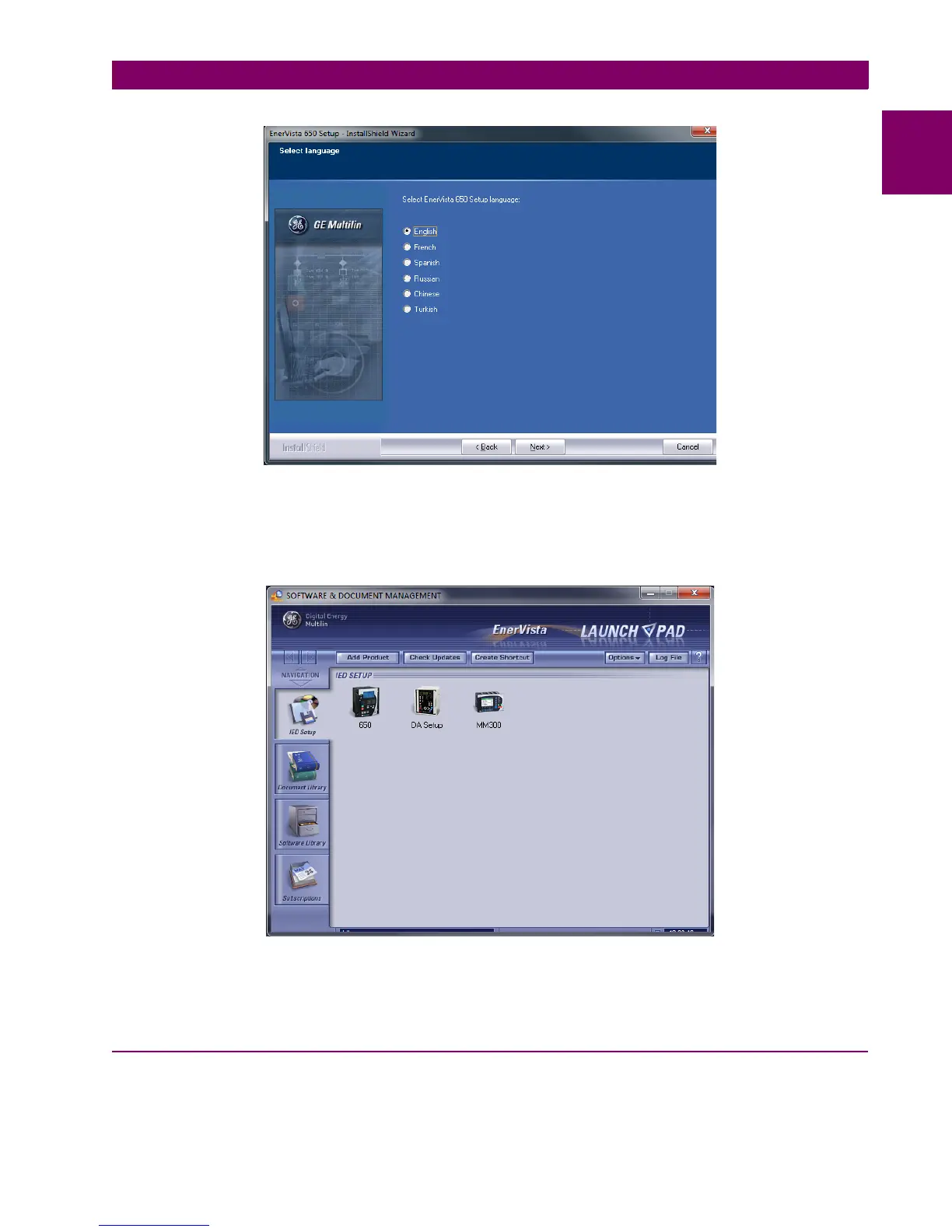GEK-113000AE F650 Digital Bay Controller 1-17
1 GETTING STARTED 1.3 ENERVISTA 650 SETUP SOFTWARE
1
Figure 1–13: LANGUAGE WINDOW
13. Click Finish to end the installation. The F650 device will be added to the list of installed IEDs in the EnerVista
Launchpad window, as shown below.
Figure 1–14: ENERVISTA LAUNCHPAD
1.3.3 CONNECTING ENERVISTA 650 SETUP WITH F650
This section is intended as a quick start guide to using the EnerVista 650 Setup software. Please refer to section 4.1 in this
manual for more information about the EnerVista 650 Setup software interface.
