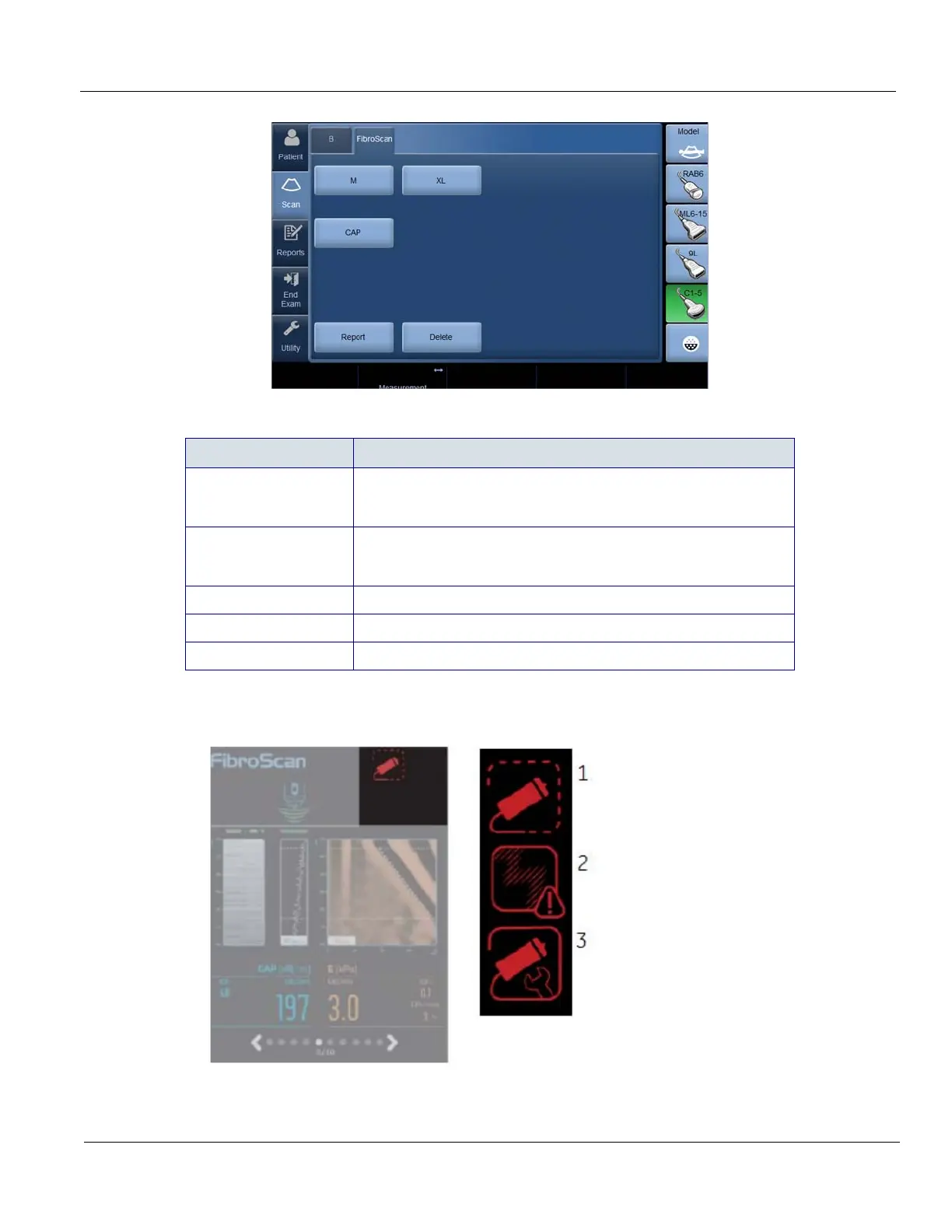GE HEALTHCARE
DIRECTION 5394227, 12 LOGIQ S8/LOGIQ E8 SERVICE MANUAL
Section 5-7 - Hardware Options. 5 - 23
5-7-1-6 FibroScan Touch Panel
Figure 5-15 FibroScan Touch Panel
5-7-1-7 FibroScan Warning indicator
The following indicators display above the elastogram.
Figure 5-16 Warning indicators
Preset Parameter Description
M or XL Press M to activate M+ probe. Press XL to activate XL+ probe.
Note: If only one FibroScan probe is connected, the exam type is
automatically activated when entering the FibroScan mode.
CAP Activate the CAP measurement when the CAP option is installed.
Note: If the CAP option is installed, the CAP button is automatically activated
when entering FibroScan mode.
FibroScan Report Activate FibroScan Report page.
Delete Delete a group of measurements in an exam.
Measurement Move right or left to advance through measurement results.
1.No compatible probe connected
2.Electromagnetic disturbances
3.Calibrate the probe