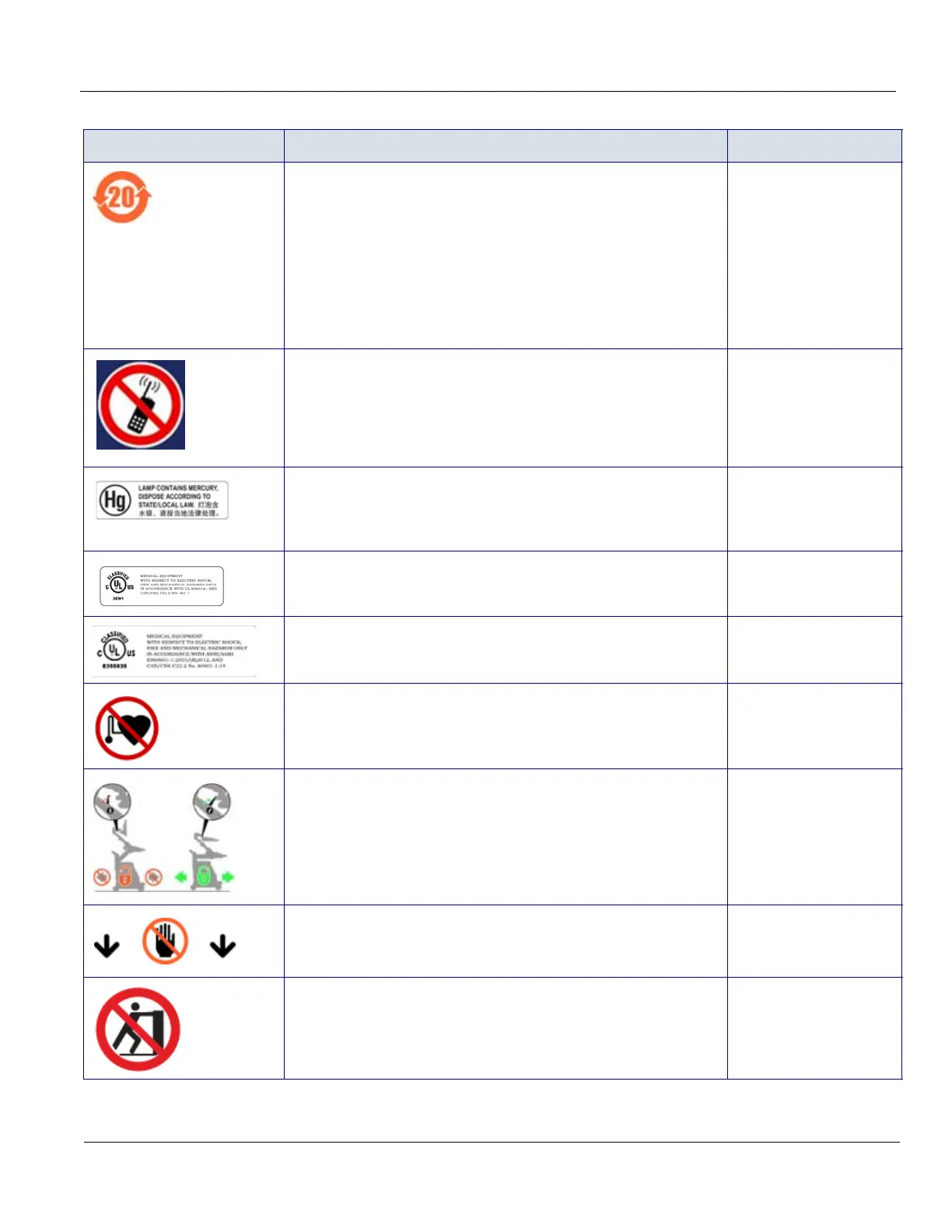GE HEALTHCARE
DIRECTION 5394227, 12 LOGIQ S8/LOGIQ E8 SERVICE MANUAL
Section 1-3 - Important conventions 1 - 13
Indicates the presence of hazardous substance(s) above the
maximum concentration value. Maximum concentration values for
electronic information products, as set by the People’s Republic of
China Electronic Industry Standard SJ/T11364-2006, include the
hazardous substances of lead, mercury, hexavalent chromium,
cadmium, polybrominated biphenyl (PBB), and polybrominated
diphenyl ether (PBDE). “20” indicates the number of years during
which the hazardous substance(s) will not leak or mutate so that the
use of this product will not result in any severe environmental
pollution, bodily injury, or damage to any assets.
Rear of the system
Do not use the following devices near this equipment: cellular phone,
radio receiver, mobile radio transmitter, radio controlled toy,
broadband power lines, etc. Use of these devices near this
equipment could cause this equipment to perform outside the
published specifications. Keep power to these devices turned off
when near this equipment.
Rear of the system
This product consists of devices that may contain mercury, which
must be recycled or disposed of in accordance with local, state, or
country laws. (Within this system, the backlight lamps in the monitor
display, contain mercury.)
Rear of the system
UL conformity mark according to UL 60601-1 and CAN/CSA C22/2
NO. 601.1:.
R1 to R3
Leg of the rear caster
UL conformity mark according to ANSI/AAMI ES60601-1:2005/
(R)2012, CAN/CSA-C22.2 No. 60601-1:14.
R4 and later
Leg of the rear caster
ISO 7010 - P007
Volume Navigation Pacemaker Warning.
No access for person with pacemaker.
V Nav Transmitter
How to lock Operator Panel prior to transport Rear of the system.
DO NOT place a finger, hand or any object on the joint of the monitor
or monitor arm to avoid injury when moving the monitor and monitor
arm.
Rear of the LCD
monitor.
DO NOT push the system. Use the handle to push/pull the system,
e.g., DO NOT use the LCD. Failure to do so may cause serious injury
or system damage.
Rear of the system
Table 1-7 Label Icons(Continued)
Label/Icon Purpose/Meaning Location