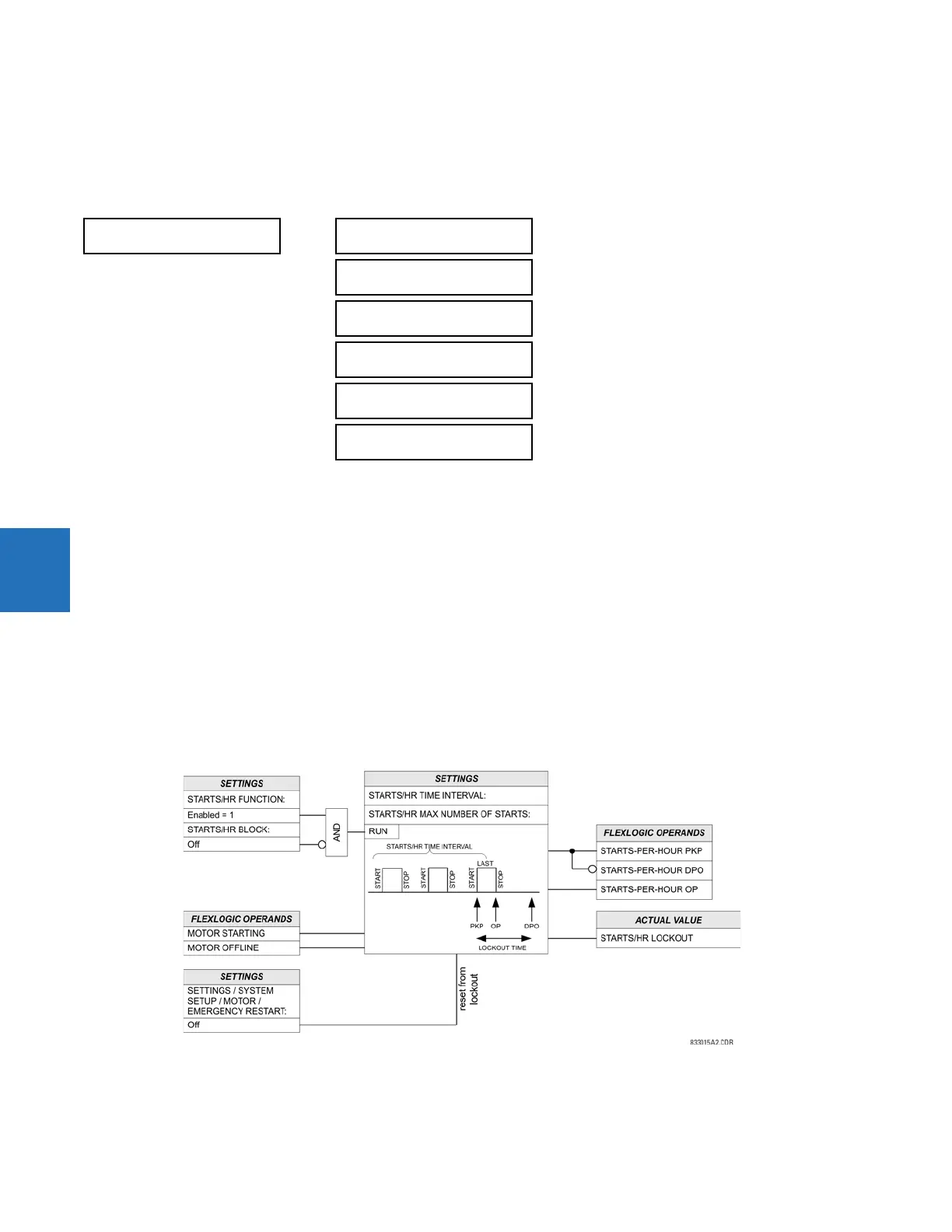5-292 M60 MOTOR PROTECTION SYSTEM – INSTRUCTION MANUAL
CONTROL ELEMENTS CHAPTER 5: SETTINGS
5
gravitational force causes reverse rotation to subside. Starting when the load is reversing can cause damage to the
motor or pump.
5.8.7.2 Maximum starting rate (ANSI 66)
SETTINGS CONTROL ELEMENTS START SUPERVISION MAXIMUM STARTING RATE
The element can be programmed to perform the classical monitoring function of Starts Per Hour. However, time interval
units specified by the
START/HR TIME INTERVAL setting are in minutes for increased flexibility. The STARTS/HR MAX NUMBER OF
STARTS
setting specifies the start attempt number limit during the interval. The time unit and ranges accommodate the
starting requirements of large direct-on-line motors.
The element asserts the following three FlexLogic operands:
•The STARTS-PER-HOUR PKP operand indicates that the maximum permitted starting rate has been reached. When
stopped, the motor is not restarted until the lockout time elapses.
•The STARTS-PER-HOUR OP operand indicates that the motor stopped when the maximum permitted starting rate was
already reached. Use this operand to inhibit the start command.
•The STARTS-PER-HOUR DPO operand indicates that the maximum permitted starting rate has not been reached. When
stopped, the motor can be restarted immediately.
The element uses motor status asserted by the Thermal Model element. The thermal protection must be configured
properly in order for this function to operate.
Figure 5-163: Maximum starting rate logic
MAXIMUM STARTING
RATE (STARTS/HR)
STARTS/HR FUNCTION:
Disabled
Range: Disabled, Enabled
STARTS/HR TIME
INTERVAL: 60 min
Range: 1 to 300 minutes in steps of 1
STARTS/HR MAX NUMBER
OF STARTS: 3
Range: 1 to 16 in steps of 1
STARTS/HR BLOCK:
Off
Range: FlexLogic operand
STARTS/HR TARGET:
Self-Reset
Range: Self-Reset, Latched, Disabled
STARTS/HR EVENTS:
Disabled
Range: Disabled, Enabled