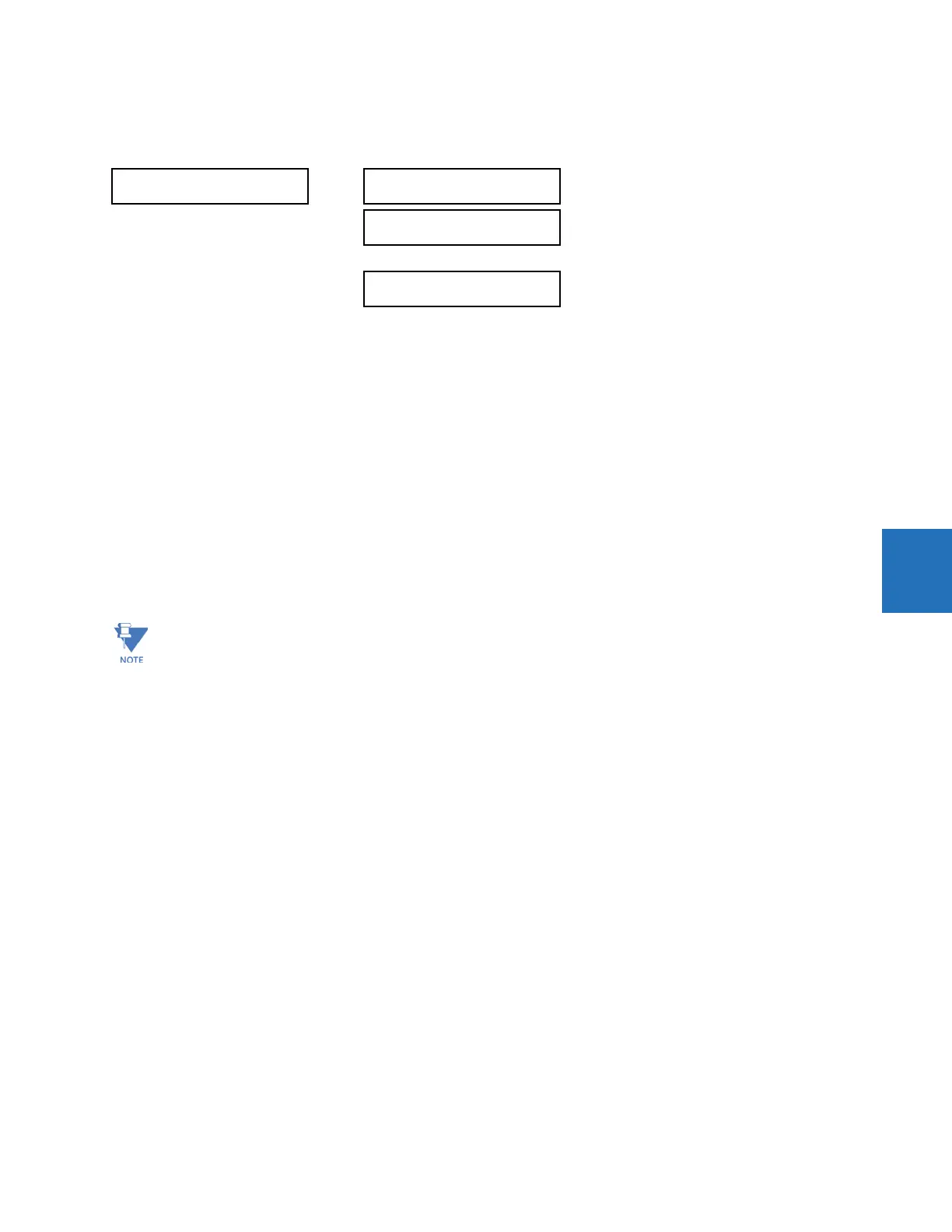CHAPTER 5: SETTINGS TESTING
M60 MOTOR PROTECTION SYSTEM – INSTRUCTION MANUAL 5-343
5
5.11.4 Force contact outputs
SETTINGS TESTING FORCE CONTACT OUTPUTS
The force contact outputs feature provides a method of performing checks on the function of all contact outputs.
While in Forcible test mode, the relay contact outputs can be pre-programmed to respond in the following ways:
• If set to “Normal,” the contact output remains fully operational. It operates when its control operand is logic 1 and
resets when its control operand is logic 0.
• If set to “Energized,” the output closes and remains closed while the operand selected by the
TEST MODE FORCING
setting is On, regardless of the status of the operand configured to control the output contact. While the selected
operand is Off, the output behaves as it does when in service.
• If set to “De-energized,” the output opens and remains opened while the operand selected by the
TEST MODE FORCING
setting is On, regardless of the status of the operand configured to control the output contact. While the selected
operand is Off, the output behaves as it does when in service.
• If set to “Freeze,” the output retains its position at the instant before the
TEST MODE FUNCTION was Forcible and the
operand selected by the
TEST MODE FORCING setting was On, regardless of later changes in the status of the operand
configured to control the output contact. While the selected operand is Off, the output behaves as it does when in
service.
FORCE CONTACT
OUTPUTS
FORCE Cont Op 1
: Normal
Range: Normal, Energized, De-energized, Freeze
FORCE Cont Op 2
: Normal
Range: Normal, Energized, De-energized, Freeze
FORCE Cont Op xx
: Normal
Range: Normal, Energized, De-energized, Freeze
On restart, the TEST MODE FORCING setting and the force contact input and force contact output settings revert to
their default states.