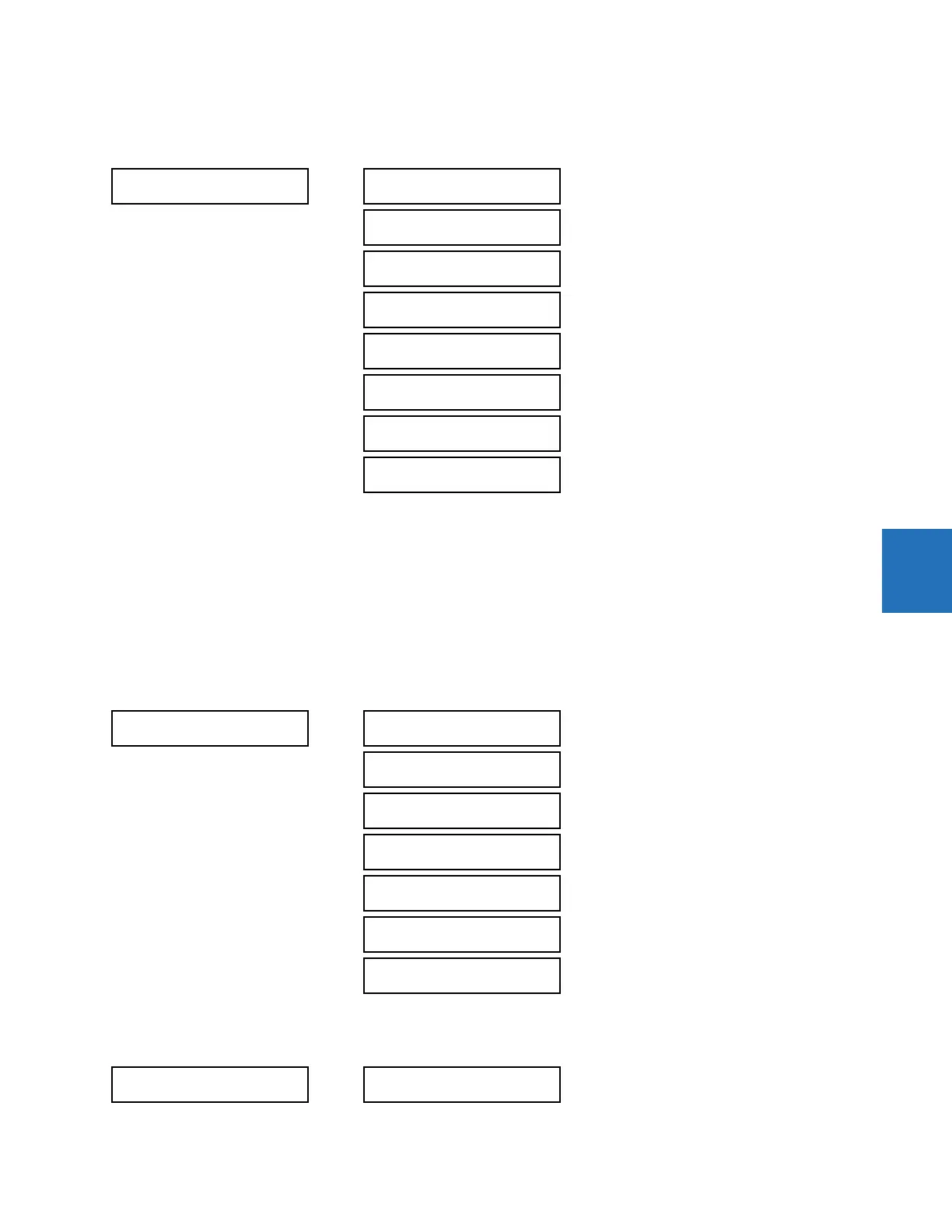CHAPTER 5: SETTINGS GROUPED ELEMENTS
M60 MOTOR PROTECTION SYSTEM – INSTRUCTION MANUAL 5-191
5
5.7.2 Setting group 1
SETTINGS GROUPED ELEMENTS SETTING GROUP 1(6)
Each of the six setting group menus is identical. Setting group 1 (the default active group) is active automatically when no
other group is active.
If the device incorrectly switches to group 1 after power cycling, upgrade the firmware to version 7.31 or later to correct
this issue.
5.7.3 Motor
5.7.3.1 Menu
SETTINGS GROUPED ELEMENTS SETTING GROUP 1(6) MOTOR
5.7.3.2 Acceleration time
SETTINGS GROUPED ELEMENTS SETTING GROUP 1(6) MOTOR ACCELERATION TIME
SETTING GROUP 1
MOTOR
See below
STATOR
DIFFERENTIAL
See page 5-225
POWER
See page 5-229
PHASE CURRENT
See page 5-234
NEUTRAL CURRENT
See page 5-246
GROUND CURRENT
See page 5-254
BREAKER FAILURE
See page 5-262
VOLTAGE ELEMENTS
See page 5-272
MOTOR
ACCELERATION
TIME
See below
THERMAL MODEL
See page 5-193
AMP UNBALANCE 1
See page 5-217
AMP UNBALANCE 2
MECHANICAL JAM
See page 5-218
UNDERCURRENT
See page 5-220
TWO-SPEED MOTOR
See page 5-221
ACCELERATION TIME
ACCELERATION
FUNCTION: Disabled
Range: Disabled, Enabled