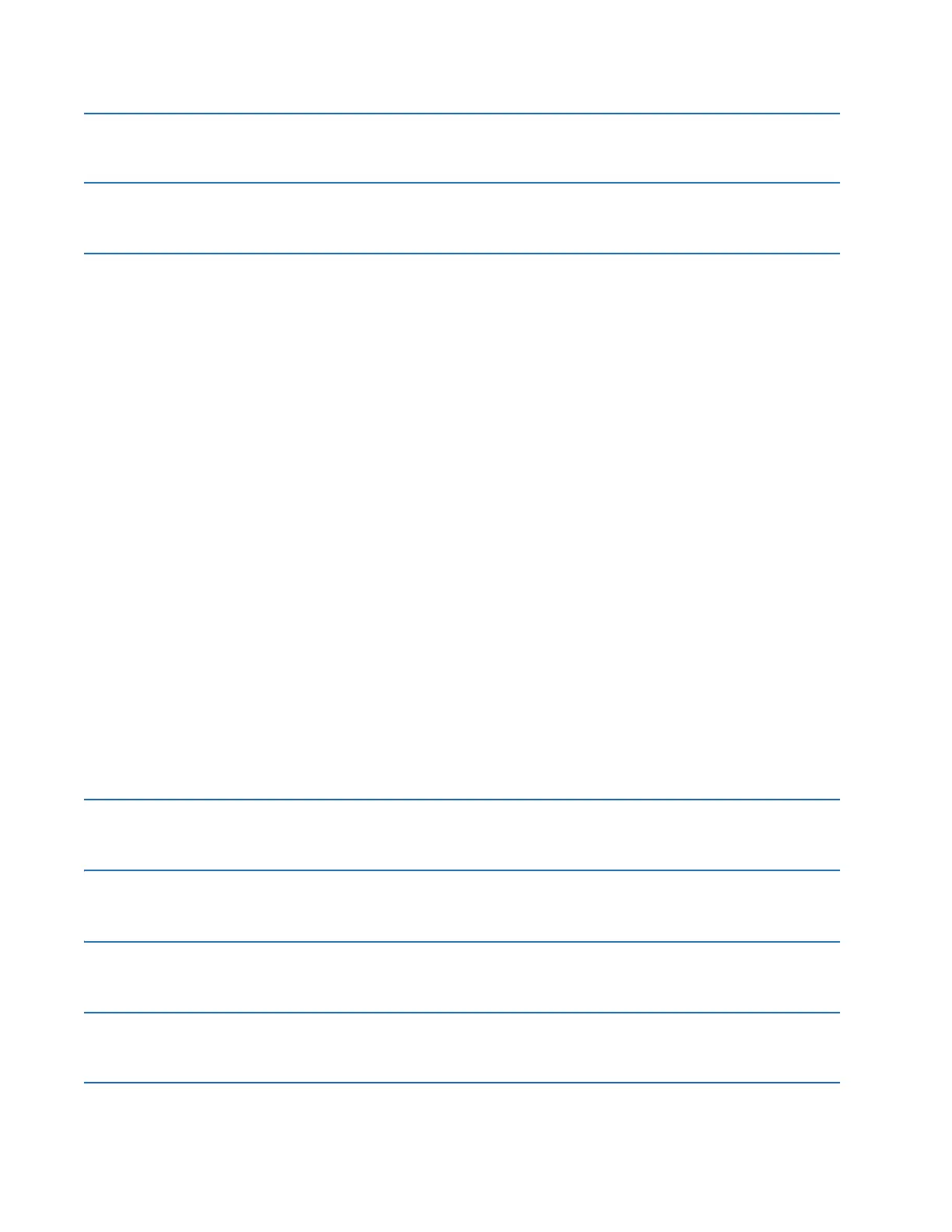viii M60 MOTOR PROTECTION SYSTEM – INSTRUCTION MANUAL
TABLE OF CONTENTS
8 COMMISSIONING 8.1 Testing......................................................................................................................8-1
8.1.1 Testing underfrequency and overfrequency elements.......................................8-1
9 THEORY OF
OPERATION
9.1 Saturation detector................................................................................................9-1
9.1.1 CT saturation detection......................................................................................................9-1
10 MAINTENANCE 10.1 Monitoring .............................................................................................................10-1
10.1.1 Devices with Site Targets...............................................................................................10-1
10.1.2 Data with Modbus Analyzer..........................................................................................10-1
10.2 General maintenance ..........................................................................................10-3
10.2.1 In-service maintenance..................................................................................................10-3
10.2.2 Out-of-service maintenance ........................................................................................10-3
10.2.3 Unscheduled maintenance (system interruption) ..............................................10-3
10.3 Retrieve files..........................................................................................................10-3
10.3.1 CyberSentry security event files..................................................................................10-4
10.4 Convert device settings.......................................................................................10-5
10.5 Copy settings to other device ............................................................................10-7
10.6 Compare settings .................................................................................................10-7
10.6.1 Compare against defaults .............................................................................................10-7
10.6.2 Compare two devices ...................................................................................................... 10-8
10.7 Back up and restore settings .............................................................................10-8
10.7.1 Back up settings .................................................................................................................10-8
10.7.2 Restore settings............................................................................................................... 10-11
10.8 Upgrade software.............................................................................................. 10-13
10.9 Upgrade firmware ............................................................................................. 10-13
10.10 Replace front panel........................................................................................... 10-15
10.11 Replace module ................................................................................................. 10-23
10.12 Battery................................................................................................................. 10-24
10.12.1 Replace battery for SH/SL power supply............................................................. 10-24
10.12.2 Dispose of battery .......................................................................................................... 10-26
10.13 Clear files and data after uninstall ................................................................ 10-29
10.14 Repairs................................................................................................................. 10-29
10.15 Storage ................................................................................................................ 10-30
10.16 Disposal............................................................................................................... 10-30
AFLEXANALOG
OPERANDS
A.1 FlexAnalog items ................................................................................................... A-1
B RADIUS SERVER
CONFIGURATION
B.1 RADIUS server configuration ................................................................................B-1
C COMMAND LINE
INTERFACE
C.1 Command line interface ....................................................................................... C-1
D MISCELLANEOUS D.1 Warranty ................................................................................................................. D-1
D.2 Revision history ..................................................................................................... D-1
ABBREVIATIONS