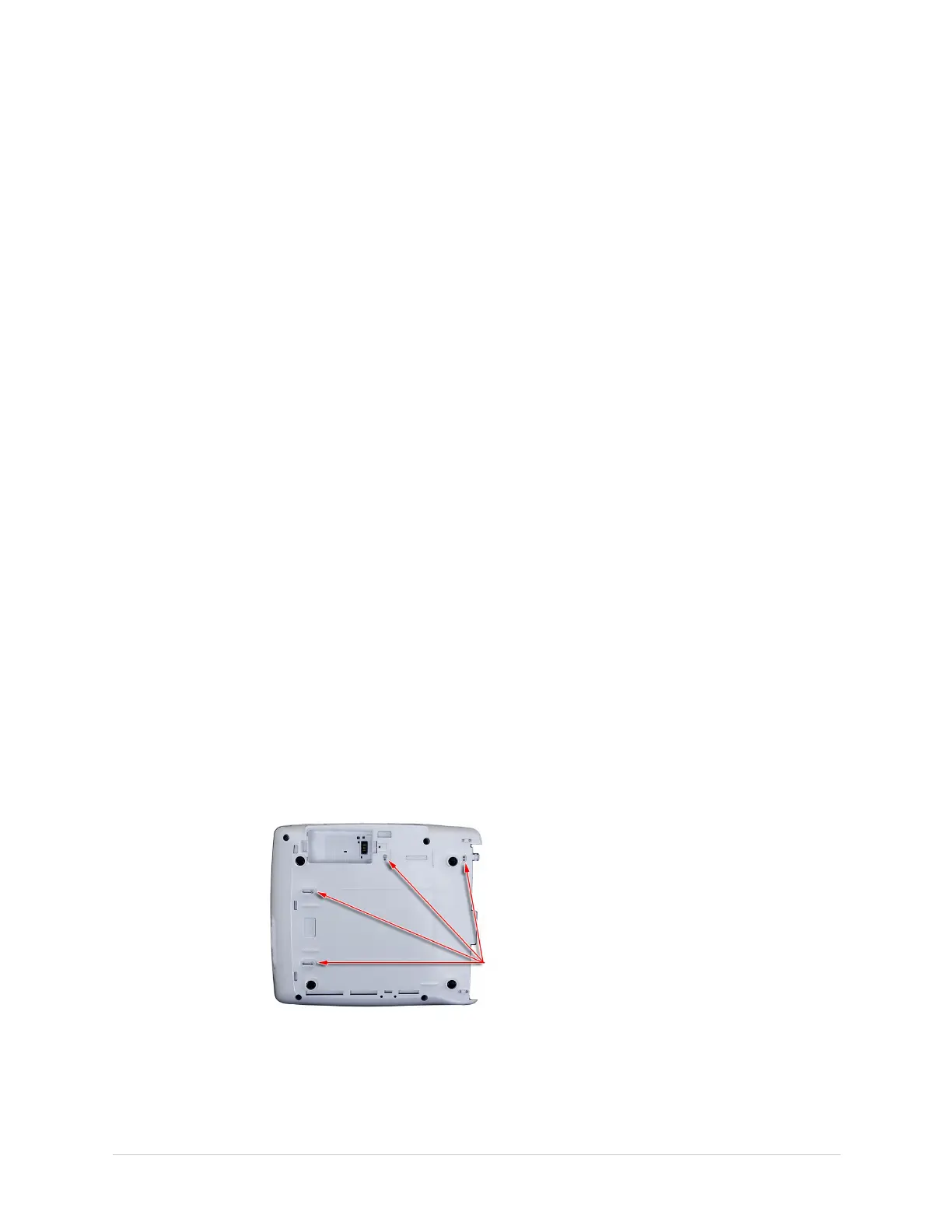Maintenance
BottomCover
Thefollowingproceduresdescribehowtoremoveandreplacethebottomcover.
RemovingtheBottomCover
Usethefollowingproceduretoremovethebottomcover.
1.Beforebeginninganysteps,followtheinstructionsin“PreparingtheSystemfor
FRUReplacement”onpage73.
2.Removethetopcoverassembly.
See“RemovingtheTopCoverAssembly”onpage75formoreinformation.
3.Removethepowersupplyassembly.
Seestep3throughstep6in“RemovingthePowerSupplyAssembly”onpage
91forinstructions.
4.Ifitisinstalled,removetheKISSpumpandtubing.
Seestep2throughstep5in“RemovingtheKISSPumpAssembly”onpage126
forinstructions.
5.Detachthechassisfromthebottomcover.
Seestep5throughstep8in“DetachingtheChassis”onpage82forinstructions.
6.Removetheprintermoduleassembly.
Seestep4throughstep5in“RemovingthePrinterModuleAssembly”onpage
94forinstructions.
7.Removetheprinterdoor.
Seestep6throughstep10in“PrinterDoor”onpage103forinstructions.
8.Removethepowerinletmodule.
Seestep4throughstep5in“RemovingthePowerInletModule”onpage93for
instructions.
9.RemovethefourM3x5fastenerssecuringthesideandrearpaperspacerstothe
bottomcover,identiedinthefollowingphotograph,andremovethespacers.
Thebottomcoverhasnowbeensuccessfullyremovedfromthedeviceandis
readytobereplaced.
2053535-003C
MAC™2000ECGAnalysisSystem
89