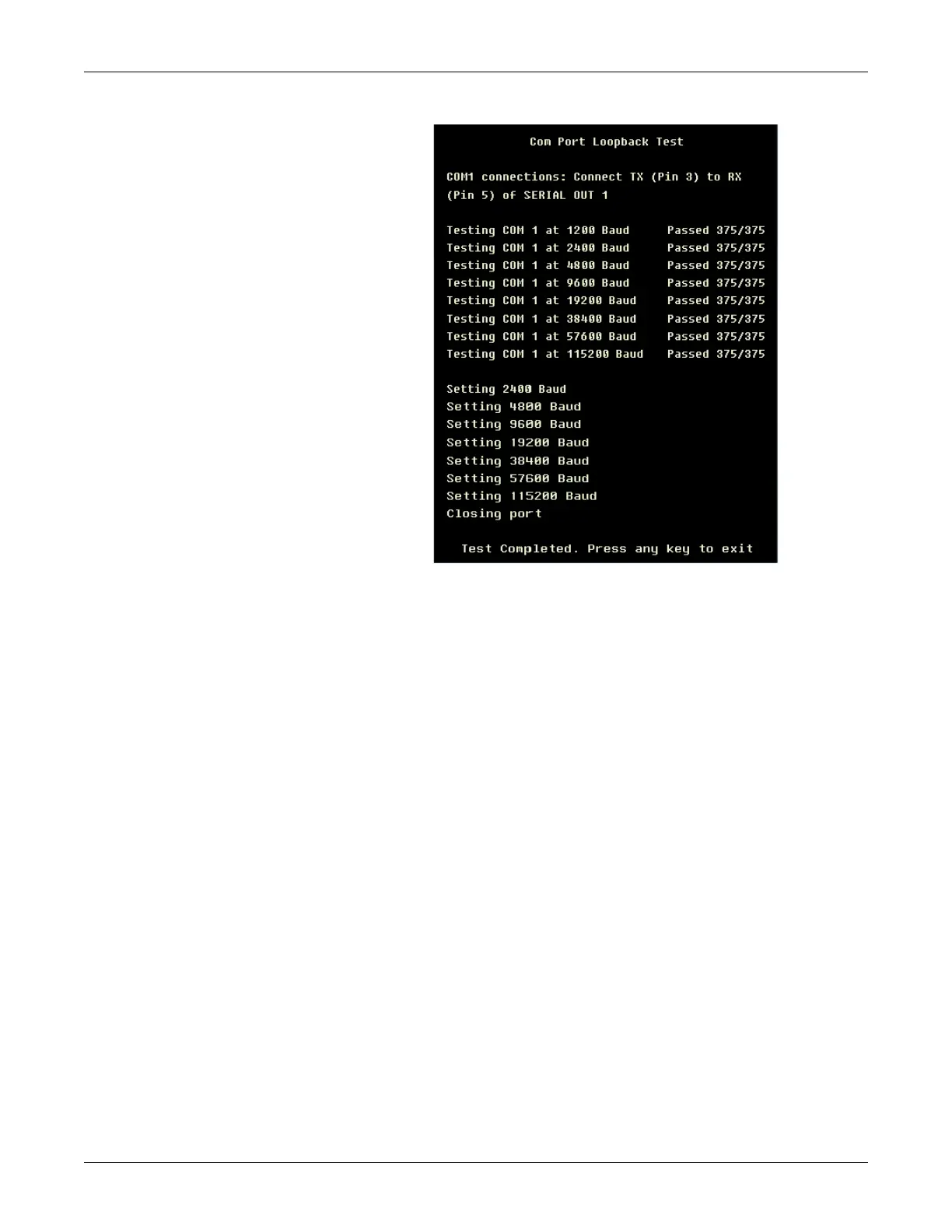Revision L MAC™ 3500 Resting ECG Analysis System 4-19
2021337-036
Troubleshooting: Diagnostic Tests
Com Port Loopback Test Results Window
NOTE
To repair a defective COM port, replace
the CPU board. (See “Main CPU
Board Replacement” on
page 5-22.)
External Modem Test. Connect a modem to the COM 2 port and select the
External
Modem Test. The test communicates with the modem and
returns the
m
odem ID number, firmware rev, and current parameter settings, if any.
If
communication with the modem
is unsuccessful, the ID
and firmware rev will
di
splay N/A.
NOTE
Although COM 2 is also used to connect the wireless client bridge, this test
is design
ed to check a modem only. It cannot be used to test the wireless
client bridge.