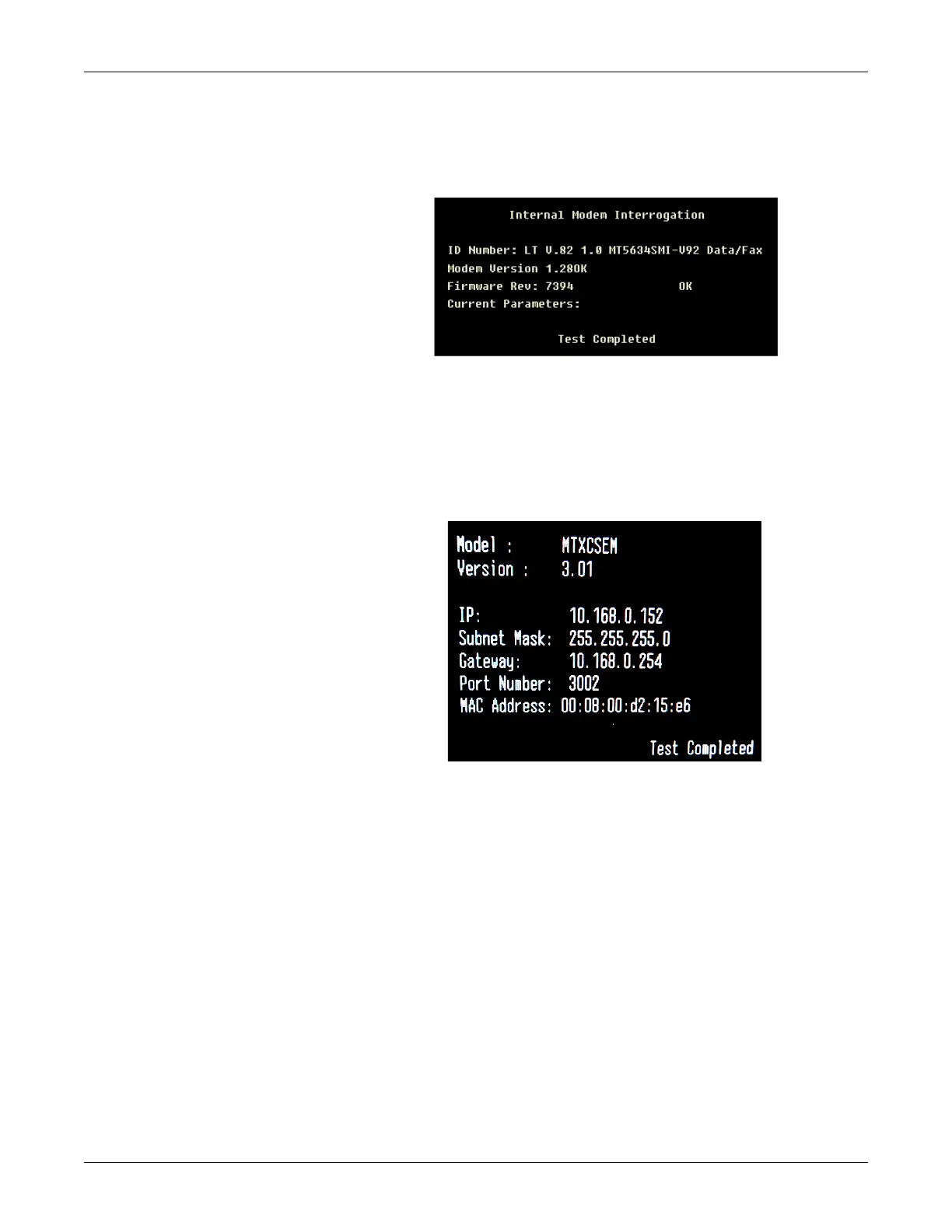4-20 MAC™ 3500 Resting ECG Analysis System Revision L
2021337-036
Troubleshooting: Diagnostic Tests
Internal Modem Test. Select the Internal Modem Test. The test returns the
m
odem ID number, firmware rev, and current parameter setti
ngs. If
communication with the modem
is unsuccessful, the ID
and firmware rev
di
splay N/A.
NOTE
If the test fails, consider rep
lacing the communication board.
Ethernet Module Test. Select the Ethernet Module Test. The test returns IP
address, subnet mask, and MAC Address settings for the Ethernet modul
e. If
commu
nication with the Ethernet module is unsuccessful, the IP addr
ess, subnet
ma
sk, and MAC address will display N/A.
NOTE
If the test fails, consider replacing the communication board. See “COMM
Board Replacement” on
page 5-30 for more information.
If the LAN connection on the communication board returns information
bu
t network communication problems still exist, use the LED status
in
dicators on the LAN connection to see if the connection to the network is
active. You can also use a ping command from the MUSE server to see if
the MUSE system can find the unit on the network.