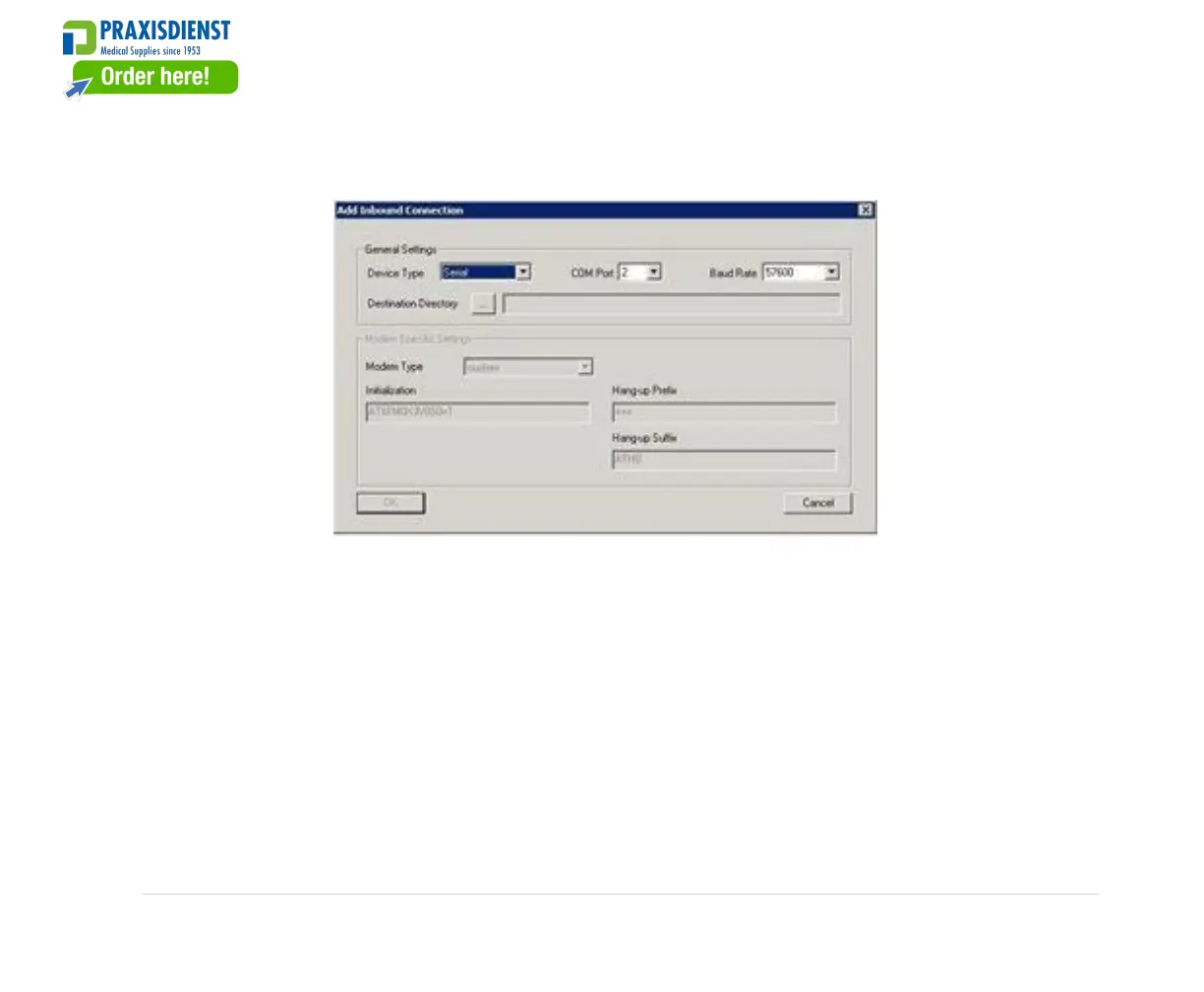FileManager
9.AddanInboundConnectionbyclickingAdd.
TheAddInboundConnectionwindowopens.
10.Selectthefollowing:
lDeviceType–Serial
lCOMPort–selectthecorrectportforyourfacility
lBaudRate–115200
lDestinationDirectoryforthesharedfolder.
11.ClickOKtoaddtheselectedinboundconnection.
YouarereturnedtotheConnectivityServerwindow.
12.ClickRestartServicetostarttheConnectivityServerservice.
TheLEDmustbegreentoindicatetheservicehasbeenstarted.
13.ClickOKtoexittheSystemCongurationwindowandreturntotheCardioSofthomewindow.
2047426-001KMAC™60087