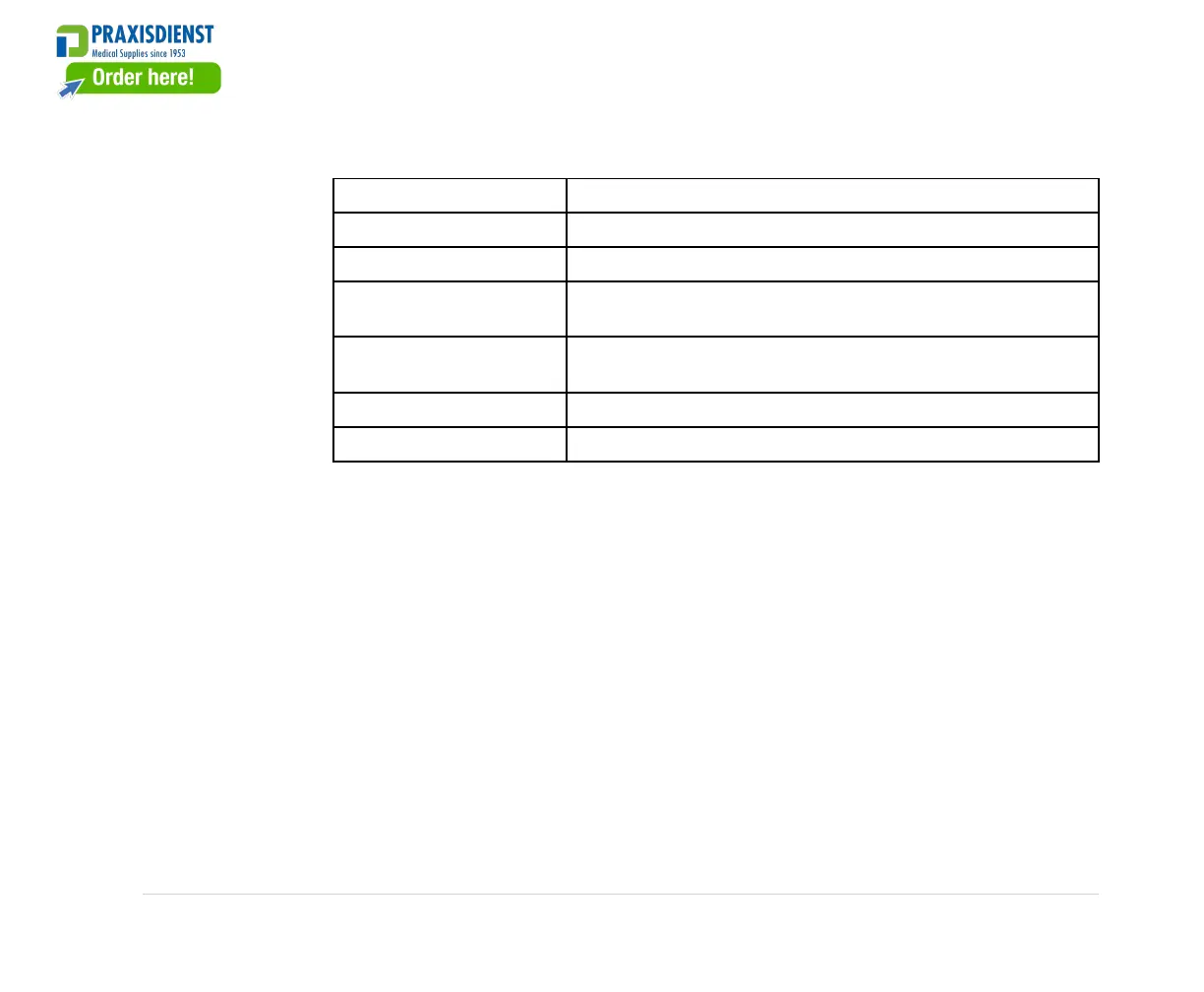FileManager
ThemenuthatappearsacrossthebottomofFileManageranditsfunctionsaredescribedin
thefollowingtable.
FunctionDescription
SelectSelectsale.
SelectAllSelectsalllesstoredontheSDcard.
ReportSetup
Denesthereportformat,speed,gain,andltersettingsfor
printingthestoredECGs.
Location
Allowsyoutoselectthelocationwheretheleistobe
transmitted.
Setup
OpenstheSystemSetupwindow.
RestingECG
OpenstheRestingECGwindow.
ToselectanECGreportfromthedisplayedlist,dothefollowing:
1.InFileManager,choosetheSelectoptionbypressingtheF1key.
ThiswillhighlighttherstleinthelistoflesstoredontheSDcard.
2.Tohighlighttheleofyourchoice,presstheUporDownkeysonthearrowpad.
3.Toconrmyourselection,presstheEnterkey.
PrintingtheStoredECGs
1.PressSelect.
2.SelectoneormoreECGs.
3.SelectPrint.
TheselectedECG(s)willbeprinted.Forinformationonprintsettings,see“ReportSetup”on
page78.
2047426-001KMAC™60077