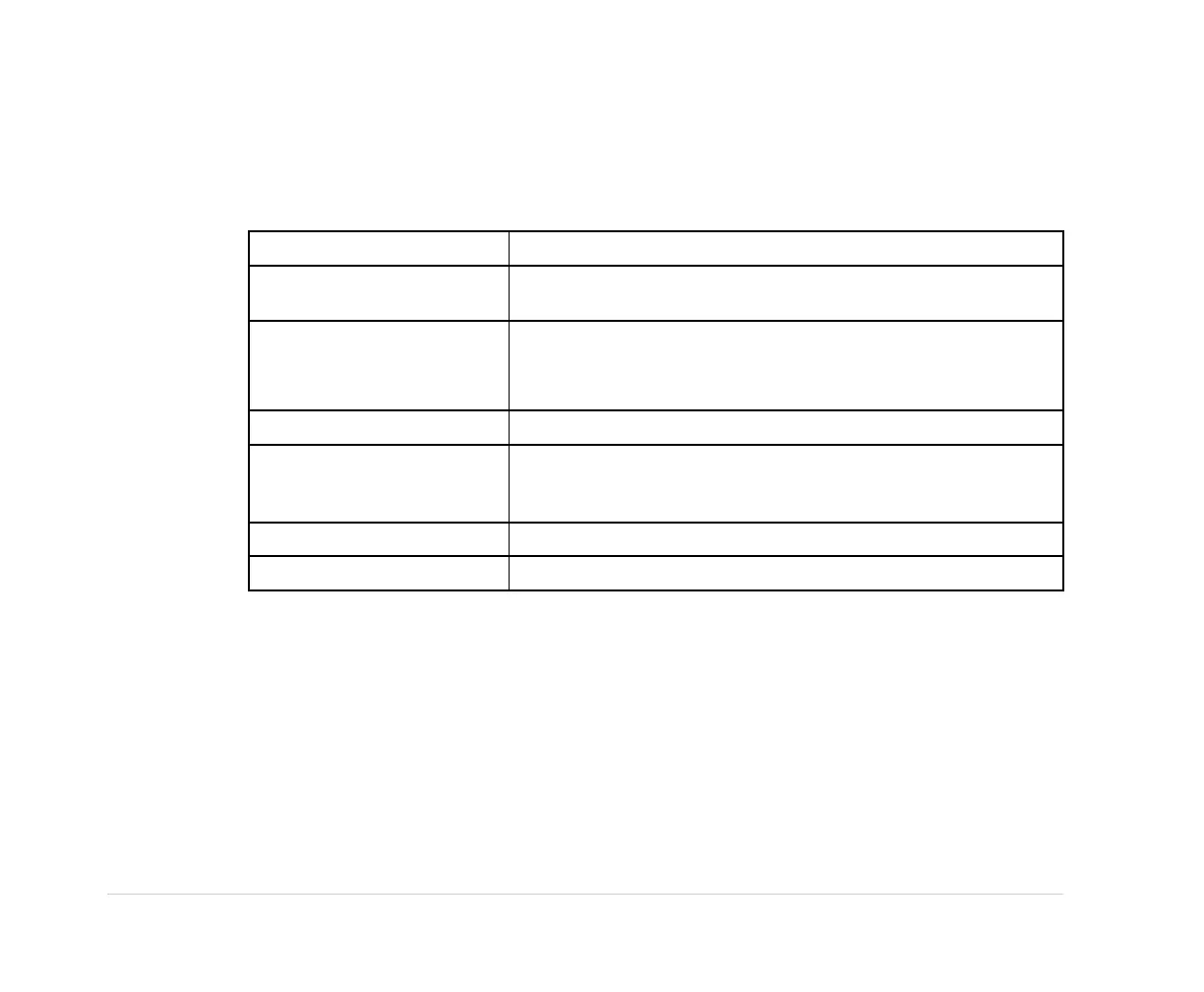AcquiringanECG
ECGOptions–AfterAcquiringanECG
AfteryouacquireandprintanECG,thesystemdisplaysmenuoptionsacrossthebottomofthe
screen.Theyarelistedinthefollowingtable.
OptionDescription
Print
PrintsanotherreportofthesameECG.Beforeprinting,youcan
changethereportformat,speed,gainandltersettings.
Store
StoresthecurrentECGreport.
NOTE:
XMLandPDFlesarenotencrypted.
NextPat
Exitsthecurrentscreenandclearspatientinformation.
SamePat
Retainsthepatientinformationandexitsthecurrentscreen.
ThesystemdiscardsthecurrentECGandallowsyoutoacquire
anotherECGforthesamepatient.
FileManagerOpenstheFileManagerwindow.
NewFormat
OpenstheRestingECGReportswindow.
HookupAdvisor
TheHookupAdvisorisavisualindicationofthequalityofleadsignals.MonitortheHookupAdvisor
tohelpreduceoreliminatepoorqualityECGs.Thiswillsavetimeandpreventtheneedtotake
additionalECGs.
HookupAdvisorisenabledandconguredintheECGAcquisitionmenu.ToreachtheECG
Acquisitionmenu,selectSetup>ECG>ECGAcquisition.See“ECGAcquisition”onpage99.
68MAC™6002047426-001K