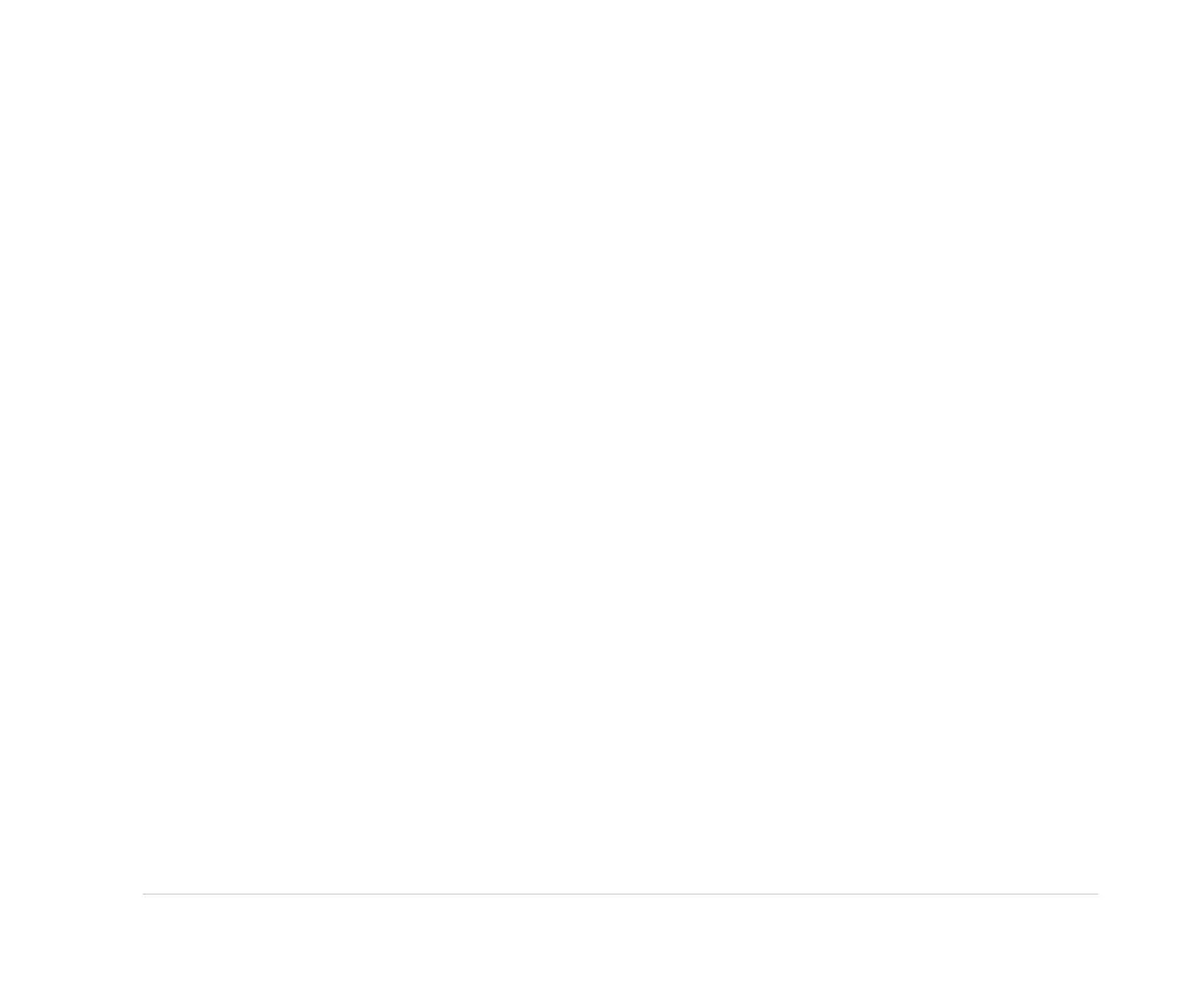EquipmentOverview
PurchasingSoftwareOptions
Thefollowingfeaturesarepurchasableoptionsandavailableonthesystemonlyaftertheyare
enabled.
lColor(displaycolor)
l12SLmeasurement
l12SLmeasurementandinterpretation
lExternalstorage(SDcard)
lTransmission
lXMLECGstorageformat
lPDFECGstorageformat
NOTE:
PDFgenerationisnotsupportedfortheRussianlanguage.
Thismanualdescribesalltheaboveoptions.Toobtainanoptionactivationcodetoenablethe
aboveoptions,contactGEHealthcareCustomerService.
ConnectingthePatientCable
Plugthepatientcabletothesideofthesystemasshowinsection“SideView”onpage42.
WARNING:
ELECTRICALSHOCKToavoidpotentialinjuryresultingfromelectricalshock,DONOTattempt
toconnectthepatientcablesdirectlytoanACpoweroutlet.Connectpatientcablesonlyto
theECGSignalInput.
LoadingthePaper
BeforeprintingECGreports,ensurethatthethermalrecordingpaperisloadedintothesystem.
2047426-001KMAC™60049
