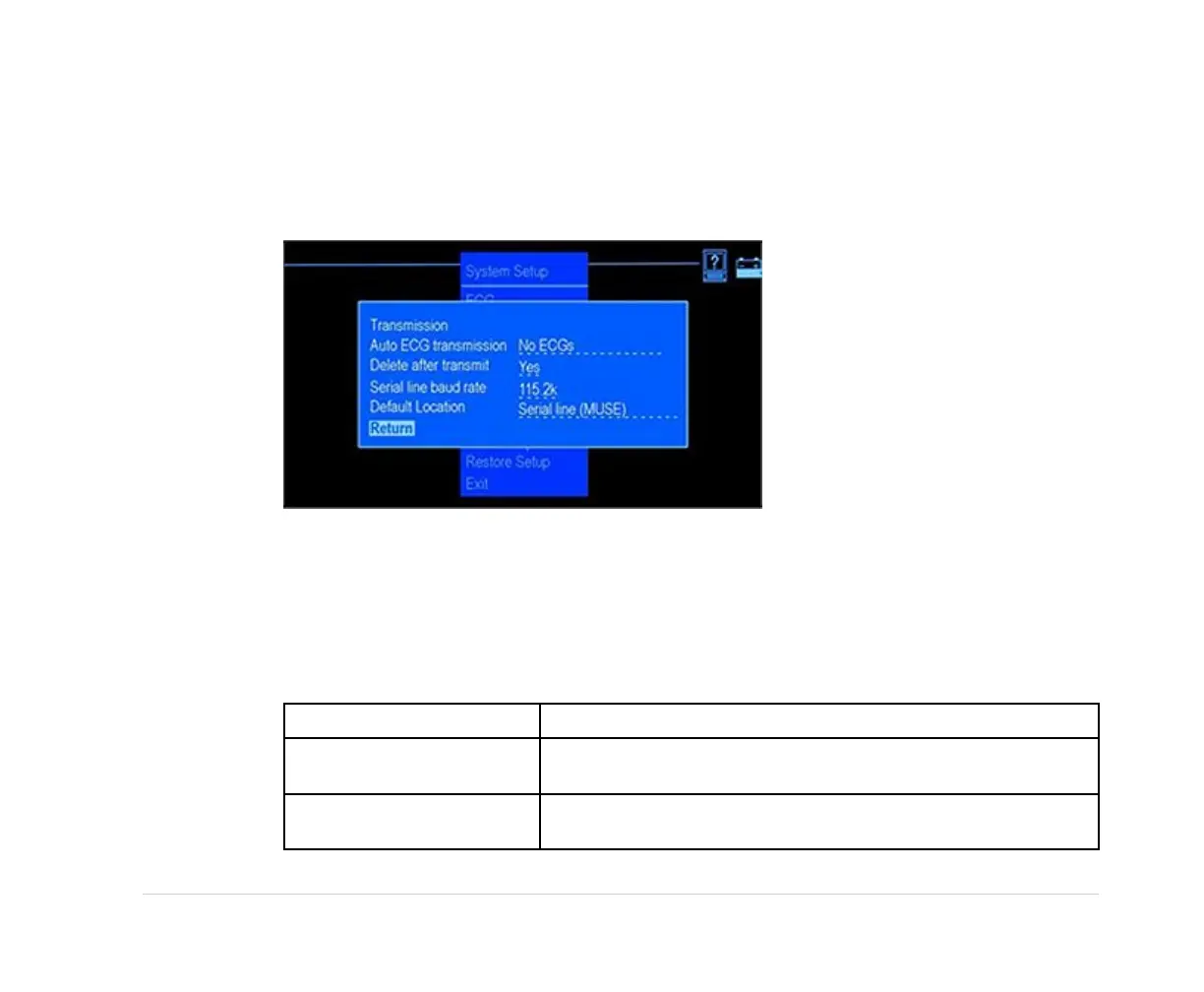SystemSetup
Transmission
OntheSystemSetupmenu,highlightTransmissionandpresstheEnterkey.TheTransmission
windowopens.
ThisfunctionletsyoudenethetypeofECGstobetransmitted,thedefaultlocationwheretheECG
istobetransmitted,andthebaudrateoftheserialline.
NOTE:
IfthebaudrateoftheMAC600ischanged,thesettingofthePCortheMUSEServer/Client
mustbeupdatedaccordingly.
TheTransmissionwindowsetupoptionsaredenedinthefollowingtable:
FunctionDescription
AutoECGTransmission
SelectthetypeofECGsthatwillbeautomaticallytransmittedto
anexternaldevice.ThedefaultisNoECGs.
DeleteaftertransmitSelectwhethertheECGwillbedeletedfromtheSDCardafteritis
transmittedtoanexternaldevice.ThedefaultisYes.
2047426-001KMAC™600121