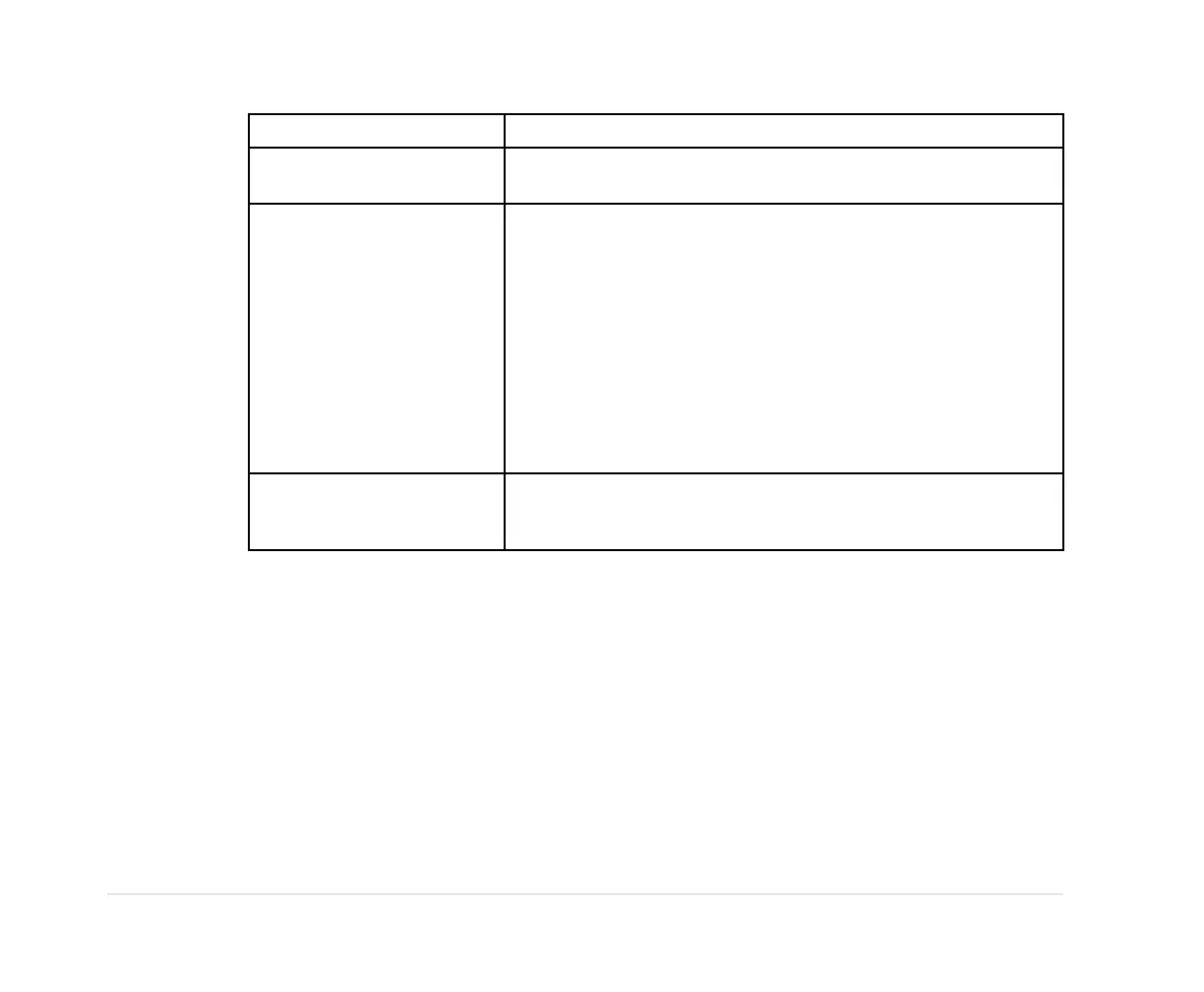SystemSetup
FunctionDescription
AutoECGStorage
SelectthetypeofECGsyouwantyoursystemtoautomatically
store.ThedefaultisNoECGs.
StorageformatSelectthetypeofstorageformatfortherecordedECG.The
defaultis500Hz(MuseNetwork).
NOTE:
TherecordedECGisencrypted.
lSelect500Hz(MUSENetwork)ifsendingECGstoaMUSE
systemusingMUSEsoftwareversions004Aorlater
lSelect500HzDVS(MUSENetwork)tostoreECGssothatthey
canbereprintedatthesamefulloriginalresolutionbythe
receivingdevice.TheMUSEsystemmustbeusingsoftware
version5D.04orlater.
StoreXMLformatSelectYestoautomaticallysaveeachECGinXMLformatin
additiontothestandardGEHealthcareproprietaryformat.The
defaultisNo.
PDFConguration
OntheSystemSetupmenu,highlightPDFCongurationandpresstheEnterkey.ThePDF
Congurationwindowopens.
118MAC™6002047426-001K