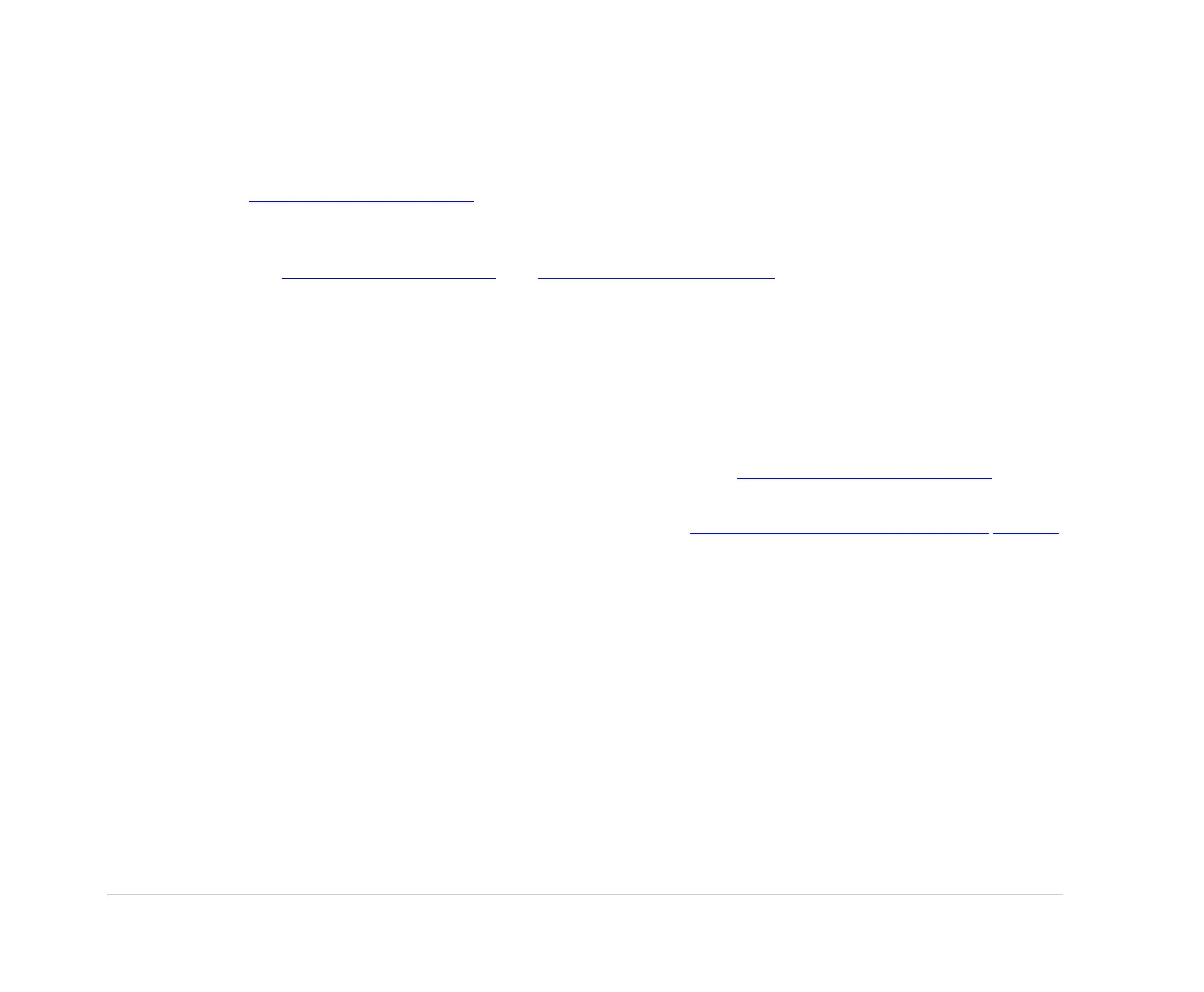EquipmentOverview
ConguringtheDevice
Whenthedeviceisreadyforoperation,congurethesystemsettingsusingtheproceduresin
“SystemSetup”onpage91.
Ifthesamesettingsaretobeappliedtomultipledevices,savethesettingstoanSDcardanduse
thecardwhenyoucongurethesystemsettingsofotherMAC600systems.Formoreinformation,
see“SaveSetup”onpage121and“RestoreSetup”onpage123.
NOTE:
ThesystemsettingscanbestoredontoanSDcardevenwhentheexternalstorageoptionis
notenabledonthedevice.
CheckingtheFunctionsoftheDevice
Afterthesystemhasbeensetupandcongured,checkthefollowingbeforeusingitwithpatients:
lMakesureyoucanacquireandprintarestingECG.See“AcquiringanECG”onpage55for
instructionsonhowtoacquirerestingECGs.
lMakesureyoucanstoreandtransmitrecords.See“AutoStorageandAutoTransmit”onpage67.
Yourdeviceisnowreadyforuse.
OperatingtheSystem
Thissectionwillfamiliarizeyouwiththefollowing:
lStartupscreen
lSelectingmenuoptions
lUsingthearrowpad
52MAC™6002047426-001K
