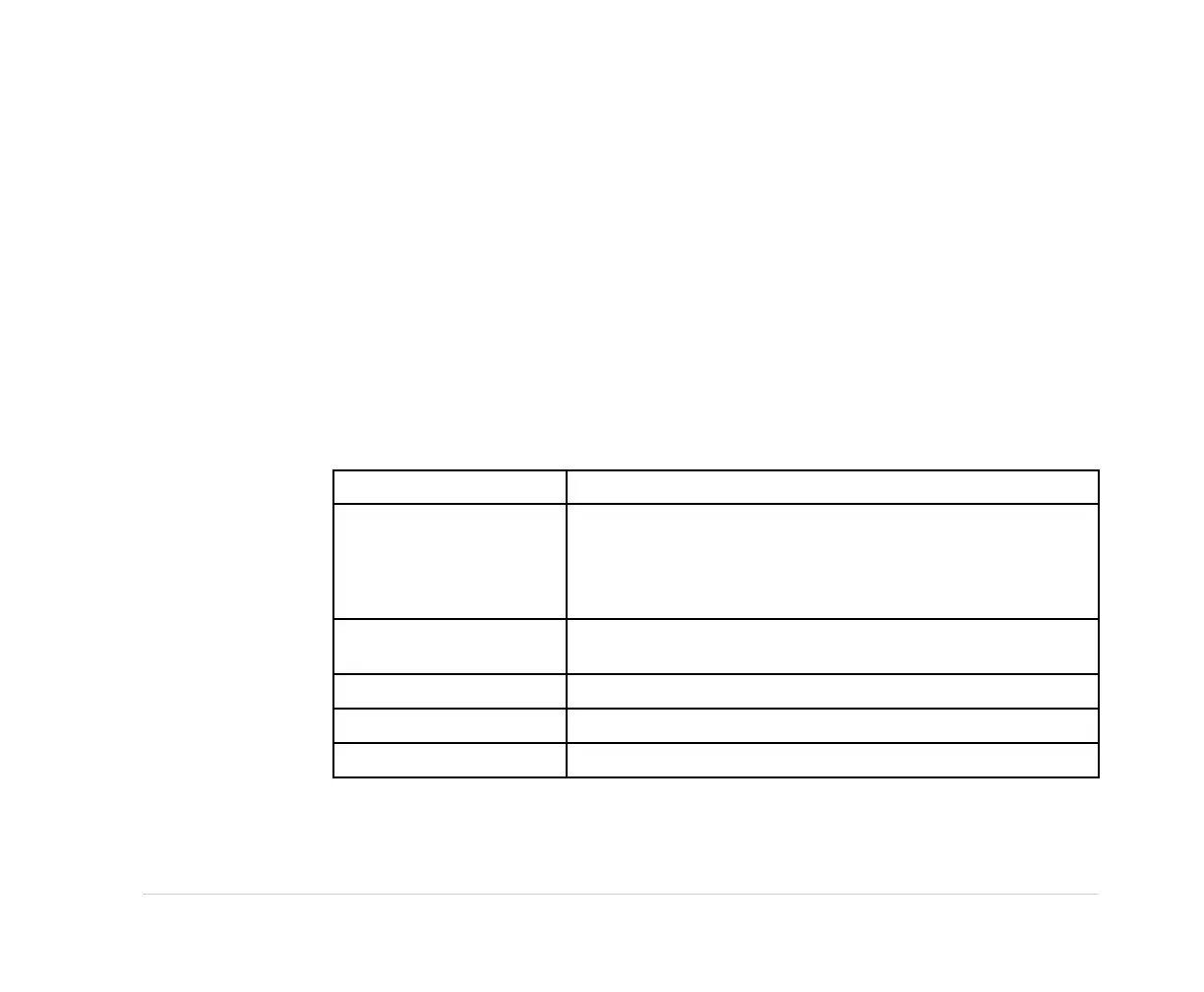FileManager
3.ChangethesettingsforAutogainandAutoshift.
4.SelectReturntoexittheRestingECGreportswindow.
NOTE:
ChangesmadehereaffectonlythecurrentECG.OnceanotherECGisrecorded,the
reportsspeciedinthesystemsetupareprinted.See“SystemSetup”onpage91.
DisplayingtheStoredECGs
1.PressSelect.
2.SelectoneormoreECGs.
3.SelectDisplay.
Thefollowingtabledescribesthemenusunderthedisplayoption.
FunctionDescription
Medians/RhythmTogglesbetweenthedisplayofECGrawdataandtheECG
mediandata.
Analysis/RhythmTogglesbetweenthedisplayofECGanalysisandtheECG
waveform.
Print
Printstheselectedle
Next
Displaysthenextleonlyifyouhaveselecttwoormoreles.
Return
Exitstothedirectoryofles.
2047426-001KMAC™60079