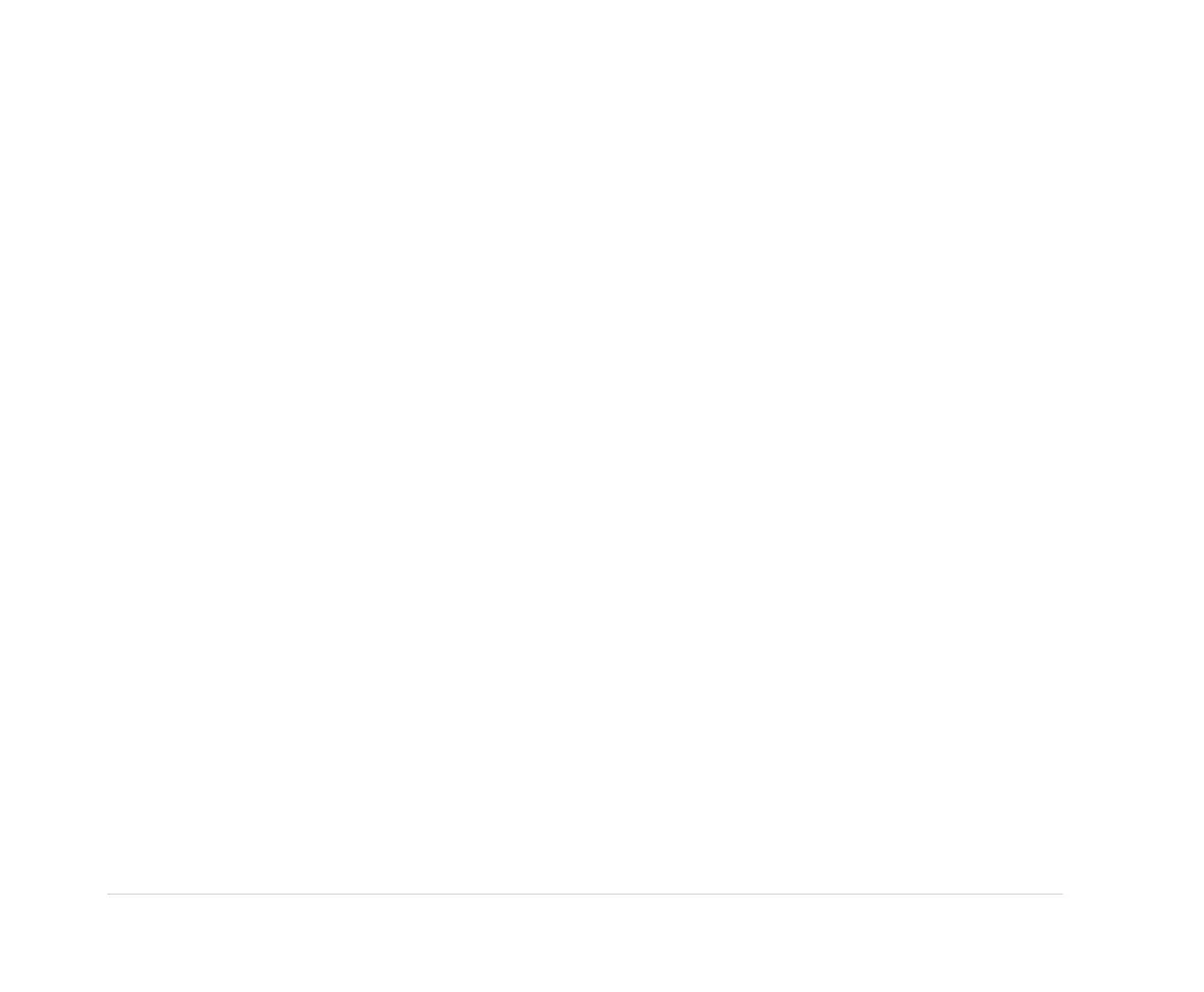Troubleshooting
Repeatthescenarioandcomparethattotheoperationasdescribedinthemanual.Ifthe
operatordeviatedfromthemanual,repeatthetaskusingtheinstructionsaswritten.
Ifthesestepsdonotresolvetheproblem,refertothefollowingsectionforspecicproblemsand
solutions.Iftheproblemstillcannotberesolved,contactGEHealthcareTechnicalSupport.
EquipmentProblems
Thissectionliststheproblemsthatarelikelytooccurandtheirsolutions.
SystemDoesNotPowerUp
lVerifytheunitisturnedon.
lIfitisnot,turnontheunit.See“TurningontheSystem”onpage51.
lVerifythebatteryisinstalledandcharged.
See“SystemErrors”onpage138,forinstructionsonverifyingwhetherthebatteryisinstalled
andcharged.
See“ReplacingtheBattery”onpage132forinstructionsoninstallingthebattery.
lVerifytheunitisconnectedtoanACpoweroutlet.
lVerifytheequipmentisreceivingpowerfromtheACpoweroutlet.
Iftheunitisreceivingpower,thePowerLEDwillbelit.
AcquiredECGDataDisplaysUnacceptableNoise
lCheckthepatient’sposition.
ThepatientshouldremainmotionlessduringtheacquisitionofarestingECG.
lUsetheHookupAdvisorindicatortohelpdeterminethecauseofthenoise.
Formoreinformation,see“HookupAdvisor”onpage68.
lVerifytheelectrodesareplacedproperly.
See“Standard12LeadPlacement”onpage57.
lVerifytheelectrodeshavebeenappliedcorrectly.
Perspiration,excessivehair,lotions,anddeadskincellsmustberemovedfromtheelectrodesite.
See“PreparingthePatient”onpage55.
lCheckfordefectiveorexpiredelectrodes.
136MAC™6002047426-001K
