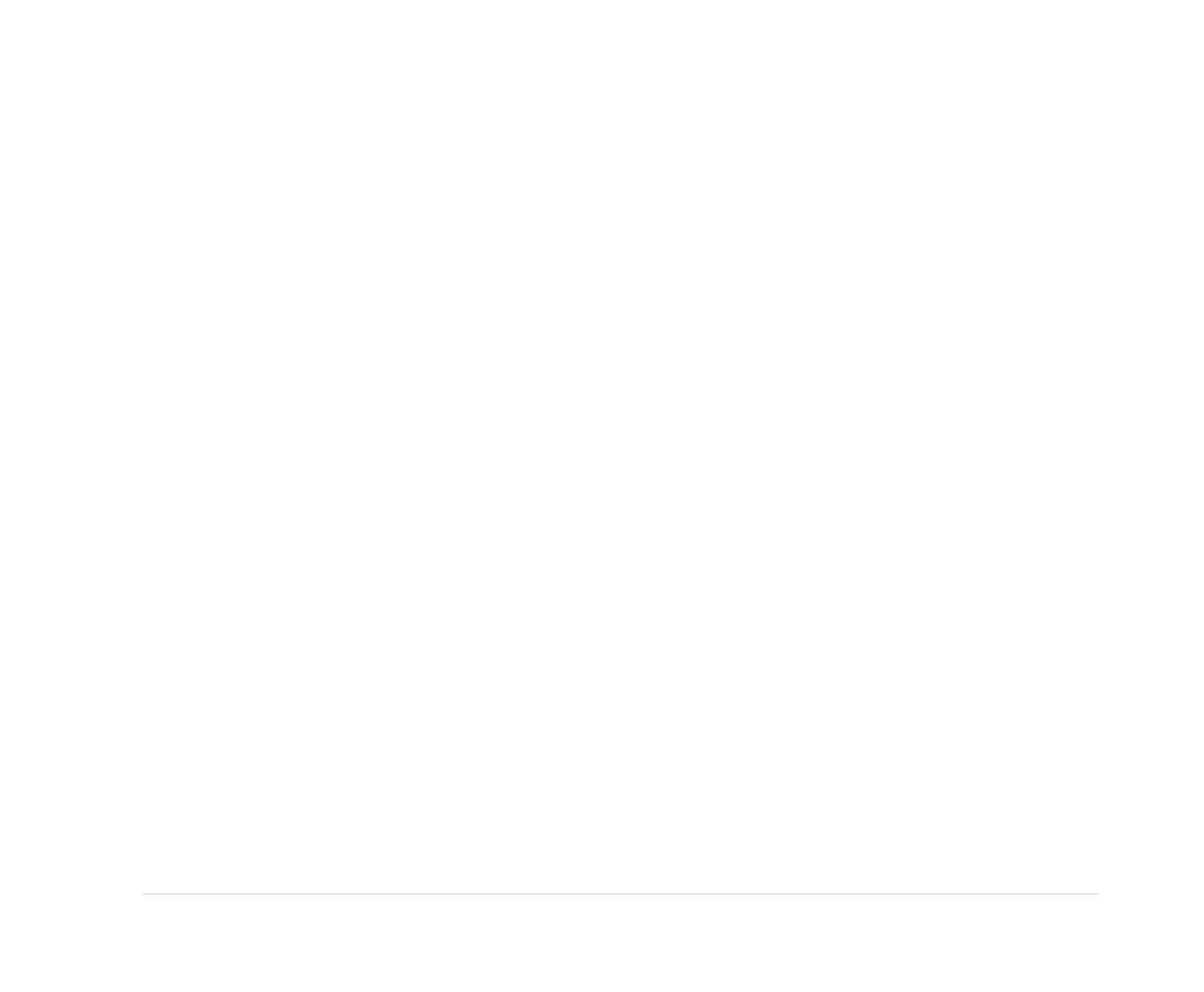FileManager
4.SelectoneormoreECGs.
5.SelectSavePDF.
TheresultingPDFle(s)willbestoredontotheSDcardinthePDFfolder.
UsingtheSD(SecureDigital)Card
GEHealthcarerecommendsusinga2GBSanDiskorTranscendSDcard.
NOTE:
UseanSDcardexclusivelytostoreECGs.DonotusethisSDcardforanyotherpurpose.
TheSDcardshouldbeformattedforFAT16lesystem.Performregularbackupsbycopying
theentirecontentpresentontheSDcard.
NOTE:
TheECGlesstoredinSDcardareencryptedexceptXMLandPDFle.SDcardusedina
specicdevicecannotbeusedinanotherMAC600device.
LockingandUnlocking
Topreventaccidentaldeletionofdata,protecttheSDcardbymovingthelockpaneltothelocked
position.MovethelockpanelbacktotheunlockedpositiontostoredatatotheSDcardorto
deletedatafromtheSDcard.
FormattingtheSDCard
MostSDcardsdonotrequireformatting.IfanunformattedSDcardisusedwiththesystem,the
followingmessagewillbedisplayed:
“ThisSDCardcannotbereadandrequiresformatting.Formattingwilldestroyalldataonthis
SDCard.Areyousureyouwanttoformat?”
SelectYestoformattheSDcard.
2047426-001KMAC™60089
