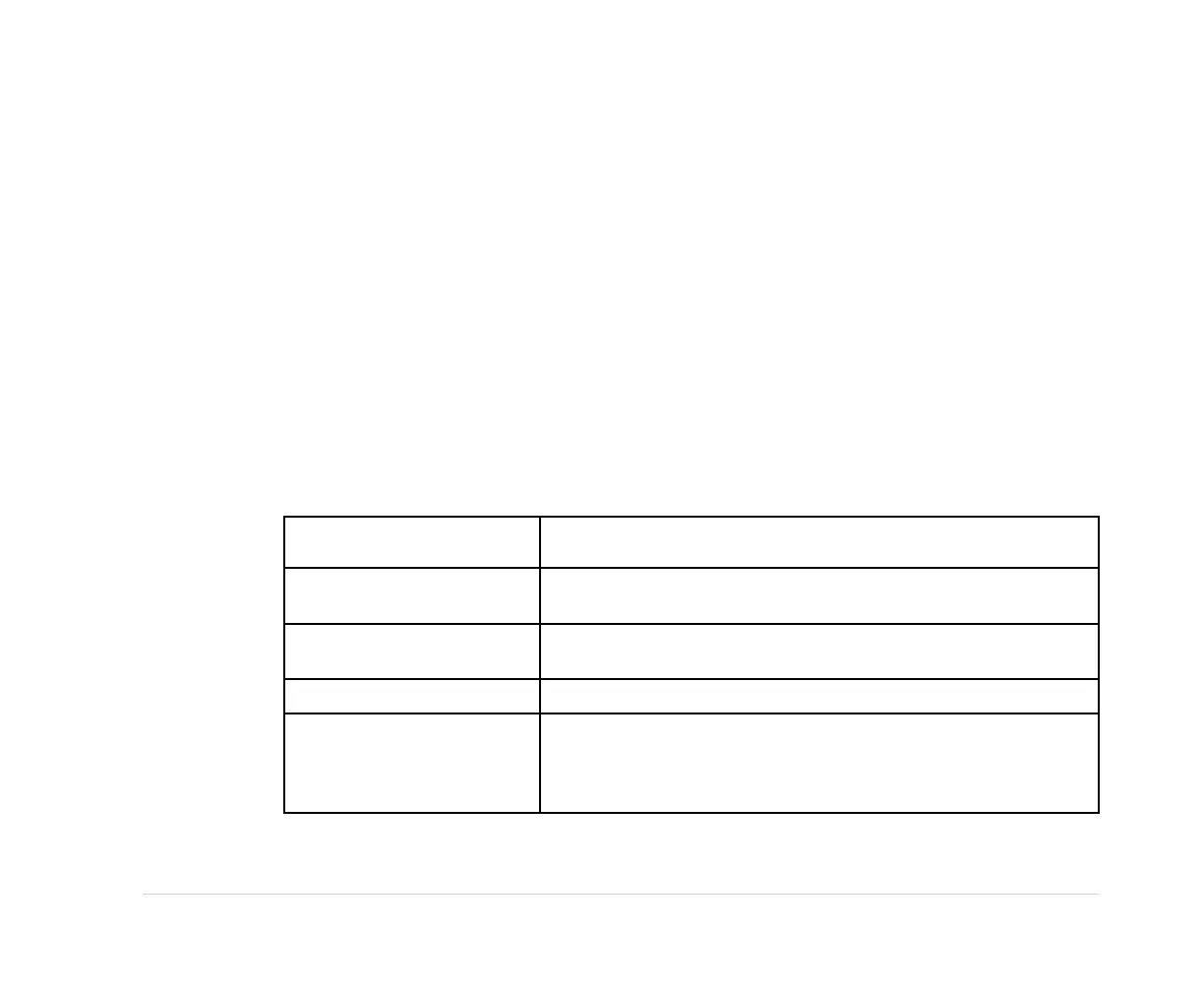SystemSetup
Thiswindowwilldisplaytheoptionsavailable.Anasterisk(*)appearsnexttoeachoptionwhich
iscurrentlyactivatedonthesystem.Usethefollowinginstructionstoactivateanoptiononyour
system,
1.AttheOptionCodeeld,typethe12-digitoptionactivationcodeandpresstheEnterkey.
Ifyoutypedthecodeforanoptionwhichhasbeenpurchasedforthesystem,anasterisk
willappearnexttothatoptioninthelist.
2.Repeatstep1foreachoptiontobeactivated.
3.HighlightReturnandpressEntertoreturntotheBasicSystemmenu.
MiscellaneousSetup
OntheBasicSetupmenu,highlightMiscellaneousSetupandpresstheEnterkey.The
MiscellaneousSetupwindowopens.
TheMiscellaneousSetupwindowsetupoptionsaredenedinthefollowingtable:
FunctionDescription
Buzzer
SelectOntoturnonthesystem’sbuzzer.SelectOfftoturnoffthe
system’sbuzzer.ThedefaultisOn.
InformationlineSelectYestoenablethehelpinformationlineonthescreen.The
defaultisYes.
CartnumberTypeanumberthatuniquelyidentiesthissystem.
SitenumberTypeanumberfrom1-32toidentifywherethedatawillbe
storedintheMUSEsystem.TheSitenumberusedmustmatch
thesitenumberontheMUSEsystemtowhichthesystemis
communicating.
2047426-001KMAC™600105