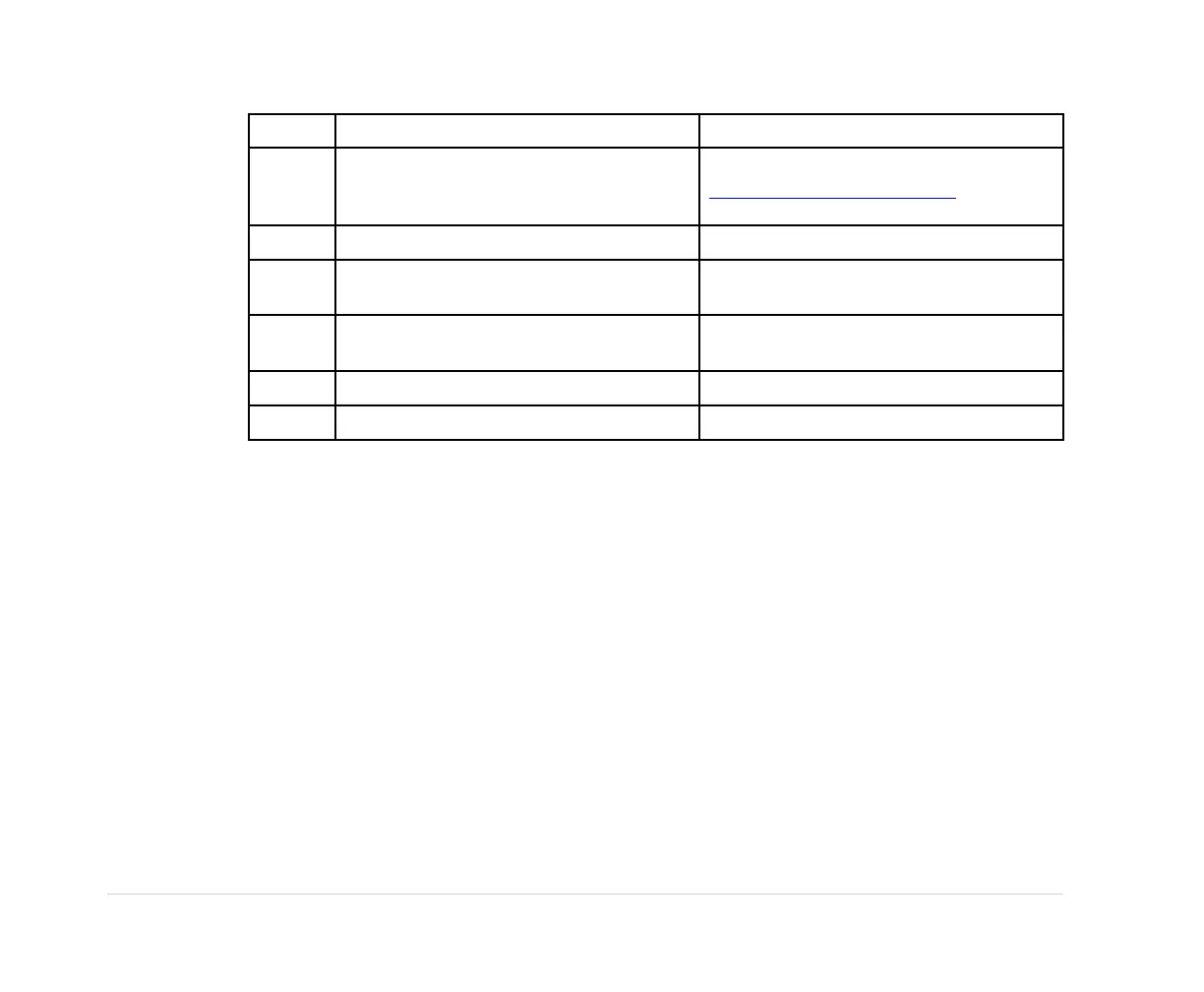EquipmentOverview
Name
Description
D
HookupAdvisorIndicatorDisplaysthequalityofleadsignals.See
“HookupAdvisor”onpage64.formore
information.
E
BatterystatusindicatorDisplaysthecurrentbatterylevel.
F
Patient’sHeartRate
Displaysthepatientheartratemeasured
inbeatsperminute.
G
SoftwareVersionDisplaysthesystem’ssoftwareversion
duringtherstfewsecondsofpowerup.
H
LeadLabelsIdentieseachwaveformonthedisplay.
I
Menuoptions
Displaystheavailablemenuoptions.
SelectingtheMenuOptions
Toselectamenuoption,pressafunctionkeybelowit.Dependingontheselectedoption,oneof
thefollowingresultsoccurs:
lAwindowopens
Forexample,selectingthePatientDataoptionopenstheEnterPatientDatawindow.
lAsettingischanged
Forexample,selectingthe25mm/soptionchangestheWriterspeed.
lAdditionalmenuoptionsaredisplayed
Forexample,selectingtheMoreoptionwilldisplayadditionalmenuoptions.
UsingtheArrowPad
lTomovethecursorleft,right,up,anddownthroughthedataentryelds,pressthe
correspondingarrowkeysonthearrowpad
lToselectthecurrenteld,presstheEnterkey.
lToconrmaselection,presstheEnterkey.
54MAC™6002047426-001K