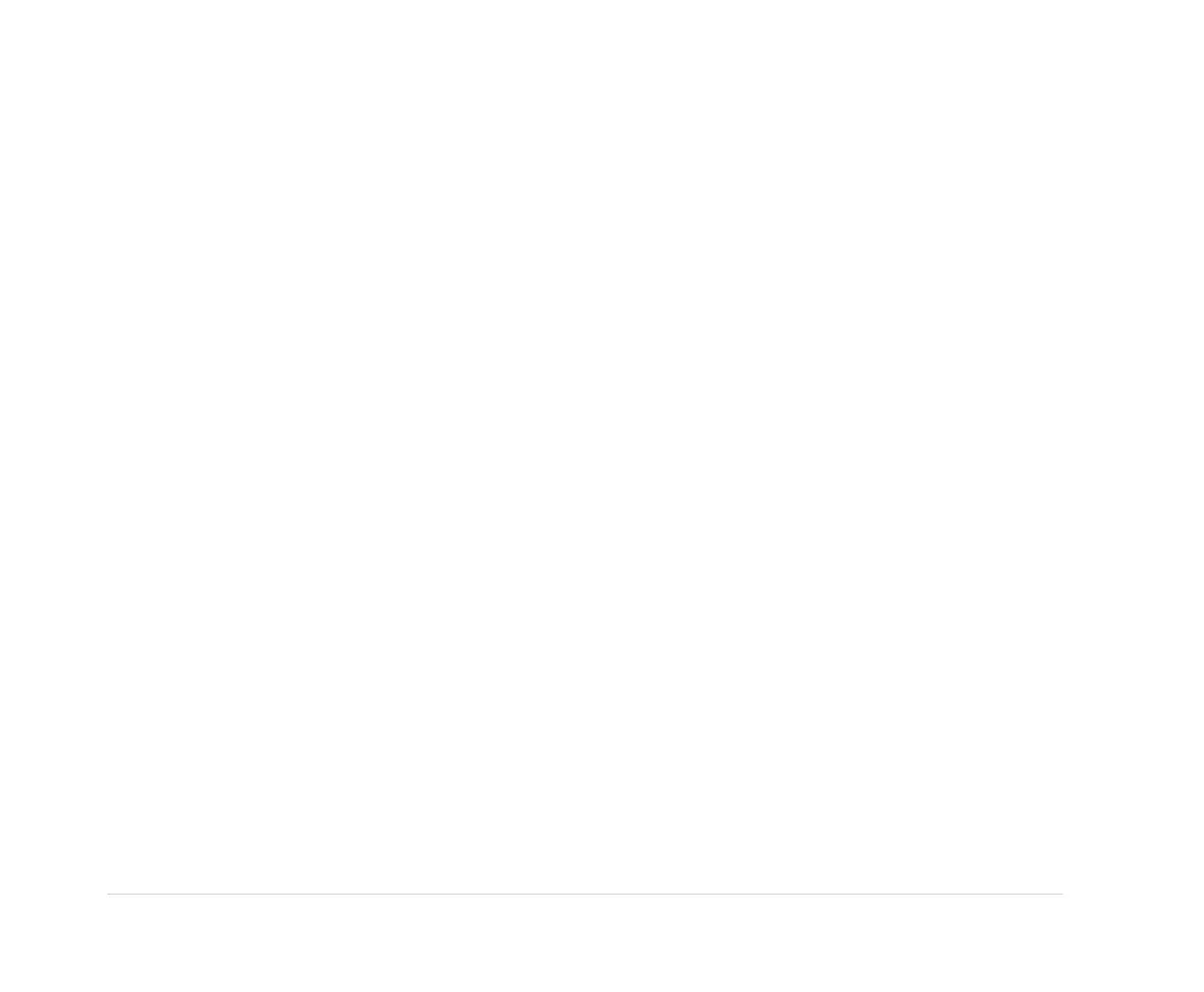AcquiringanECG
5.InPDFFileNameConguration,selectthetpeofconguration.
Formoreinformation,see“PDFConguration”onpage118.
6.SelectReturn.
NOTE:
ThePDFreportscanbetransferredfromanSDcardtoacomputerandthencanbeprintedlike
anyPDFdocument.
ECGprintsfromstoredECGreportsarenotofdiagnosticqualityandshouldbeused
forreferenceonly.
BeawareofthefollowingscenariosforprintingofthePDFreportfromthecomputer:
lTheprintedPDFreportmaynotbetoscale,sincetherecanbesettingsinthe
printertoautoscalethecontentstotthepapersize.
lToprintthePDFreporttoscale,disableautoscalesettingsintheprinterandensure
thepapertypeselectedisA4.
lWhenthePDFreportisprintedtoscale,somedetailsonthemarginsofthereport
maynotprintdependingontheprinterused.
ConguringAutoTransmit
PerformthefollowingproceduretocongurethedevicetoautotransmitanacquiredECG.
1.Withinthesystemsetupfunction,selectTransmission.
2.InAutoECGTransmission,selectthetypeoftransmittedECGs.
3.InSeriallinebaudrate,selectabaudrate.
72MAC™6002047426-001K