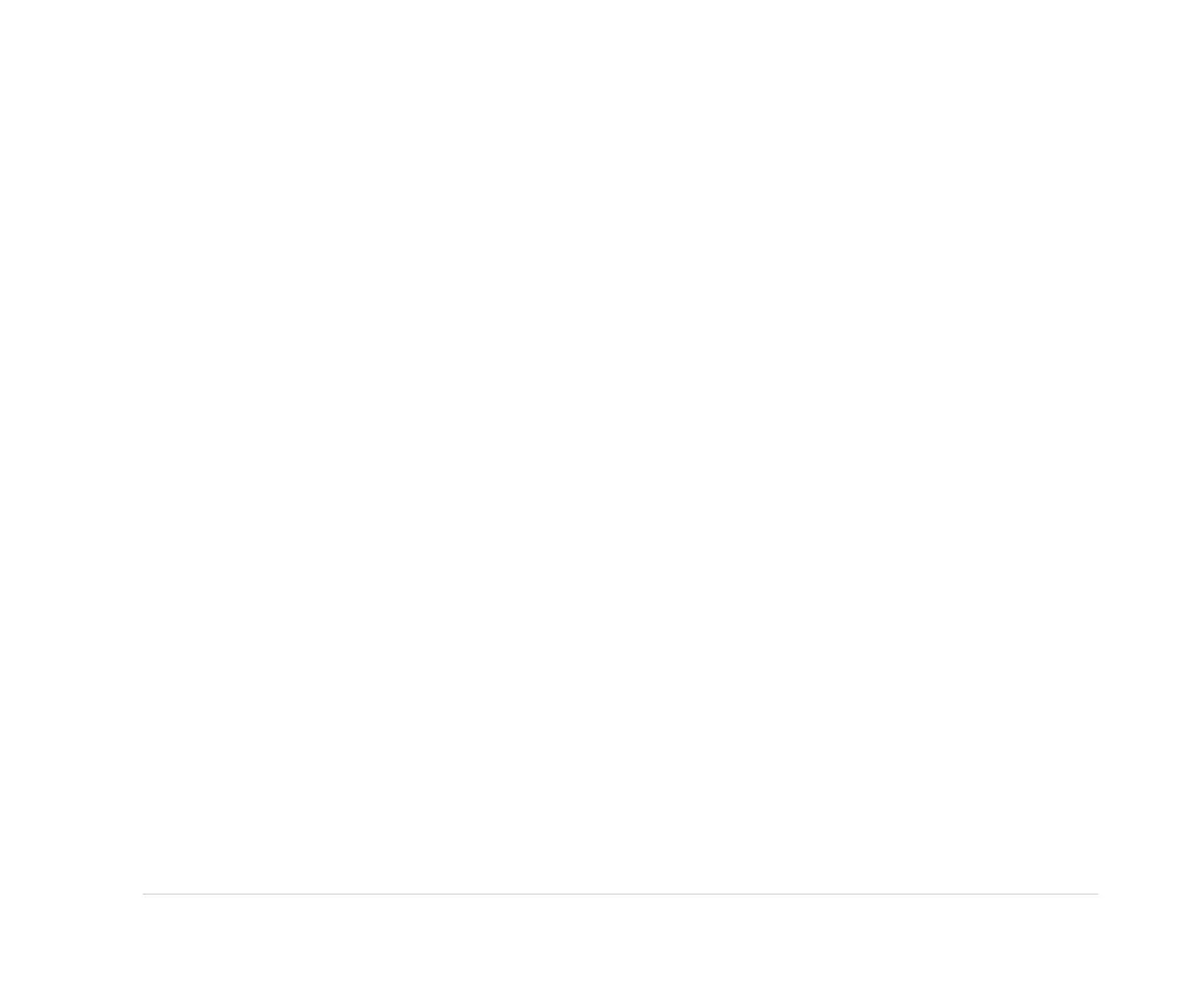B
Troubleshooting
GeneralTroubleshootingTips
Thefollowinggeneraltroubleshootingtipscanbeusedtohelpdiagnoseproblemsnotspecically
discussedelsewhereinthischapter.
lThoroughlyinspecttheequipment.
Disconnectedorloosecables,missinghardware,anddamagedequipmentcancausewhat
mayappeartobeunrelatedsymptomsorequipmentfailure.Foradditionalinformation,see
“InspectingtheDevice”onpage126.
lVerifytheequipmenthasnotbeenmodied.
Unauthorizedmodicationstotheequipmentmaycauseunexpectedresults,poorperformance,
orsystemfailure.
Iftheequipmenthashadunauthorizedmodications,contactGEHealthcareTechnicalSupport.
lVerifythesoftwarehasnotbeenupdated.
Updatedsoftwaremaychangesystemfunctionality.Iftheuserisunawareofthechanges,they
mayappearasunexpectedresults.
Ifthesoftwarehasbeenupdated,refertotherevisedOperator’sManualtodeterminewhether
theupdatechangedfeatures.
lVerifytheproblemwasnotcausedbyoperatorerror.
2047426-001KMAC™600135