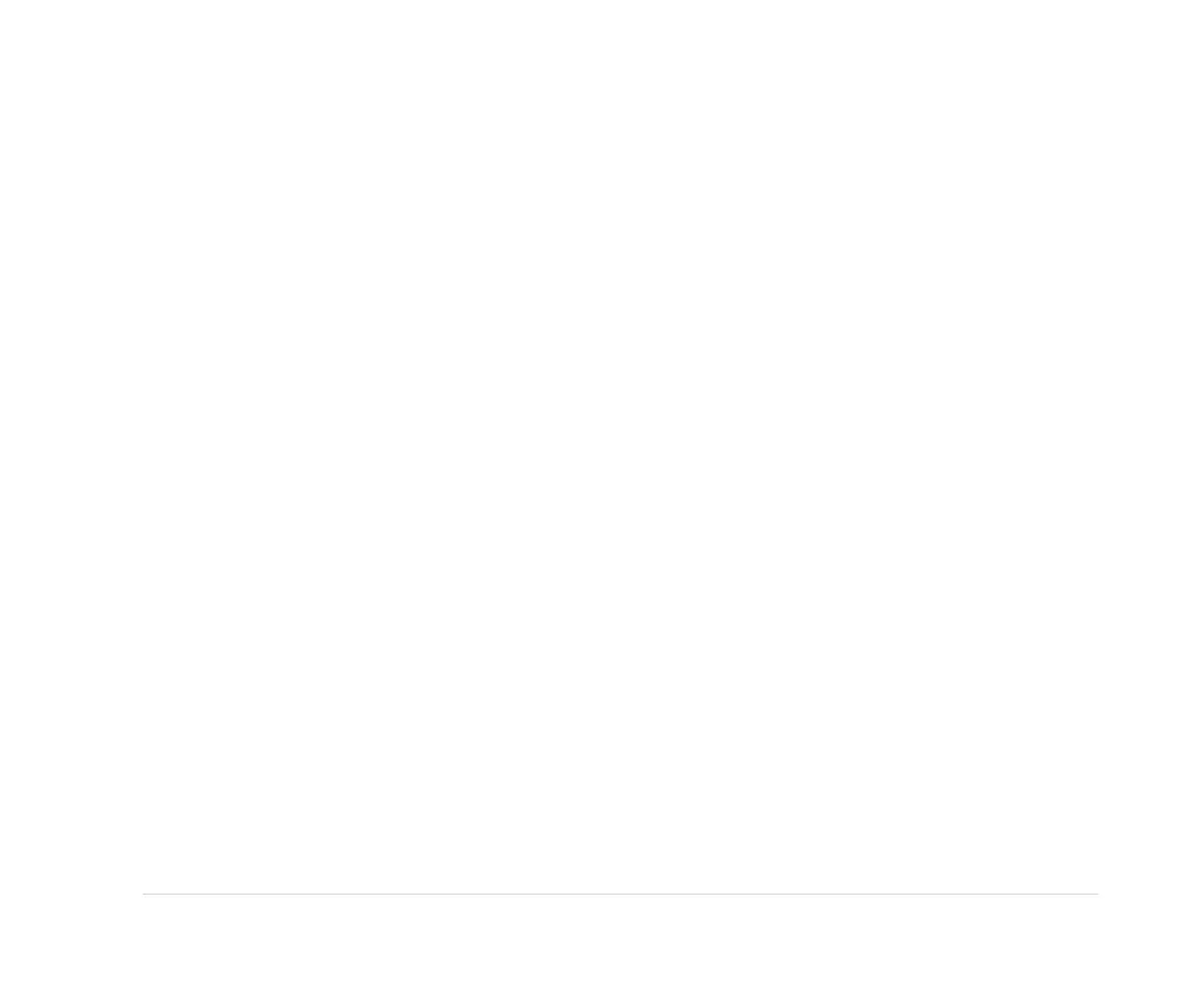Maintenance
3.Gentlywipetheheatingelementwiththecottonswabs.
4.Closetheprinterdoorwhenitiscompletelydry.
CAUTION:
Donotuseproductsthatcanharmtheheatingelement,suchassandpaper.Avoid
unnecessaryforcewhenhandlingtheprinthead.
CAUTION:
RISKOFSKINBURNSTheprintheadgetshotwhenrecording.
Donottotouchthethermalprintheadwheninsertingthepaper.
NOTE:
UseonlyoriginalGEHealthcareWriterpaper.Thispaperhasaspecialcoatingthat
preventscontaminationanddebriscollectionontheprinthead,andelectrostaticbuildup.
Usingotherpapermayresultinrecordingsofpoorquality.Theprintheadmaywearout
prematurely,anduseofotherpapermayvoidthewarranty.
CalibrationCheck
Aregularcalibrationcheckofthesystemisrecommendedonceayear.Tocheckcalibrationof
thesystem:
1.Switchonthesystem.
2.Connectthepatientcabletothesystem.
3.Changethereportformattoprint1copyofanECGfor4by3reportformat(with/without
interpretation).See“ReportSetup”onpage78.
4.Setthespeedto25mm/secandgainto10mm/mV.
5.PresstheECGkeytoprintanECGreport.
6.Ensurethateachcalibrationpulseis5mm±5%inwidthand10mm±5%inheight.
2047426-001KMAC™600129