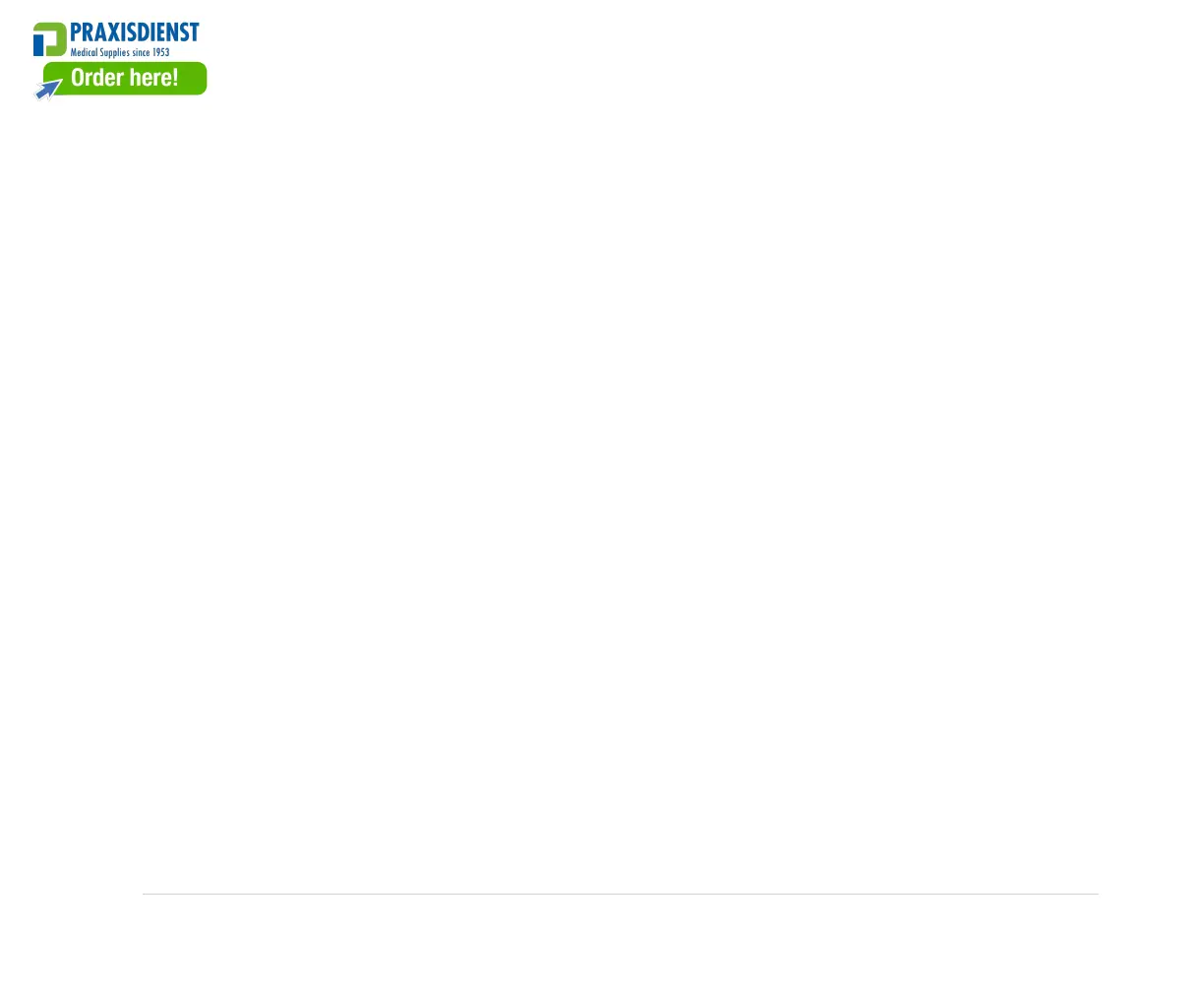Troubleshooting
Replacetheelectrodesifthereareanyquestionsabouttheireffectiveness.
lCheckfordefective,broken,ordisconnectedpatientcable.
Replacetheleadwiresifyouseethattheyarenoteffective.See“ConnectingthePatient
Cable”onpage49.
PaperJams
Ifthepaperjamswhileprinting,verifythepaperwasinsertedcorrectly.See“LoadingthePaper”
onpage49.
SDCardError
IfyouseeanerrormessagestatingthattheSDcardisnotpresentorcannotbefound,orthatthe
SDCardCannotBeinitialized,dothefollowing:
lVerifytheSDcardisseatedrmly.
TheSDcardwillclickintoplacewhenseatedrmly.
lVerifytheSDcardisformattedforFATorFAT16lesystem.
ToverifyanSDcardisformattedforthecorrectlesystem,dothefollowing:
a.InsertthecardintoanSDcardreaderattachedtoaPC.
b.CopyanylesyouwanttosavefromtheSDcardtoafolderonthePC.
c.UsingtheWindowsFormatcommand,specifyeitherFATorFAT16forthelesystemand
formatthecard.
NOTE:
FormattingtheSDcardwilleraseanyexistinglesonthecard.
d.CopythelesfromthefolderonthePCtothenewlyformattedSDcard.
NOTE:
IfthelesystemoftheSDcardiscorrupted,youwillbepromptedtorecoverthelesystemby
formattingtheSDcard.SystemrecoveryfromcorruptionofSDcardlesystemwilldestroythe
ECGsstoredontheSDcard.
2047426-001KMAC™600137