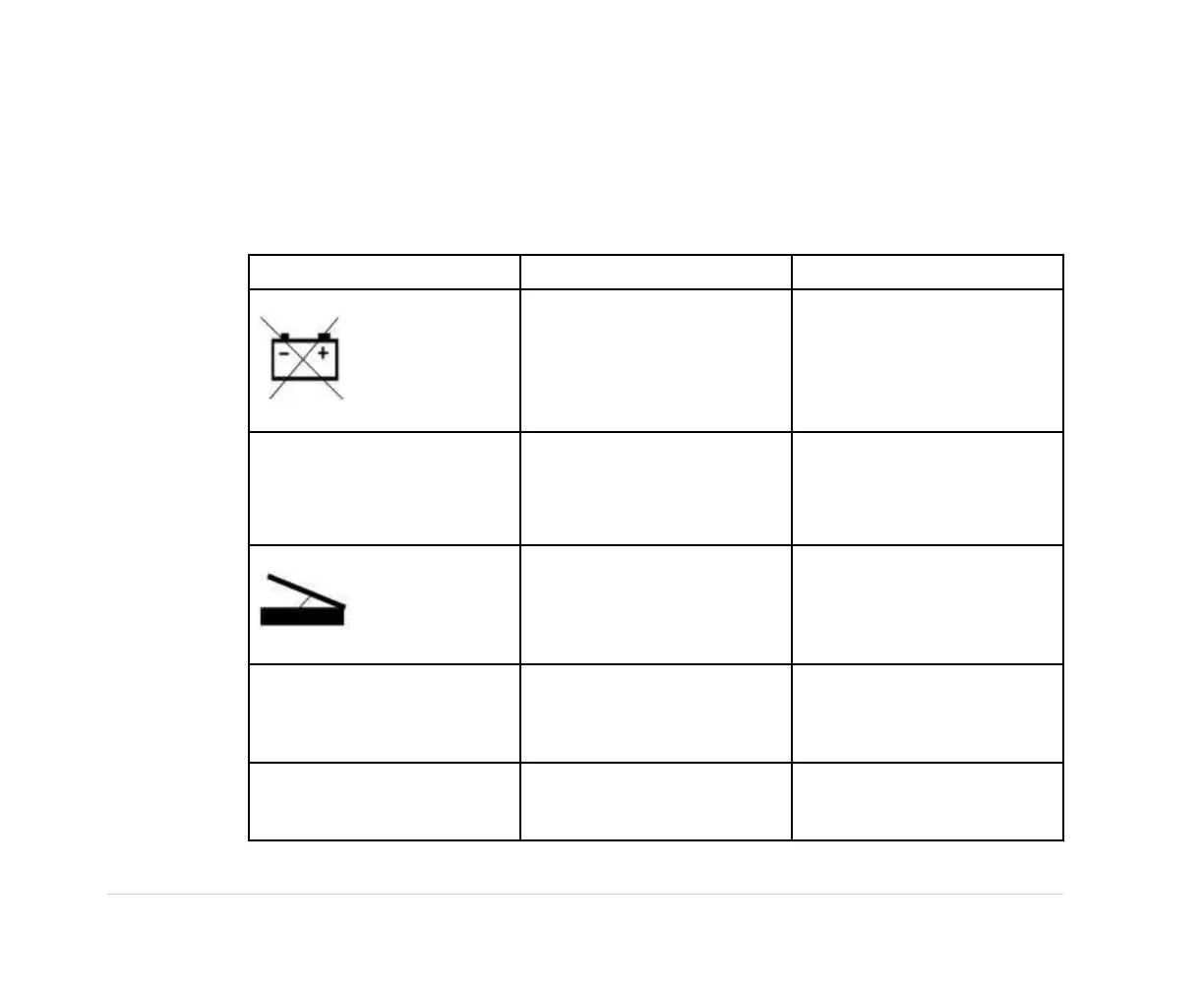Troubleshooting
SystemErrors
Thefollowingtableidentiessomepotentialerrorsthatmayoccurwhileyouareoperatingthe
system,thepossiblecauses,andarecommendedactiontoresolvetheerror.
Ifperformingtherecommendedactionsdoesnotresolvetheproblem,contactauthorizedservice
personnel.
Problem
Cause
Solution
appearsonthescreen.
Nobatteryisinstalledinthe
system.
Installabatteryandconnect
thesystemtoanACwalloutlet
tochargethebattery
AmberLEDonthekeypad
ashesintermittently.
Thebatterychargeislow.Connectthesystemtoan
ACwalloutlettochargethe
battery.
appearsonthescreen.
Thewriterdoorisopen.Closethewriterdoor.
Thewriterprintheadistoo
hotappearsonthescreen
TheWritermechanismhas
heatedupduetoheavyuse.
Turnoffthesystemandpower
onafter3to4minutes.If
problemrecurswithnormal
use,informservice.
Thesystemdoesnotpowerup
whenoperatingfrombattery
power
Thebatteryisfullydischarged.Connectthesystemtoan
ACwalloutlettochargethe
battery.
138MAC™6002047426-001K