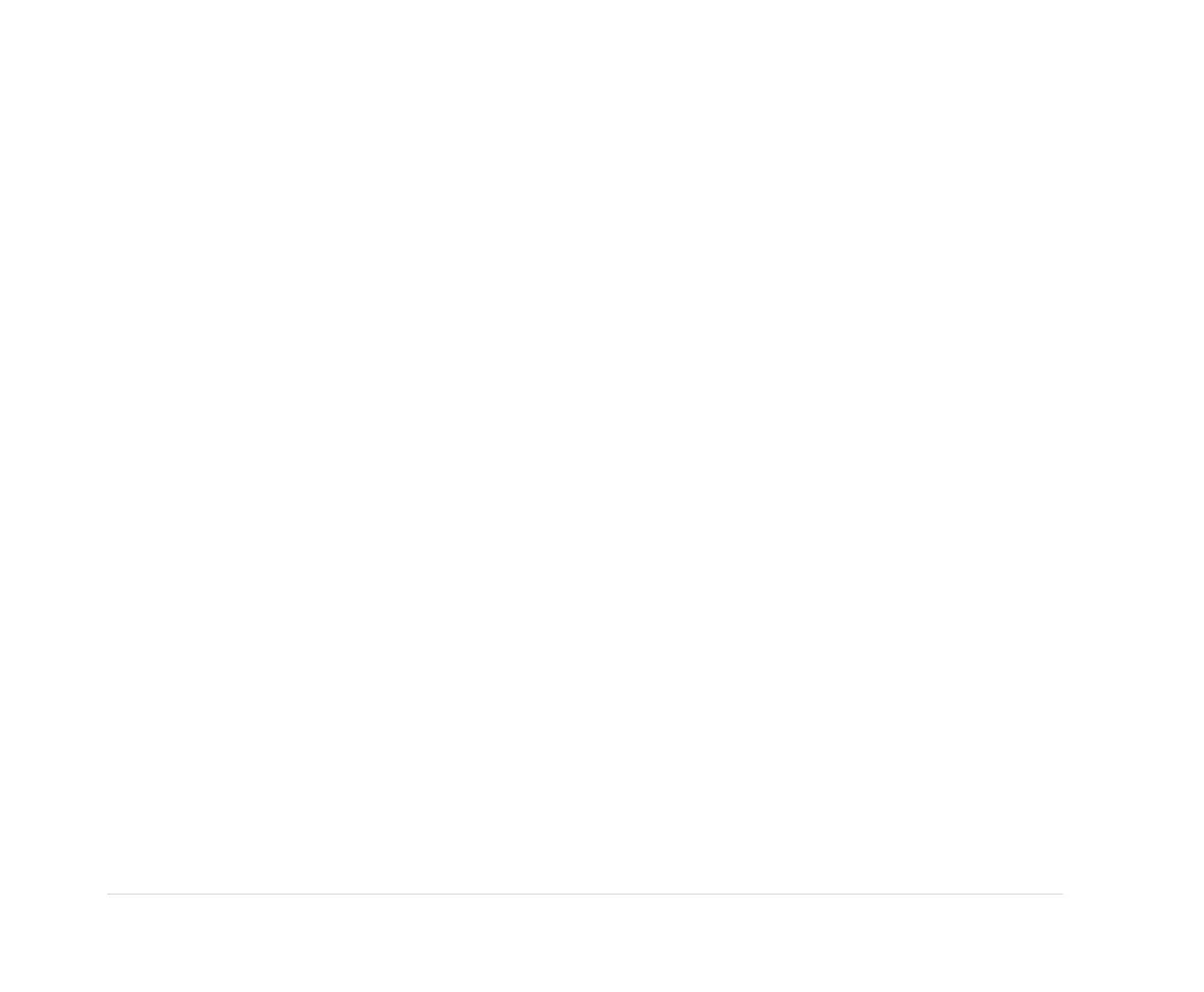FileManager
TransmittingStoredECGsthroughSerialLine
PresstheF3keytotransmitastoredECGthroughaseriallinetoeitheraPCrunningaterminal
emulationprogramortheMUSEServer/Client
NOTE:
Theserialcablepartnumberis2047854-001.
TheSerialPortsettingsatthePCorMUSEServer/Clientshouldbe:
lBaudrate:115.2Kbps
lDataBits:8
lParity:None
lStopBits:1
1.AttheMAC600,verifythattheEXST:ExternalStorageandTRANS:Transmissionoptionsare
activatedbyperformingthefollowingthesteps:
a.SelectSetup.
b.Typethepasscode1111andpressEnter.
80MAC™6002047426-001K