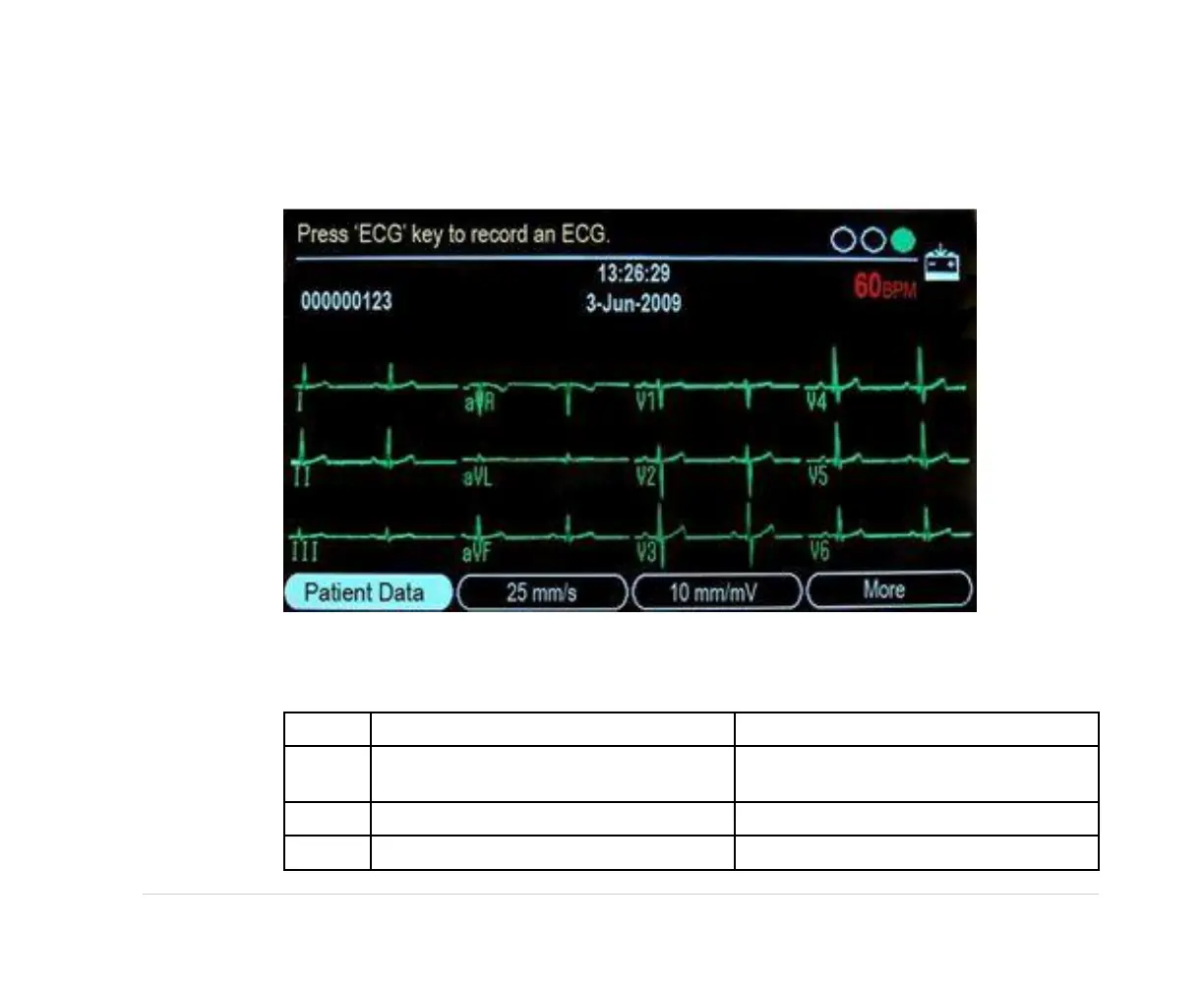EquipmentOverview
StartupScreen
Thestartupscreenappearsasshowninthefollowinggure:
Menuoptionsappearacrossthebottomofthedisplay.Eachmenuoptioncorrespondstoa
functionkey(F1–F4)directlybelowthedisplay.Youcanviewfourmenuoptionsatatime.Select
theMoreoptiontoviewtheadditionalmenuoptions.
Name
Description
A
InformationlineDisplaysamessagewhichhelpsyou
performatask.
B
Time
Displaysthecurrentsystemtime.
C
Date
Displaysthecurrentsystemdate.
2047426-001KMAC™60053