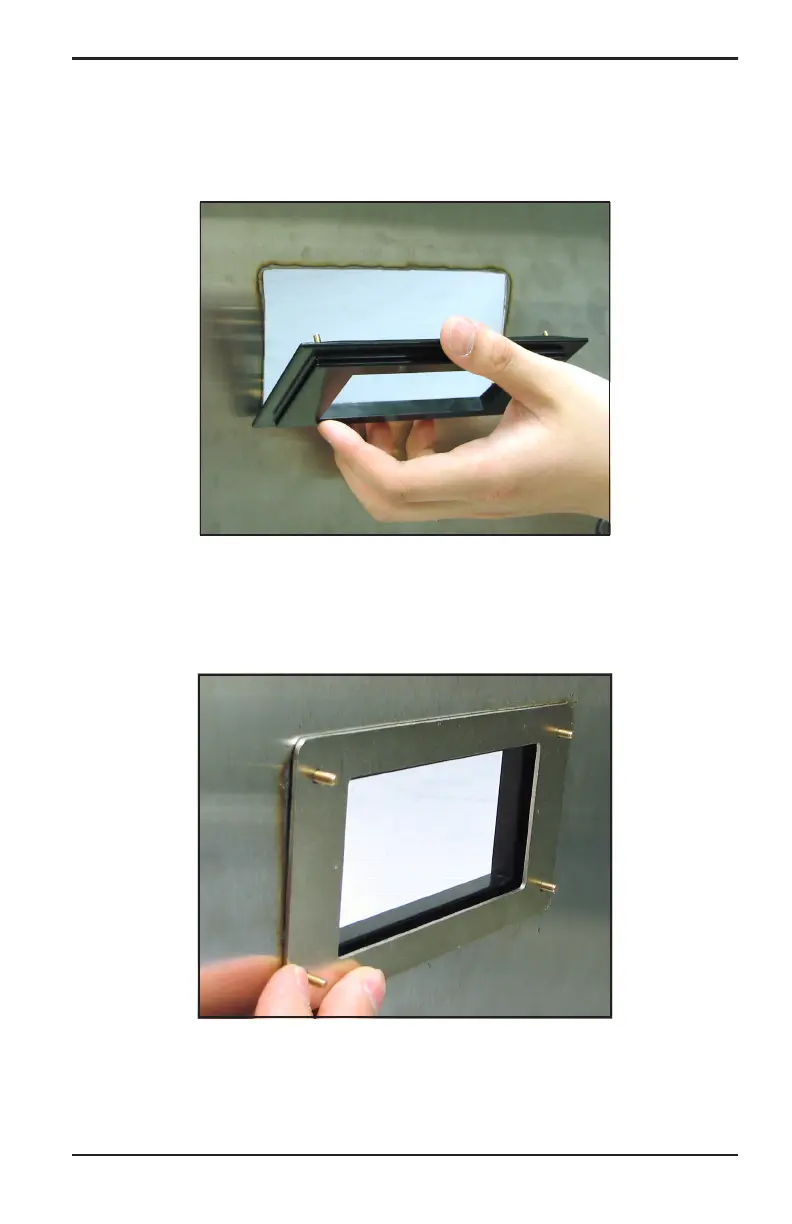Chapter 2. Installation
Moisture Target Series 6 Hygrometer User’s Manual 13
2.3.2 Adapter Plate Mounting (cont.)
2. Fit the adapter plate into the panel cutout (see Figure 17).
Figure 17: Inserting the Adapter Plate
3. Behind the panel, place the metal backing plate over the four adapter
plate mounting screws (see Figure 18).
Figure 18: Applying the Backing Plate
