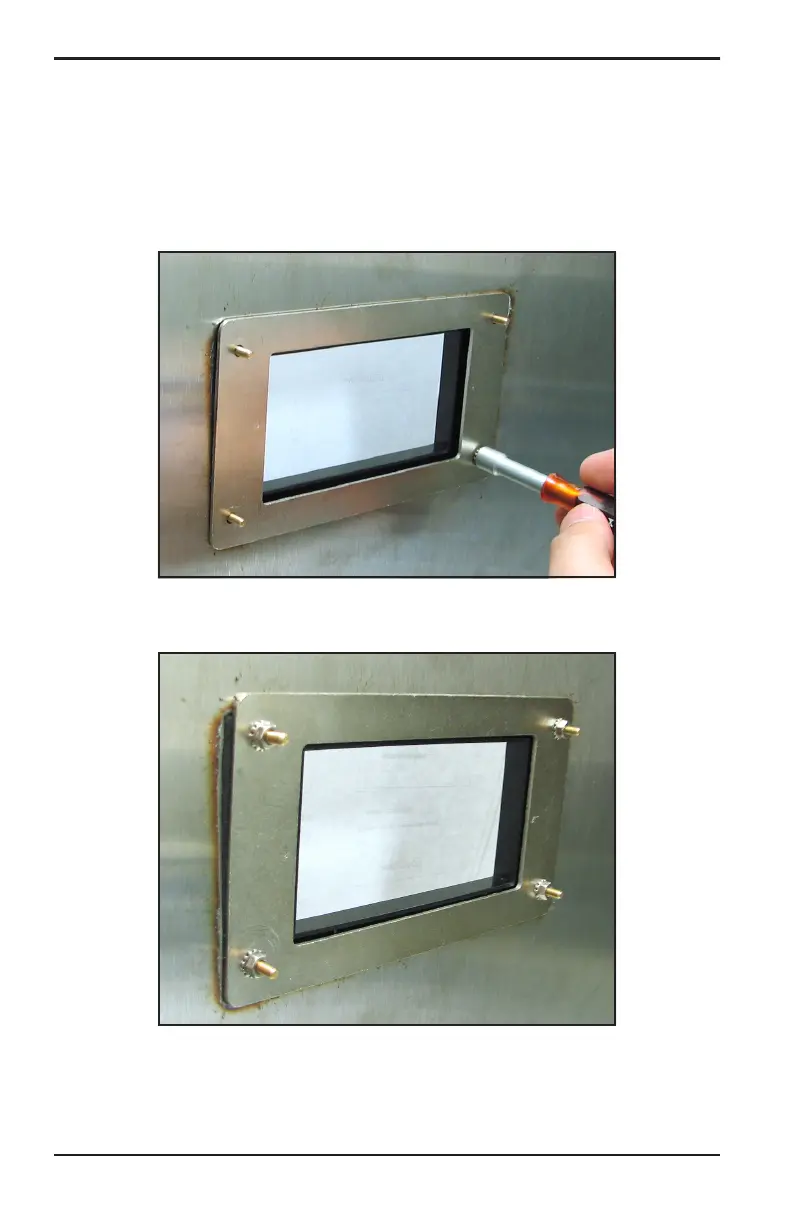Chapter 2. Installation
14 Moisture Target Series 6 Hygrometer User’s Manual
2.3.2 Adapter Plate Mounting (cont.)
4. Apply nuts to the four screws and secure the assembly to the panel (see
Figure 19 and Figure 20). Use a feeler gauge behind the gasket, check
the compression, and tighten the nuts until the gap is 0.032” ±0.002”.
Figure 19: Securing the Assembly to the Panel
Figure 20: Plate Assembly Mounting Complete
