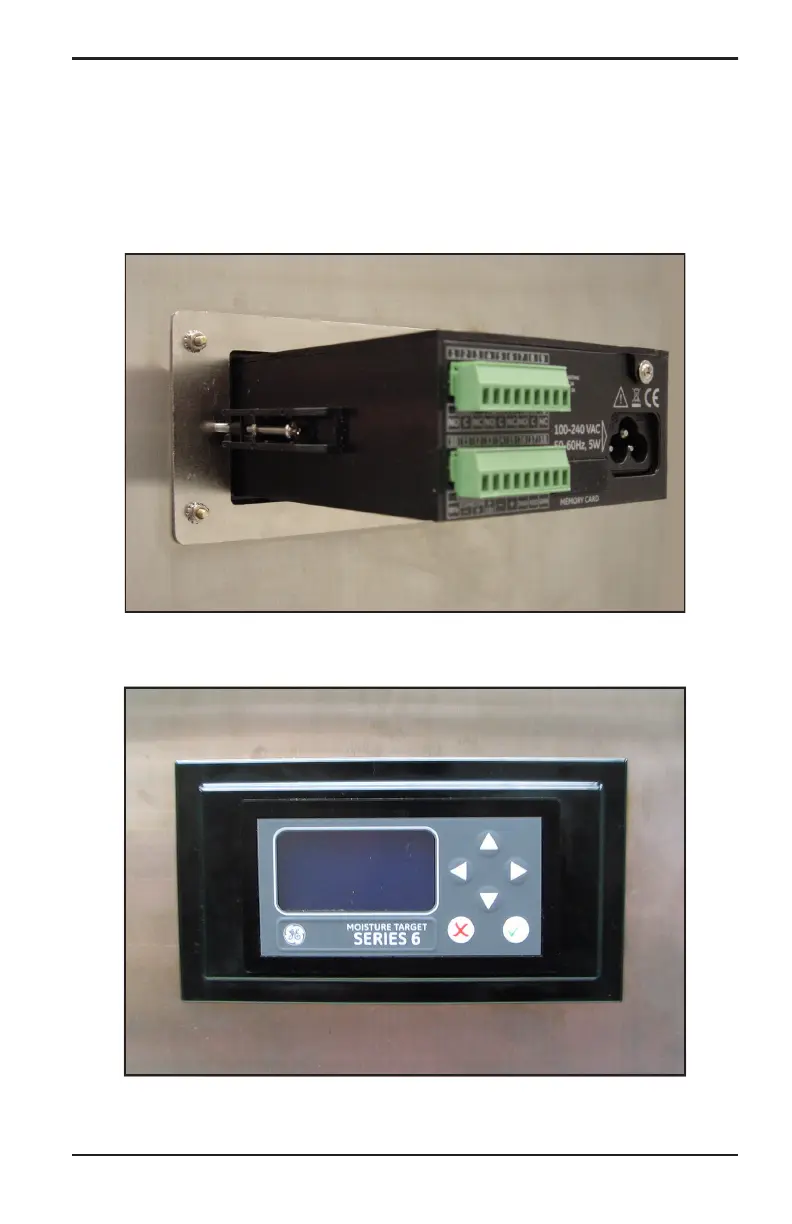Chapter 2. Installation
Moisture Target Series 6 Hygrometer User’s Manual 15
2.3.2 Adapter Plate Mounting (cont.)
Now mount the MTS6 using steps 1-6 in Basic Mounting on page 8.
Re-verify the adapter plate gap after the MTS6 is mounted to the adapter
plate. The installation should appear similar to Figure 21 and Figure 22.
Figure 21: MTS6 Installation with Adapter Plate - Rear
Figure 22: MTS6 Installation with Adapter Plate - Front
