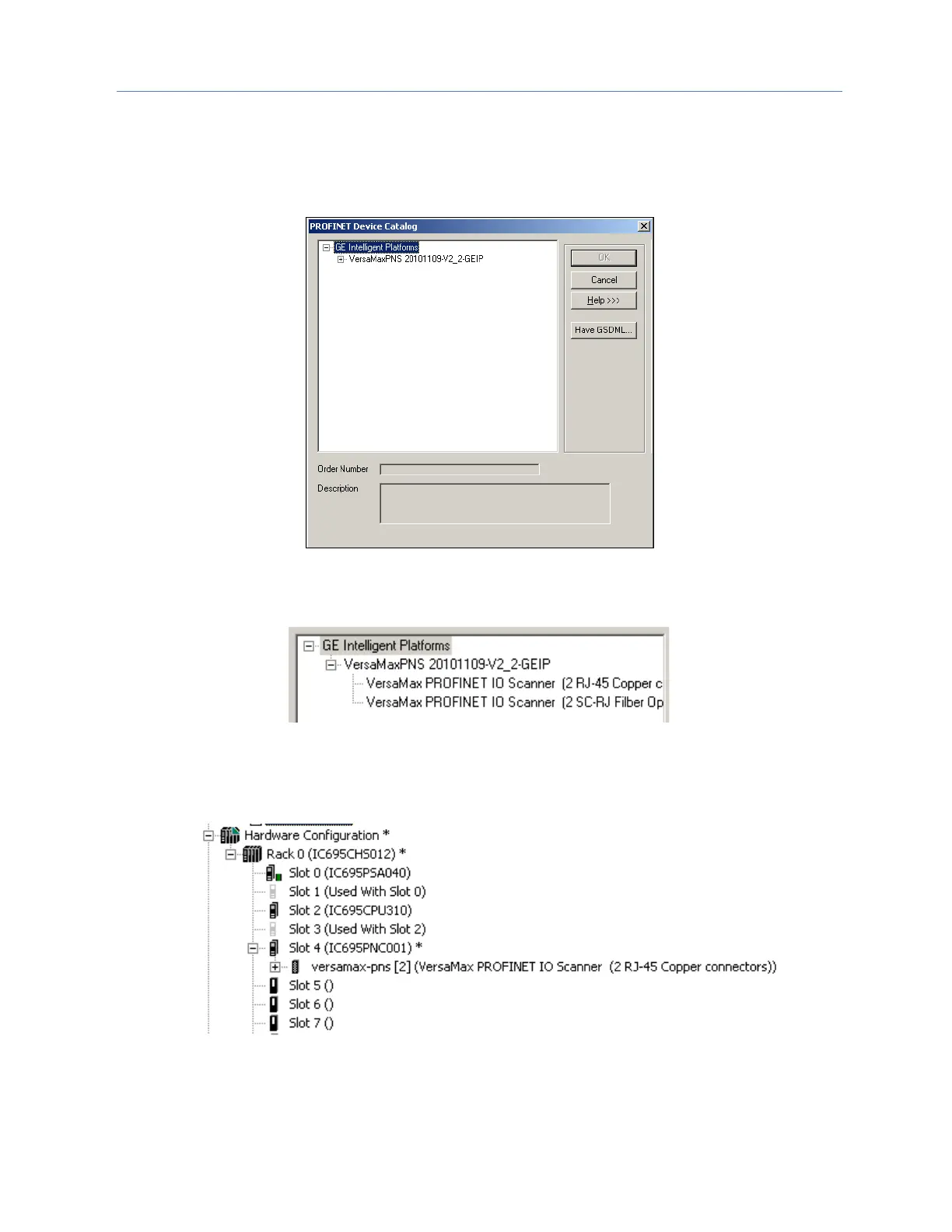Chapter 3. Configuration
GFK-2571N May 2018 65
3.7 Adding a VersaMax PROFINET Scanner to a LAN
To add a VersaMax PNS to a LAN, in the Navigator right-click on the IC695PNC001 module and select Add
IO-Device. The PROFINET Device Catalog appears.
Figure 51: Select PNS from Catalog
In the PROFINET Device Catalog, expand the VersaMax PNS line and choose the module type:
Figure 52: Select PNS Type
Select the PNS type and click OK. The PNS appears in the Navigator window:
Figure 53: PNS Attached to PNC001 in PME Navigator