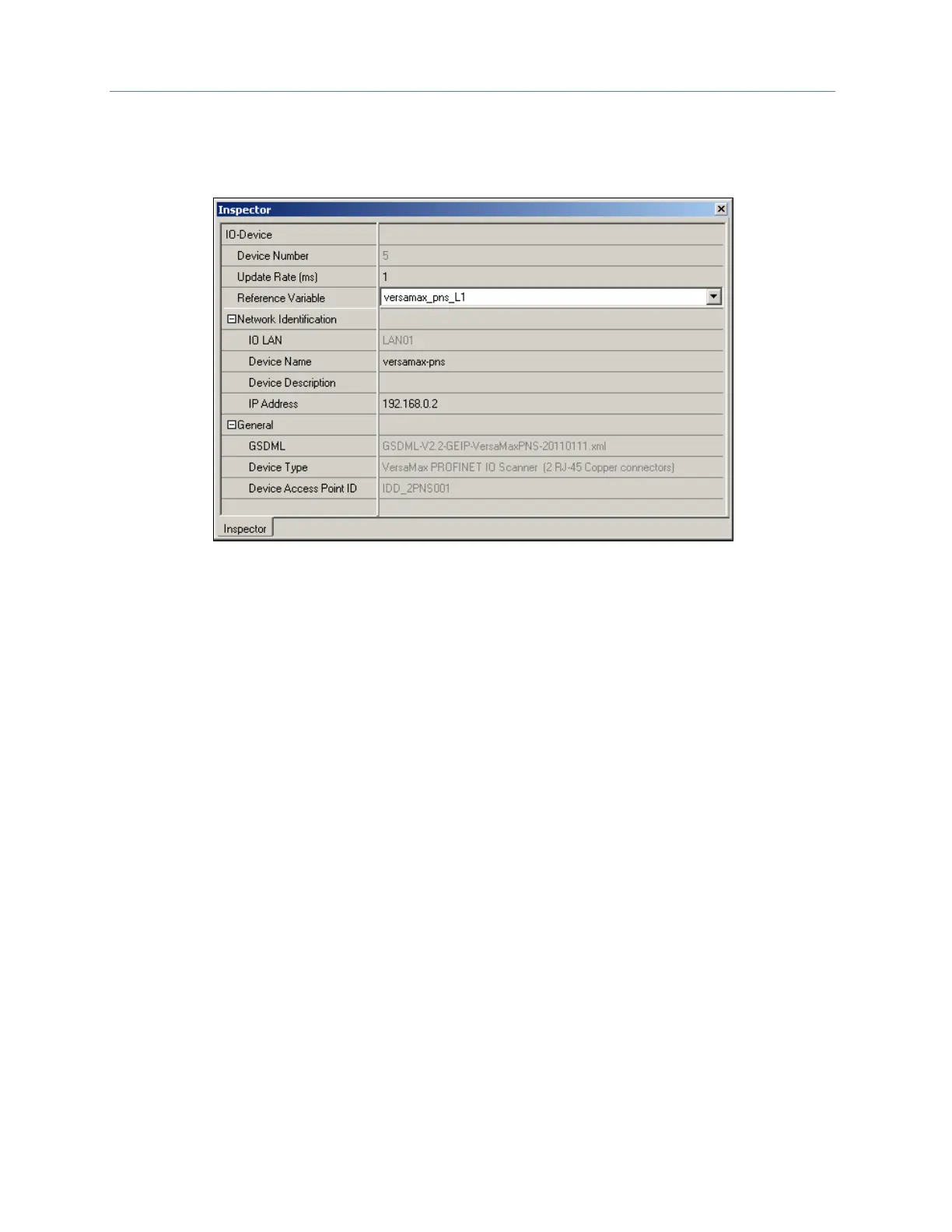Chapter 3. Configuration
80 PACSystems* RX3i & RSTi-EP PROFINET IO-Controller User Manual GFK-2571N
Reference Variable: to be used by the PNIO_DEV_COMM logic blocks. The choice defaults to none. To create a
reference variable for the device, use the drop-down list to select Create. The variable name appears in the
Inspector field:
Figure 84: Assigning Reference Variable to IO-Device
IO LAN: (read-only) identifies the LAN of which the IO-Device is a part.
Device Name: this can be edited within the Inspector, or the default name can be used. Space characters are
not permitted.
Device Description: an optional description can be entered for the IO-Device.
IP Address: IP Address for the IO-Device. Default is assigned the lowest value that is currently available within
the automatic IP Address range defined for the LAN on which the device resides.