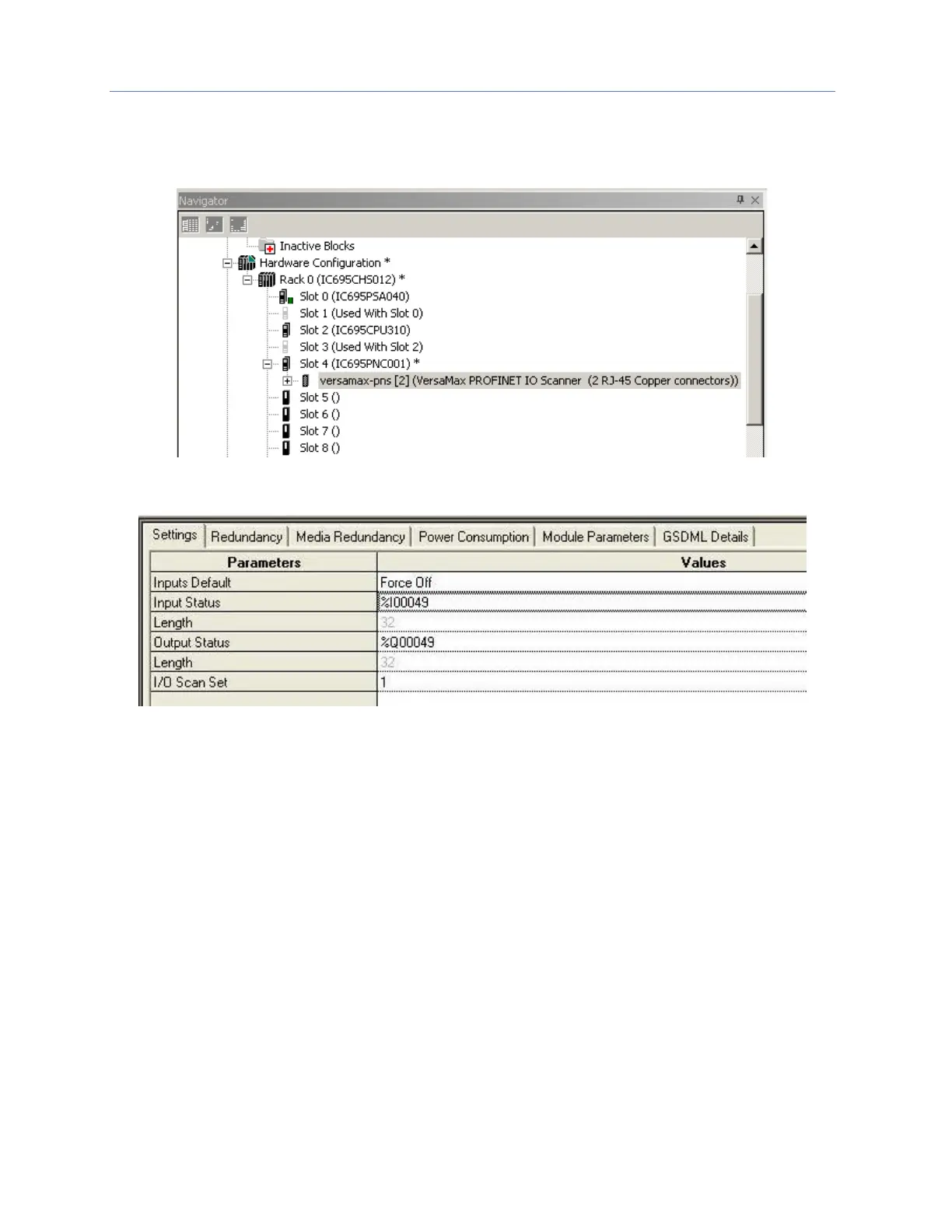Chapter 3. Configuration
66 PACSystems* RX3i & RSTi-EP PROFINET IO-Controller User Manual GFK-2571N
3.7.1 Configuring VersaMax PROFINET Scanner Parameters
After adding a VersaMax PNS to the LAN, its parameters can be configured by either double-clicking on the
Scanner in the Navigator, or right-clicking and selecting Configure from the menu.
Figure 54: Select PNS for Parameter Configuration
3.7.1.1 PROFINET Scanner Parameters (Settings Tab)
Figure 55: PNS Parameters Settings Tab
Inputs Default: Choose whether the RX3i CPU will set inputs from any modules in the PNS module’s remote
node to Off or Hold Last State in the following cases:
• The PROFINET Controller is not operational or has been removed.
• The PROFINET Controller cannot communicate with the scanner due to cable or network configuration
issues.
• The PNS is not able to scan the I/O module in its remote node.
Input Status and Length: The address in reference memory for the 32 bits of status data associated with the
PNS. The address can be assigned to valid %G, %I, %Q, %T or %M memory or Symbolic bits. The default value is
the next available %I address. Refer to the VersaMax PROFINET Scanner Manual, GFK-2721, for definitions of
the PNS input status bits.
Output Status and Length: The address in reference memory for the 32 bits of output control data
associated with the PNS. The address can be assigned to valid %G, %I, %Q, %T or %M memory or Symbolic bits.
The default value is the next available %Q address. Refer to the VersaMax PROFINET Scanner Manual, GFK-
2721, for definitions of the PNS output control bits.
I/O Scan Set: Specifies the I/O scan set to be assigned to the PNS. Scan sets are defined in the CPU’s Scan Sets
tab. The valid range is 1 through 32; the default value is 1.