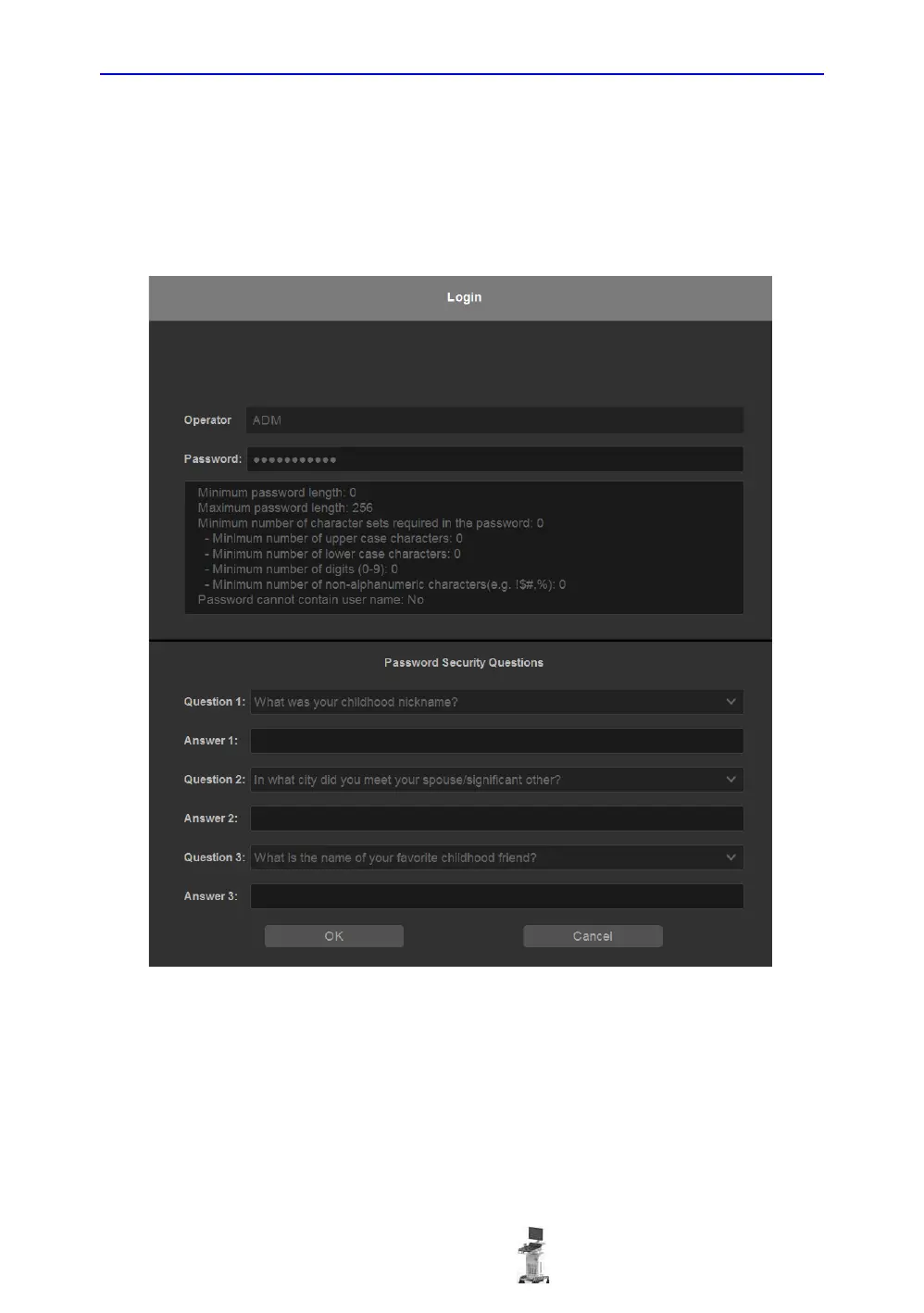General procedures
Versana Balance – Basic Service Manual System view 4-15
5808768-100 English Rev.9
4-2-7 Change Password(continued)
NOTE: For R1.0.4 and higher, if user can change the empty password
to a new password (non-empty). When first logging into the
Versana Balance, the user will be prompted to set up 3
password security questions and answers. Record the answers
as they’re required for password reset.
Figure 4-6. Set Password Security Questions
