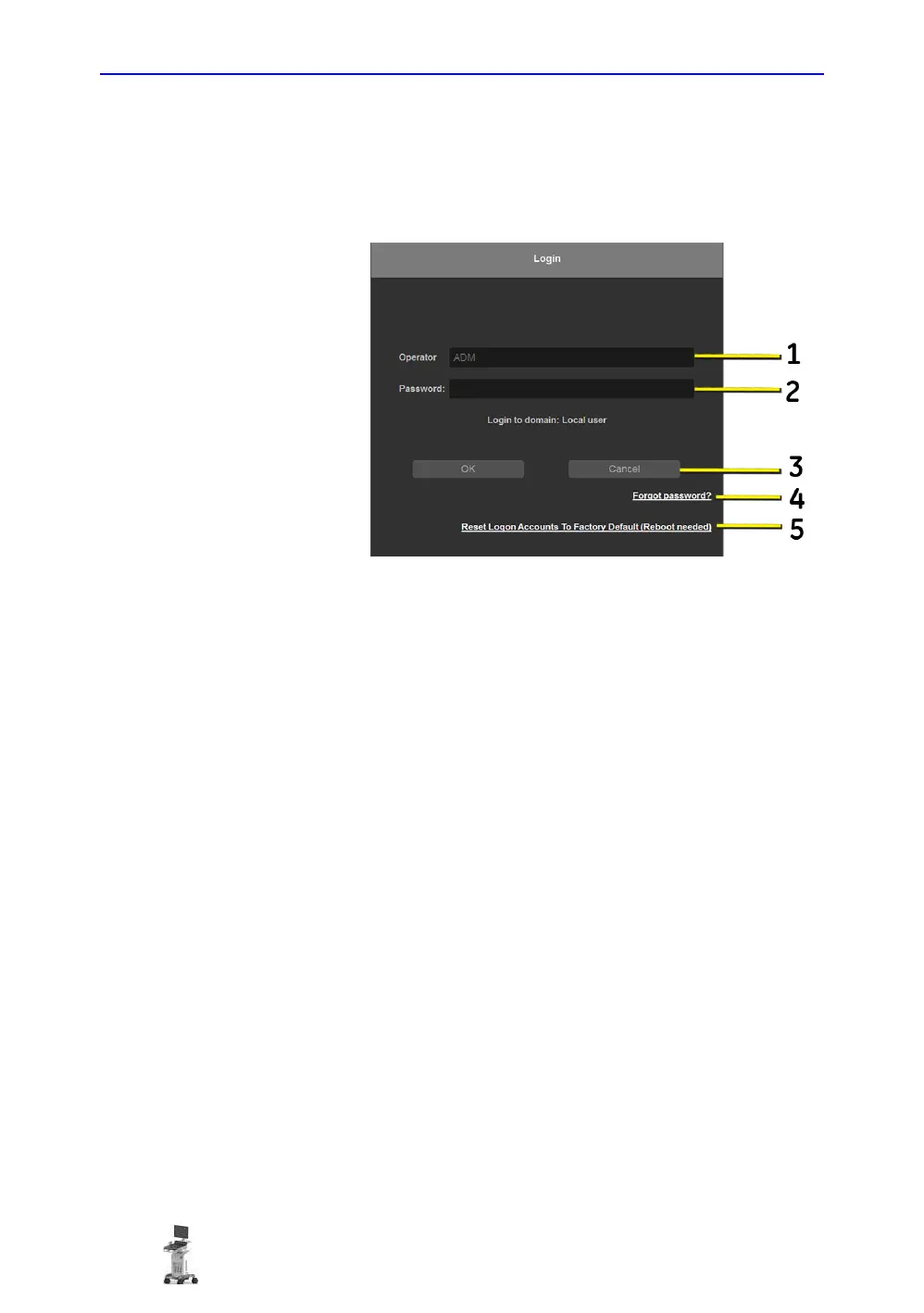General Procedures and Functional Checks
4-12 System view Versana Balance – Basic Service Manual
5808768-100 English Rev.9
4-2-5 Logging on to Versana Balance as “ADM”
Select Utility on the control panel, then select Admin.
It will bring up the Operator Login dialog where you must log
on.
Figure 4-3. Operator Login Window
1. Operator: Select the operator.
2. Password: Enter Operator’s password (optional).
3. Select the type of Login or Cancel.
• OK: Standard login.
• Cancel: Cancel login.
4. Forgot Password?: User can reset a password.
5. Reset Logon Accounts to Factory Default (Reboot
needed): Plug in SSA Dongle to reset Logon accounts.
NOTE: When you login as administrator for the first time you are
prompted to set a password.
