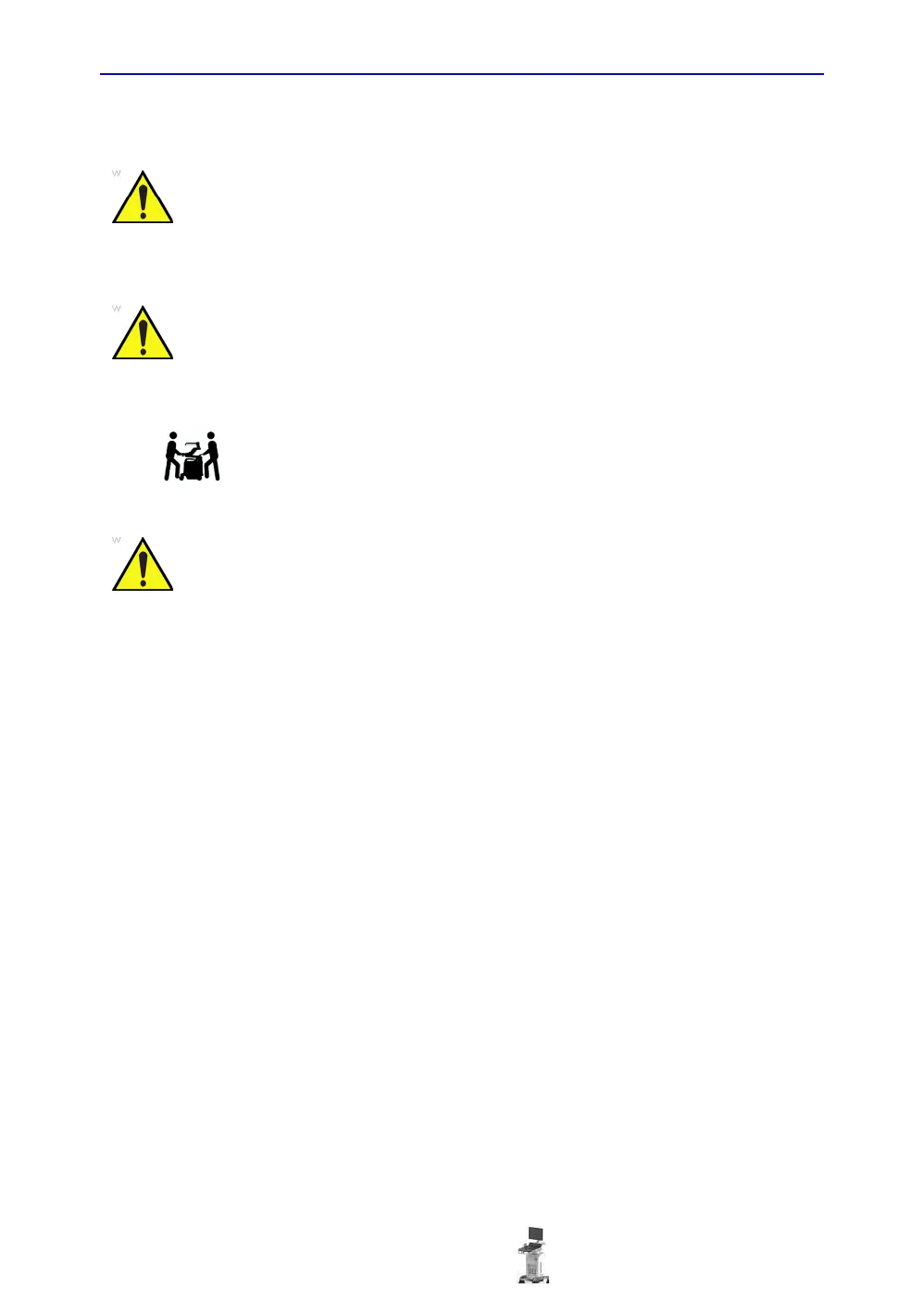Safety considerations
Versana Balance – Basic Service Manual System view 1-15
5808768-100 English Rev.9
1-6-3 Human Safety(continued)
Because of the limited access to cabinets and equipment in the
field, placing people in awkward positions, GE has limited the
lifting weight for one person in the field to 16 KG (35 LBS).
Anything over 16 KG (35 LBS) requires 2 people.
Have two people available to deliver and unpack the Versana
Balance.
Attempts to move the Ultrasound system considerable
distances or on an incline by one person could result in injury
or damage or both.
Ensure that the Ultrasound system is turned off and unplugged.
Wait for at least 20 seconds for capacitors to discharge as
there are no test points to verify isolation. The amber light on
the OP panel ON/OFF button will turn off.
Ultrasound system components may be energized. Always
refer to the Ultrasound system's Proprietary Service Manual for
LOTO warnings and cautions.
