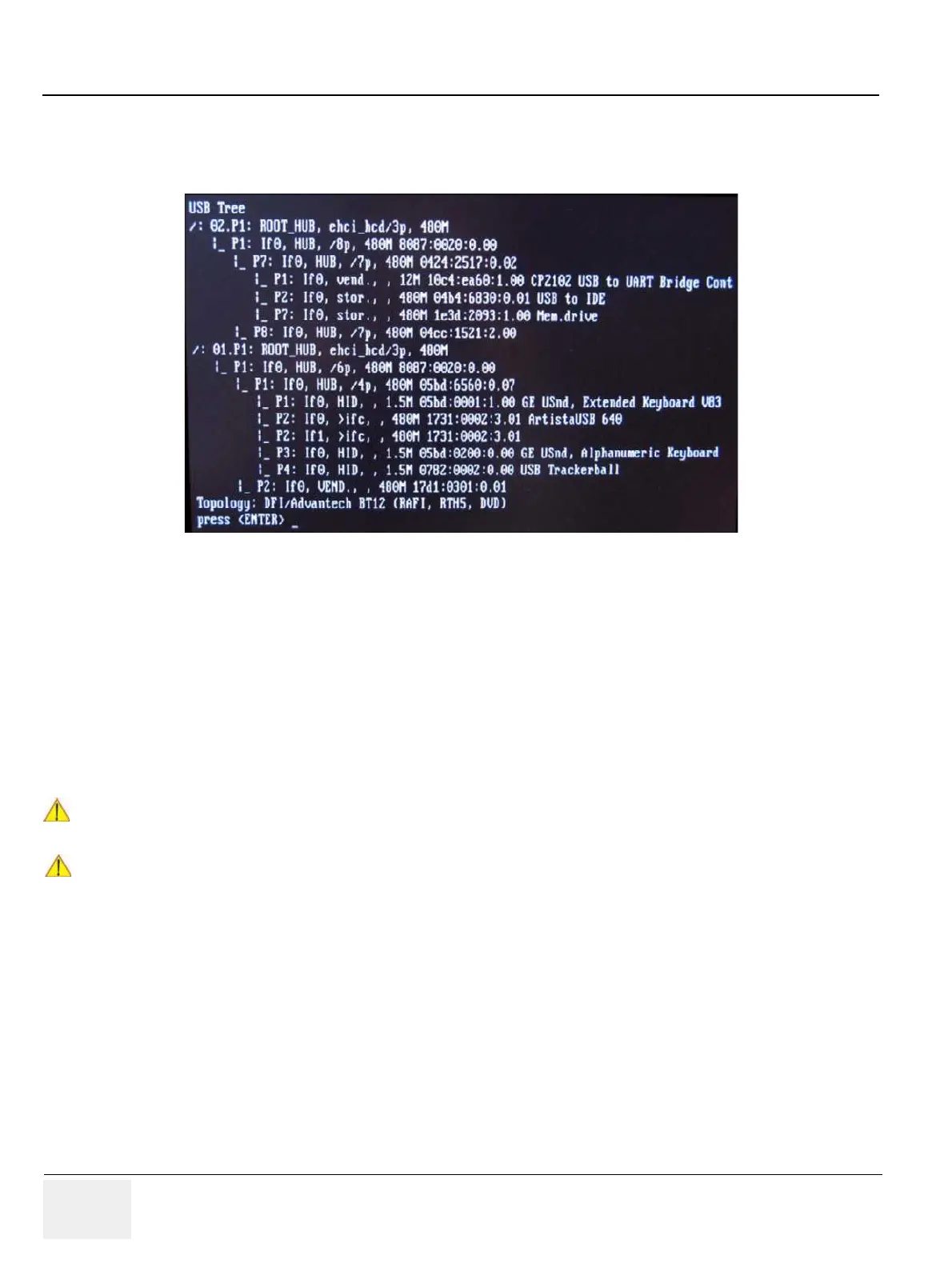GE HEALTHCARERAFT VOLUSON® P8 / VOLUSON® P6
DIRECTION 5459672-100, R
EVISION 6 DRAFT (JANUARY 17, 2013) PROPRIETARY SERVICE MANUAL
5-74 Section 5-15 - LINUX - Voluson Maintenance System
5-15-6-9 USBTree
The USB Tree displays connected devices and their respective hub.
This enables easy control, whether all devices are correctly wired.
5-15-6-10 SmartHDDtest
This item starts the SMART (Self Monitoring, Analysis and Reporting Technology) long test.
It gathers data about the hard disk´s performance and operations, detects and reports various indicators
of reliability, in the hope of anticipating failures.
NOTE: This test takes about 1-3 hours (depending on the HDD size).
5-15-6-11 HDDWipeTool
By means of this function all data (e.g., patient data, archive images, measurement results and reports)
on the hard disk will be removed and overwritten with zeros!
5-15-6-12 CollectLogs
Voluson Log files can be stored on an USB-stick. The stored zip file includes the current system state
(as “Full Backup”), Process Logger files, Auto tester files, SMART logs, dump files, etc.
5-15-6-13 Bios Update
The Bios Update starts automatically updating Bios. The information of Bios will be overwritten by new
Bios. The updating finishes within 1 minutes.
Figure 5-55 USB Tree (example)
WARNINGWARNING
!! WARNING:
COMPLETE DATA LOSS ON THE ENTIRE HARD DISK.
There is no possibility to restore the data!!!
NOTICE
This should be performed before sending hard drives/BEPs back to GPRS for PHI data reasons.
