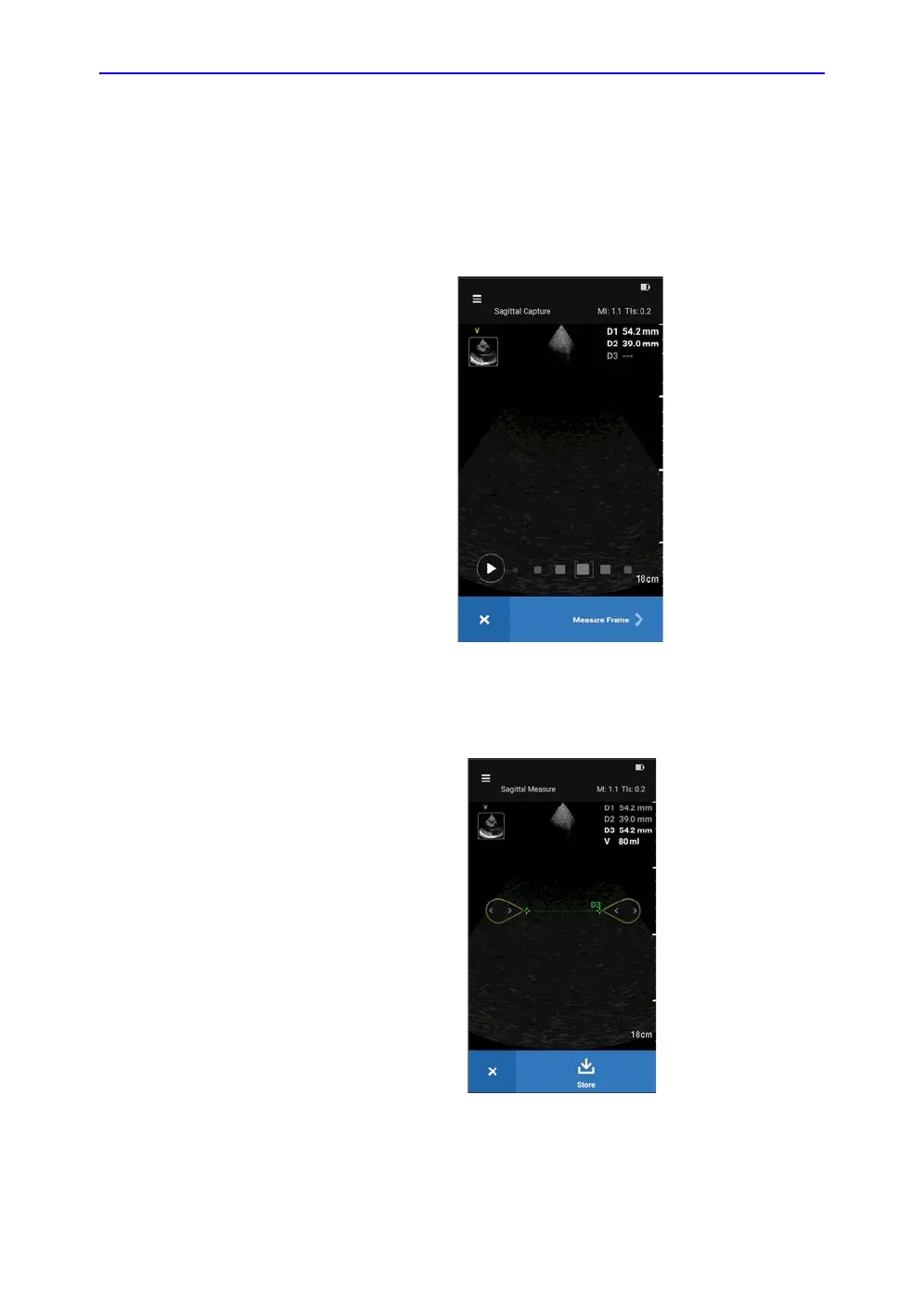Using Vscan Extend
5-52 Vscan Extend – User Manual
5721203-100
Rev. D
Using Bladder Volume (continued)
4. Adjust the measurement calipers manually, if required.
5. Press Store. The screen enters sagittal capture.
6. Press to Freeze. Scroll to select the best frame.
7. Press Measure Frame.
Figure 5-51. Measure Frame
The image, along with the measurement values and
volume, displays.
Figure 5-52. Measurement values
8. Press Store.