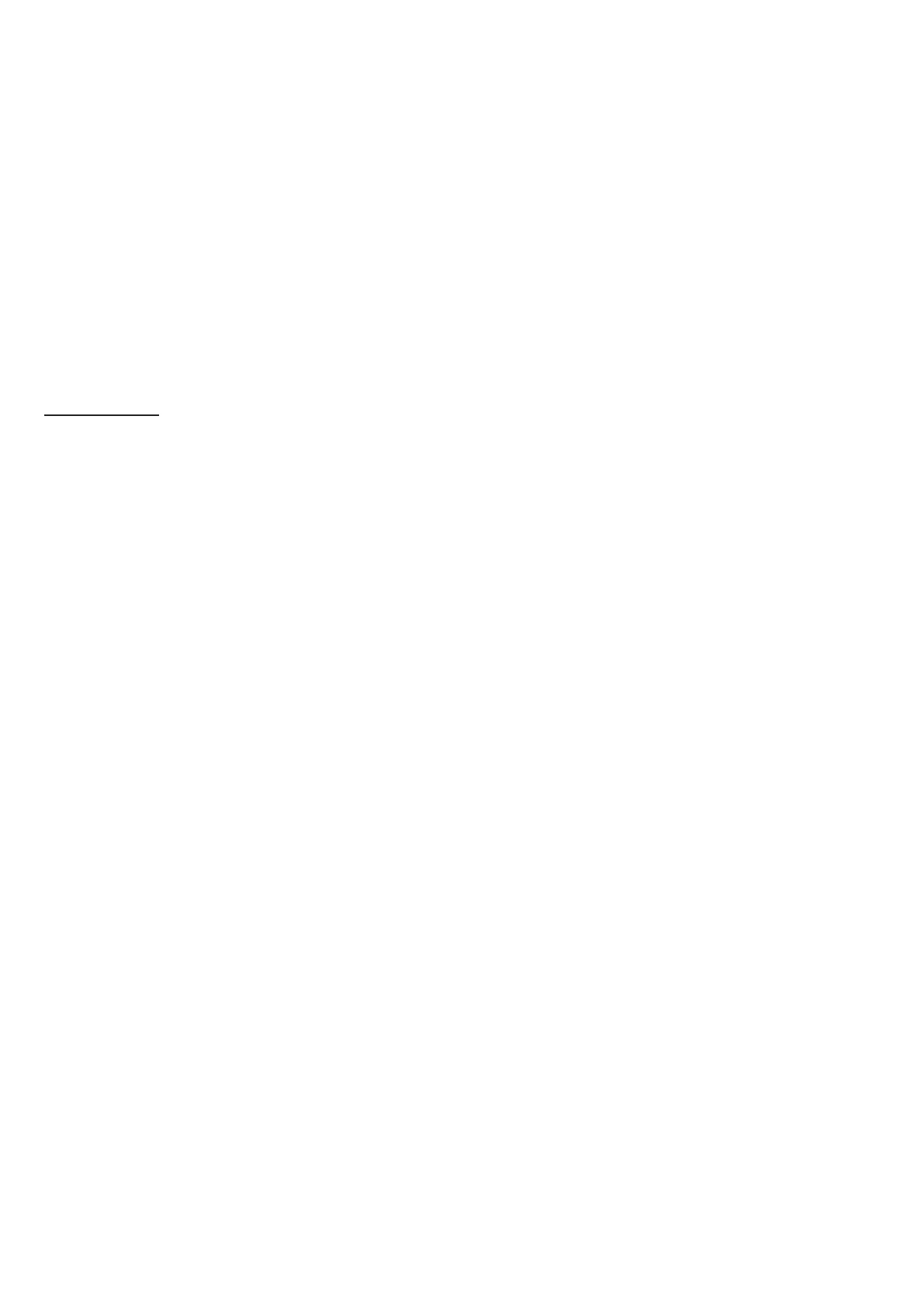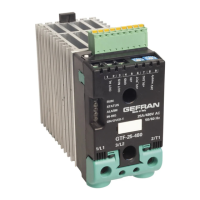26 AGL50-EV
Ramp Sel 1 ... 2 The binary code dened by the status of these signals selects the set of parameters for ramp pro-
le (jerks, acceleration and deceleration). By default, the rst ramp selector is commanded by the
ShortFloorFl (see chapter 7.3), while the second ramp selector is xed to FALSE. Therefore, the rst
ramp set is normally active, and the drive will automatically switch to the second ramp set whenever
a short oor is detected (see Fig.7.5).
External fault Activation of this command, will cause the drive to trip with an external fault alarm. If the alarm oc-
curs while a lift sequence is in process, the sequence is immediately aborted and the Run contactor
is open. In order to restore drive operation, an explicit Alarm Reset command is needed.
Fault reset src (Alarm reset) Activation of this command will restore drive operation after a trip.
Bak pwr act src This command tells to the drive that a backup power supply is being used. See chapter 9 for a de-
tailed description.
In order to simplify the drive startup, it is possible to issue Run Fwd src or Run Rev src commands from the “I-O” keys
of the drive keypad.
Typical example:
The user wants to execute tuning of the motor resistance, but does not want to issue the start sequence from the external
PLC. In this case, it is possible to program the drive as follows:
- Set parameter P.000 Cmd source sel = “[1] CtlWrd & kpd”
- Set parameter I.000 Enable src = “[1] True”
- Set parameter I.001 RunFwd src = “[1] True”
- Issue the command for tuning, by setting C.100 Measure stator R = [1]; the drive keypad will show the message
“tune”.
- Press the “I” key; the keypad will show the message “run”, meaning that the tuning procedure is in progress. Wait
until the procedure ends, and the keypad will show the message “done”.
Nota:
The motor output contacts must be closed during the tuning procedure, in order to allow current to ow into
the motor. Either hard-wire the RUN contactor closed during tuning procedure, or connect the dedicated
output of the drive to the RUN contactor.
- Once the tuning procedure is nished, restore the original settings for the parameters above, following the order:
I.001 Run Fwd src = “[3] DI 2”
I.000 Enable src = “[2] DI 1”
P.000 Cmd source sel = “[0] CtrlWordOnly”
