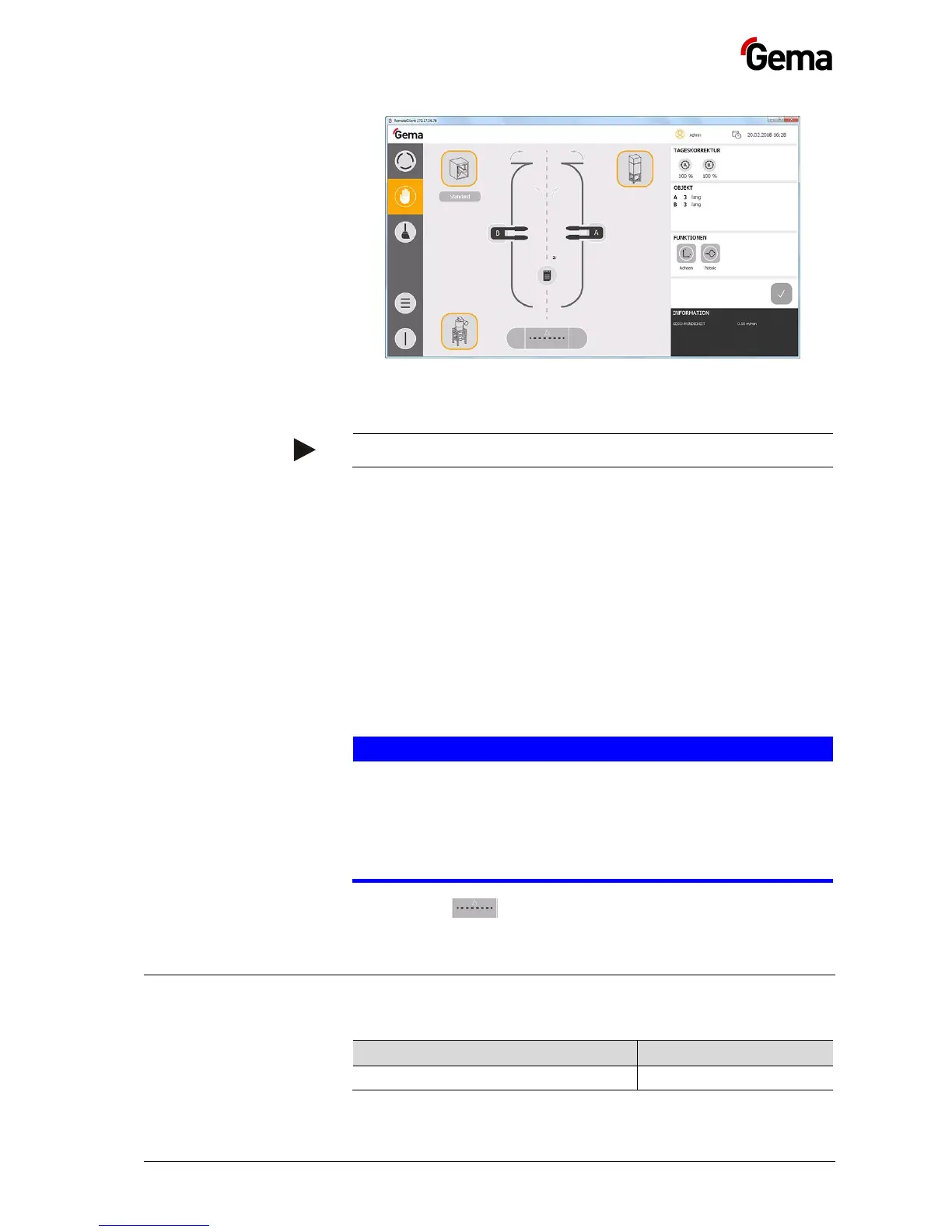Rev. 00 08/17
MagicControl 4.0 (CM40) Operation
: Manual operation mode
2. Load the desired coating program (See chapter "Load coating
programs" on page 44.)
The plant control is now ready for production.
3. Axes and guns can be switched on/off manually by the user.
Guns start independently from the conveyor
Axes and guns can be switched on/off both in automatic and manual
mode independently of object recognition. If the conveyor stops, the
coating procedure is interrupted.
The active conveyor can be simulated:
– In systems without pulse generator
– For testing purposes
– If the pulse generator is defective
– If the conveyor is not yet ready for operation.
Collision or faulty coating!
By simulating an active conveyor, the control is given a physically
active conveyor. This can result in an offset of the effective
position which is entered in the control. This can lead to collision
or faulty coating without due care and consideration.
► This function may only be used by trained personnel.
1. Press the key
The key turns orange and the activated conveyor is simulated.
Setting the daily correction
The powder output is corrected in percent for all guns per station.
